Add a corded headset, To add a corded headset to the telephone base, To add a corded headset to the – AT&T SB67138 User Manual
Page 20: Telephone base, Or call, Getting started
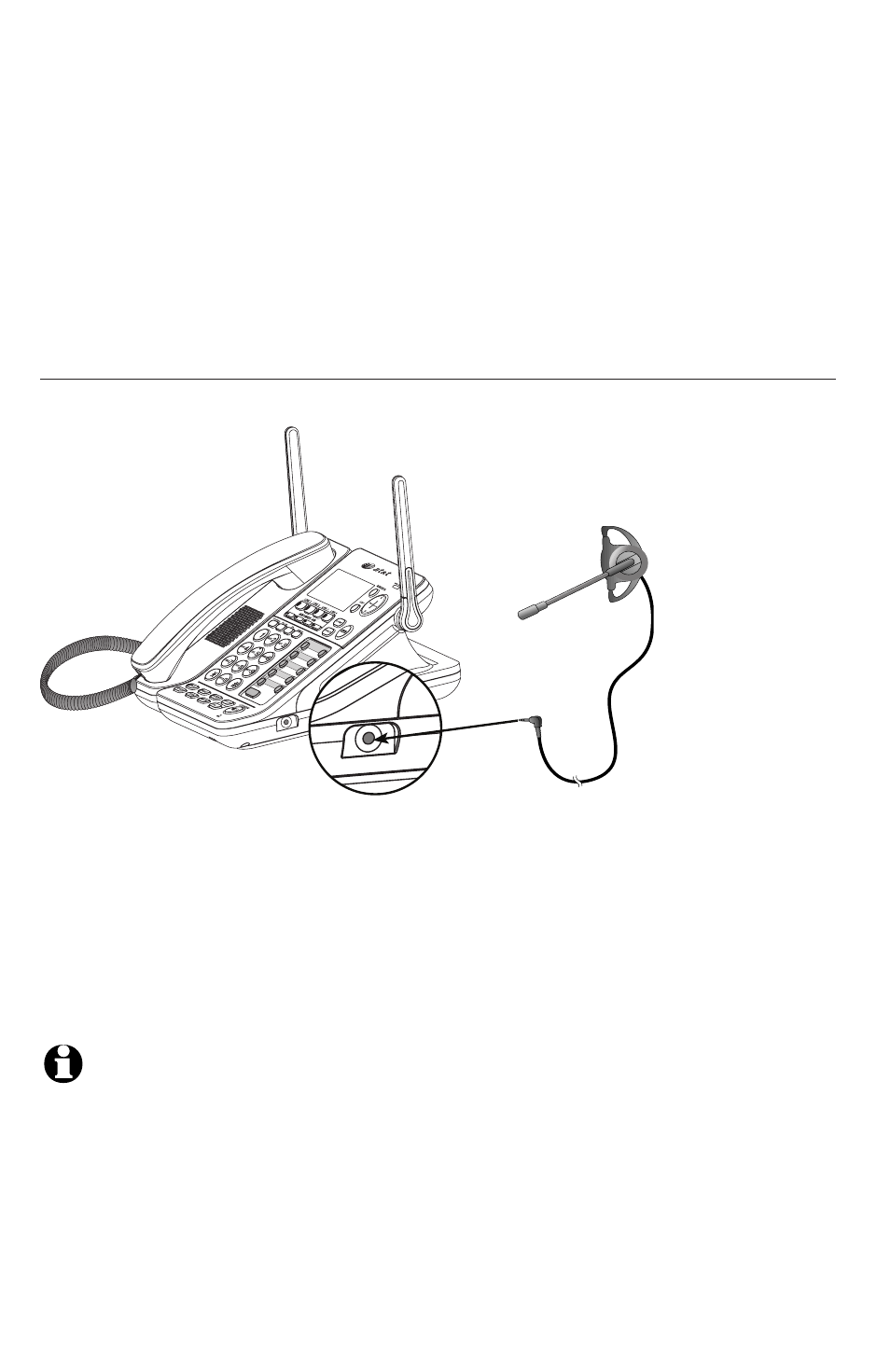
Getting started
Add a corded headset
You can use this telephone handsfree when you install any industry-standard
2.5mm corded telephone headset (purchased separately). For best results,
use an AT&T 2.5mm corded headset. To purchase a headset, visit our website
at
www.telephones.att.com
, or call
1 (888) 915-2007
. In Canada,
dial
1 (866) 288-4268
. See page 41 for instructions on using the corded
headset with this telephone.
Plug a 2.5 mm headset into
the
HEADSET/AUX IN jack on
the side of the telephone base.
Side view of the telephone base
INT/PTT
ALL
EXT 1
EXT 6
EXT 7
EXT 8
EXT 9
EXT 0
EXT 2
EXT 3
EXT 4
EXT 5
HEADSE
T
/ AUX IN
INT/PTT
ALL
EXT 1
EXT 6
EXT 7
EXT 8
EXT 9
EXT 0
EXT
2
EXT 3
EXT 4
EXT 5
HEADSET
/ AUX IN
NOTE: If you have corded and cordless headsets connected to your telephone base, the
If you have corded and cordless headsets connected to your telephone base, the
HEADSET button only controls the corded headset.
To add a corded headset to the telephone base
14
