Main menu – Advent TOCMR-OE100 User Manual
Page 9
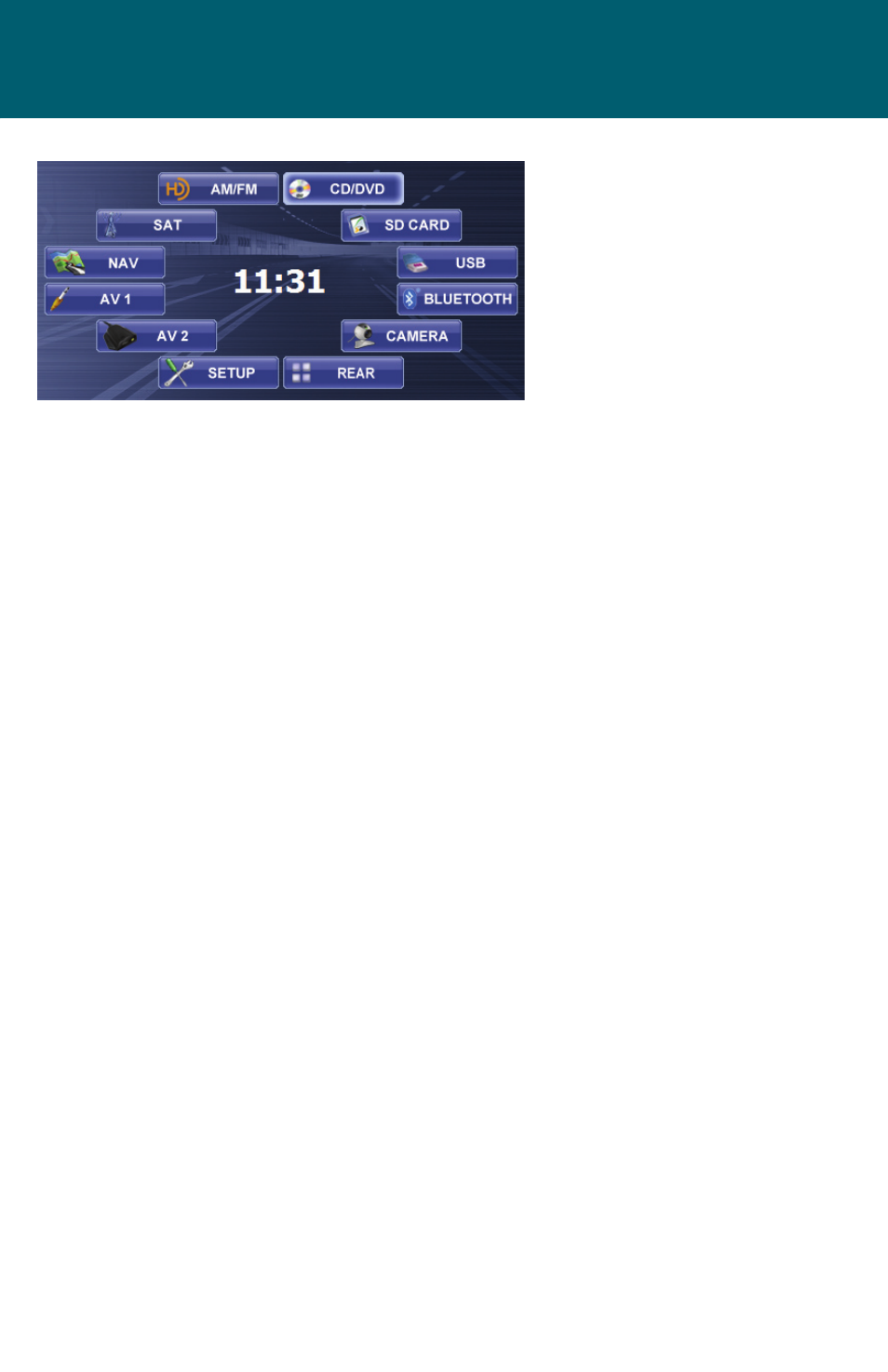
9
MAIN MENU
AM/FM:
Press to access AM/FM TUNER mode.
CD/DVD:
Press to access CD/DVD mode, (CD/DVD
must be inserted).
SD CARD:
Press to access the contents of the SD
Card (SD card must be inserted).
USB:
Press to access the contents of the USB
thumb drive (USB thumb drive must be
connected).
BLUETOOTH:
Press to access the Bluetooth menu.
CAMERA:
Press to access a signal from an
external camera.
REAR:
Press to display DVD video in the
rear of a vehicle equipped with rear
monitors.
SETUP:
Press to access the unit’s setup menu
The setup menu consists of a submenu
which contains General, Video, Audio,
and other unit settings.
AV 2:
Press to access the audio video input
(AV2) mode. The input can be various
media devices such as an iPod etc. When
an iPod is connected to the unit, the AV2
icon will change to iPod.
AV 1:
Press to access the AUX INPUT mode.
NAV:
Press to access the navigation mode.
SAT:
Press to access the satellite radio
function.
NOTE: This button will change depend-
ing on the optional satellite radio sub-
scription service that is chosen (XM or
SIRIUS). The button will display the logo
of the Satellite Service.
Main Menu
