Bluetooth – Advent TOCMR-OE100 User Manual
Page 13
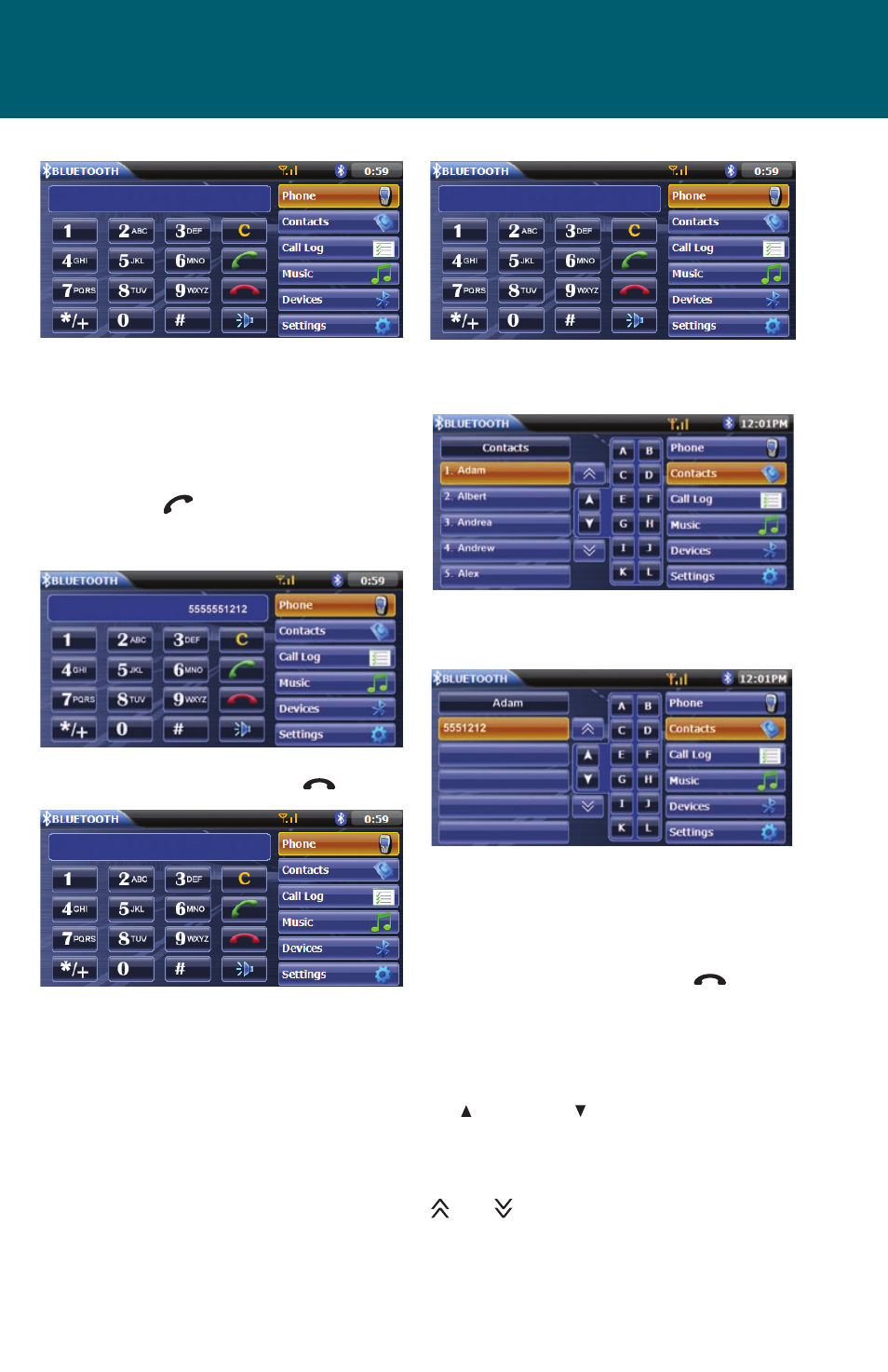
13
2. Use the 0-9, */+, and # buttons to
input the phone number. If necessary
press the C icon to clear the last digit
or the entire number and start over.
3. After entering the phone number,
press the
icon to dial the call.
The number dialed will be displayed
on the screen.
4. To end the call, press the
button.
Outgoing Call Using Contact Dialing:
1. Press the front panel MENU button
and then press the BLUETOOTH icon
to access the Bluetooth main menu.
The following screen will appear:
2. Press the CONTACTS icon. The follow-
ing screen will appear::
3. Press icon for the number to be di-
aled. The following screen will appear:
4. Press the number icon to dial the call.
The number dialed will be displayed
on the screen.
5. To end the call, press the
button.
Contacts List:
The Contacts List is a copy of the con-
tact list on your wireless phone. In the
center of the Contact List screen are and
up and down arrows which toggles
the key board letters from A to L, M to
X and Y to Z. Above the center up and
down arrows are another set of arrows
and which scrolls through the list
of contacts in groups of five.
Bluetooth
