Sirius radio (optional) – Advent TOCMR-OE100 User Manual
Page 21
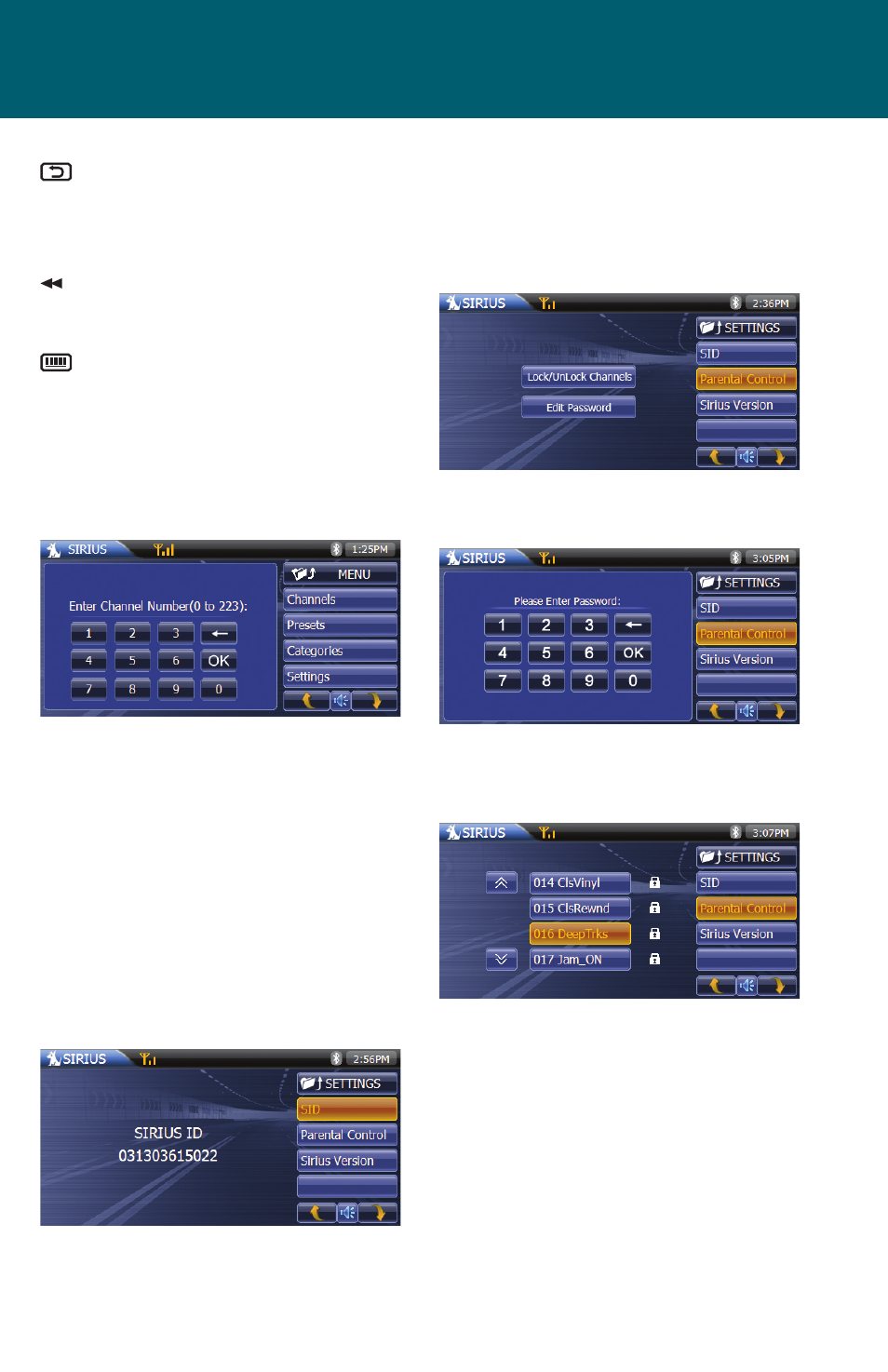
21
Icon:
Press jump access to the previous chan-
nel (i.e., switch between the current and
previous channel).
Previous Icon:
Press to advance to the next previously
available category.
Keyboard Icon:
Press to directly tune to a channel. When
the icon is pressed a keyboard will ap-
pear. The user can then enter the chan-
nel number and press OK. The unit will
tune to the channel and the program-
ming on the channel will play.
Direct Tuning Screen:
When the Keyboard Icon is pressed
in the SIRIUS Screen a keyboard will
appear. The user can enter the number
corresponding to a desired SIRIUS chan-
nel using the numeric keypad. Once
the desired channel number is entered
press OK and the unit will tune to the
SIRIUS channel.
Settings:
Press the SETTINGS icon and the follow-
ing screen will appear. Press the SID Icon.
This screen displays the SIRIUS identifi-
cation number.
Parental Control:
The PARENTAL CONTROL icon allows the
user to block or unblock certain chan-
nels. Press the PARENTAL CONTROL icon
and the following screen will appear:
Press the LOCK UNLOCK CHANNELS icon
and the following screen will appear:
The password is 0000. Enter the pass-
word, press OK and the following screen
will appear:
When the lock appears the channel is
not accessible. The channel will not ap-
pear in the list of channels.
SIRIUS Radio (Optional)
