Step four – install displays and controllers – Contemporary Research SW-DX Integration Guide User Manual
Page 5
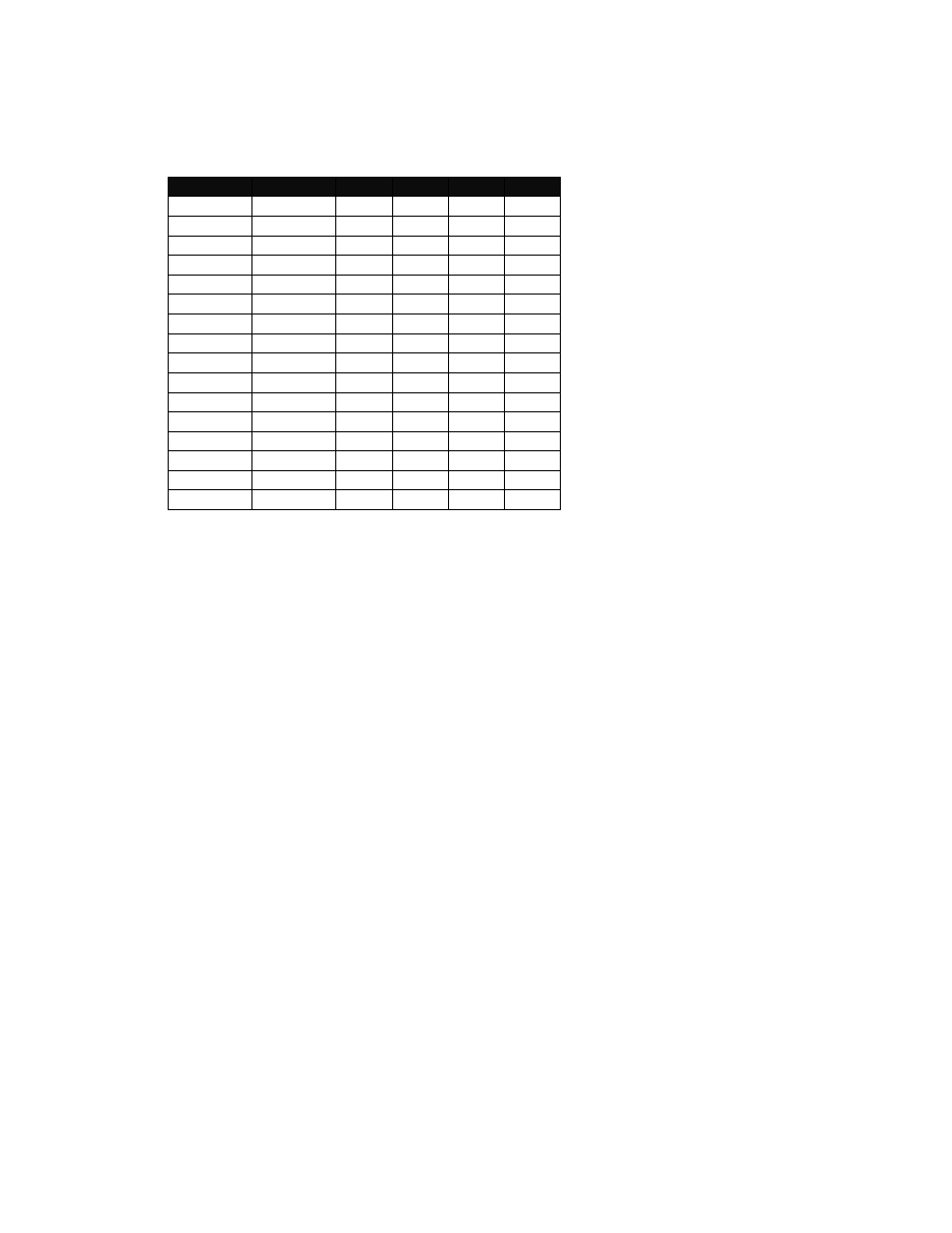
Contemporary Research
5
iC-Net Tips – RF Design and Installation
Zone Switch Settings
To define the controller’s Zone, use the following pattern of switches ON for the S2 DIP.
Controller Switch Settings
The unique address of the
controller is the combination of
the values of the Zone (S2) and
Unit (S1) switches. For example,
the first controller in Zone 1
would be set to Zone 1 (256) in
S2 and 1 (1) on S2, or 257. To
control all the displays in Zone
one, Display Express sends a
command to device 256. To
control just the first unit, create
a Preset addressed to 257.
Display Controllers
After the RF amplifier, the RF coax system branches out to the displays in the facility. Most
RF systems are designed so that each TV receives an RF level of about 10-12 dBmV for
proper channel tuning. Because the control signal is a micro-channel with far less
information than a TV channel, the controllers often work even if the display can’t effectively
tune channels.
Plan your address scheme and set controller numbers before installation. Use a label to
mark the location and address of the controller. It’s also a good idea to test a sample
display/controller combination to cross-check settings and cable wiring.
Step Four
– Install Displays and Controllers\
Now that you have the system ready for installation, the process is fairly foolproof.
Network Test
One the installer connects the RF feed to the controller and plugs in the power supply, they
should set the NET LED flash once per second. As that is a result from an actual command,
that tells the installer that the controller is on the network and receiving commands. If they
don’t see the flash, someone needs to check RF setup with the Head End – or if the RF feed
in the room is connected to the central system.
Zone
Value
1
2
3
4
256
512
1024 2048
1
256
X
2
512
X
3
768
X
X
4
1024
X
5
1280
X
X
6
1536
X
X
7
1792
X
X
X
8
2048
X
9
2304
X
X
10
2560
X
X
11
2816
X
X
X
12
3072
X
X
13
3328
X
X
X
14
3584
X
X
X
15
3840
X
X
X
X
