Activating the software – CEMB USA N100 User Manual
Page 40
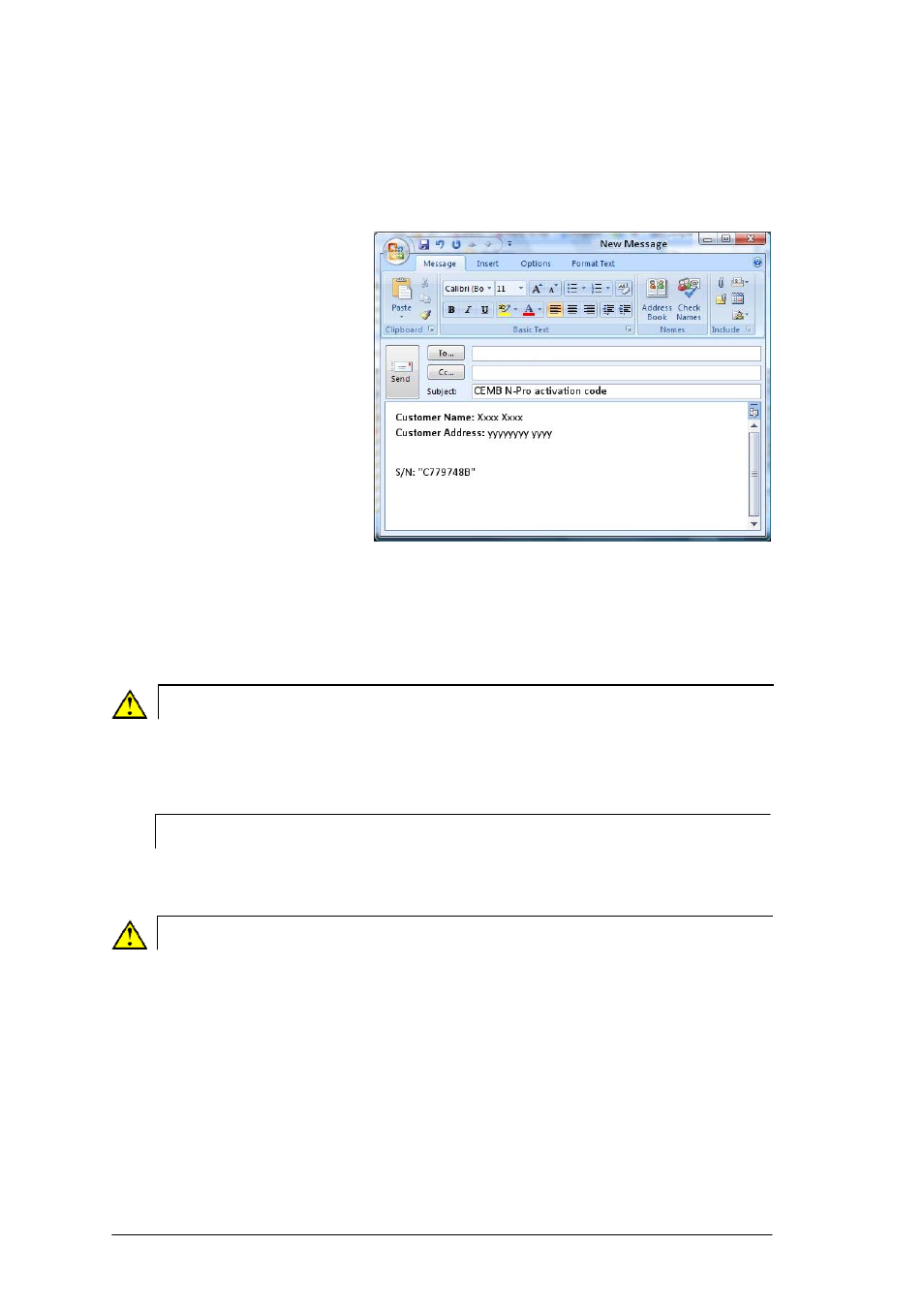
7 - 4
CEMB N-Pro program (optional)
Activating the software
The first time the software is started a pop-up is displayed containing the software’s serial
number (S/N) and requesting the corresponding activation code.
This can be obtained by sending
an e-mail to CEMB customer
service Vibration Analysis division
(see www.cemb.com)
specifying the subject:
"CEMB N-Pro activation code"
and specifying in the message
your data and the serial number
(S/N) as shown in the pop-up.
CEMB customer service will reply
by e-mail containing the
corresponding activation code
(AC)
The same must be entered to
complete the procedure for
registration and allow the use of
the software.
Warning:
To successfully complete registration of the CEMB N-Pro software, it must be
opened by a person with administrator rights on the PC. The program can then be
opened and used by users with more limited rights.
Note:
Selecting “Register later” means the software can be used temporarily whilst
waiting to receive the activation code from the CEMB customer service.
Warning:
Installation of the CEMB N-Pro software requires a different activation code for
every PC, each one of which must be requested from CEMB in accordance with
the procedure described above.
