CEMB USA N100 User Manual
Page 14
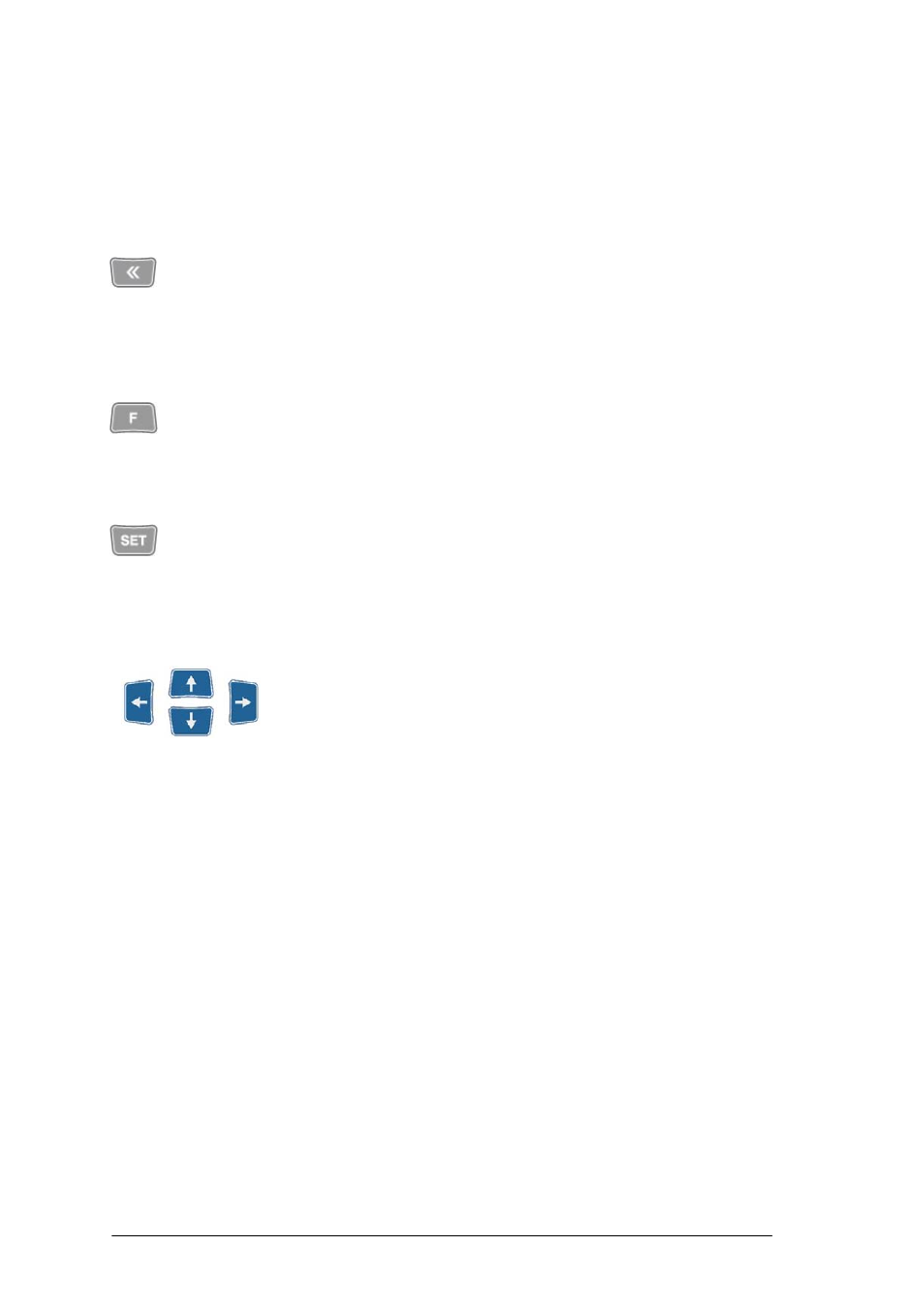
2 - 2
General overview
-
when the additional functions bar is visible it is used to select the desired
function
In the records screen it opens the desired function from the additional functions
bar.
- back key
Press this key to quit the current screen and return to the previous one. It can also
be pressed when setting parameters to end the operation without changing any
values.
- function key (F)
When available, it displays the additional functions bar in the lower part of the
screen.
- set key (SET)
In the settings screen it enables the “edit” function for the parameter selected.
In the Vibrometer and Balancing screens it enables the “edit” function for all of the
measurement parameters.
- directional arrows
They change the element selected, recognizable because displayed in negative
(white on a black background), or they change the value of that which is being set.
