Ba d – CEMB USA C75 (C) User Manual
Page 16
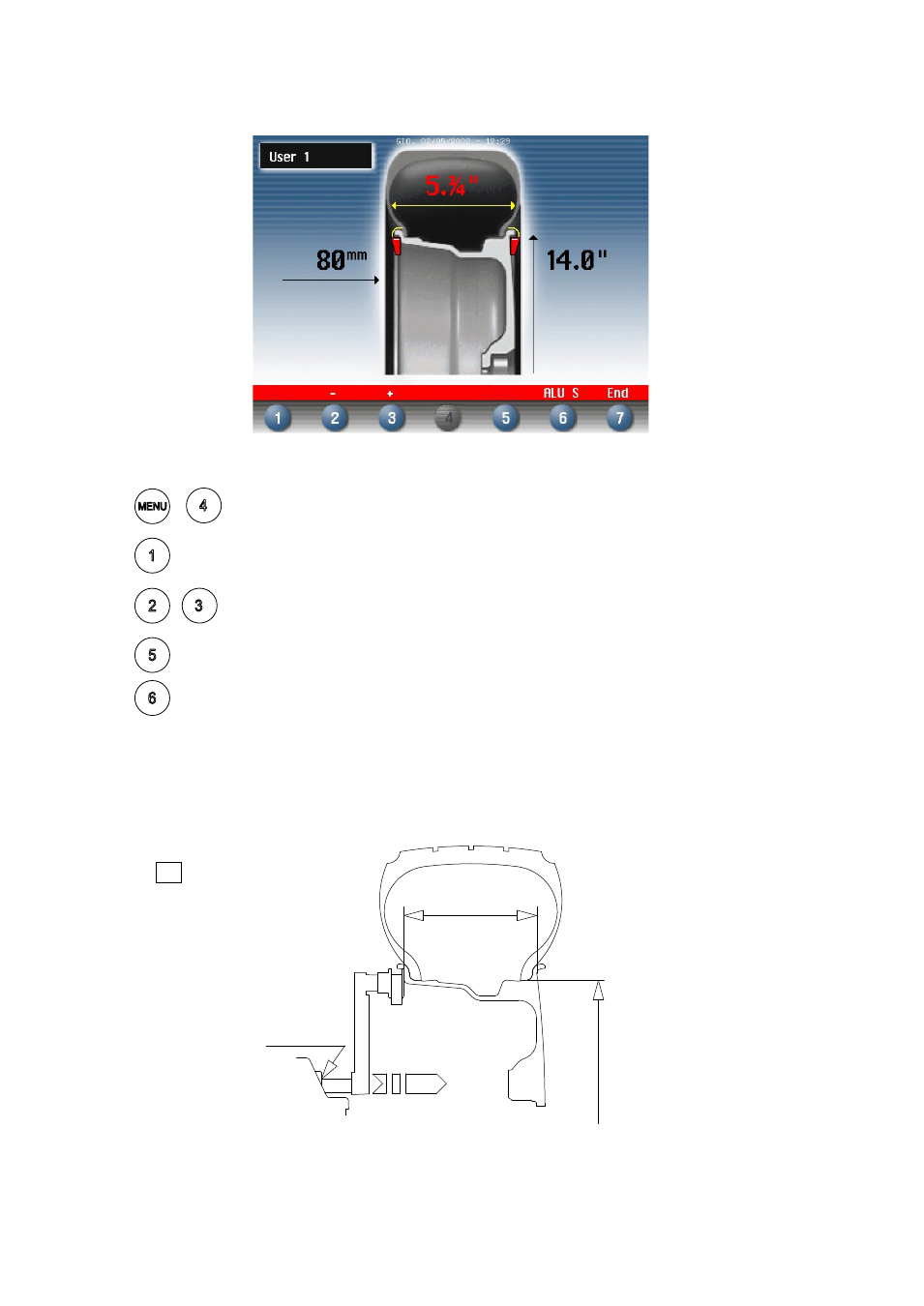
I 0381 - 16
I 0381 - 17
10
b
a
d
GB
GB
5.3.2 - Manual presetting
If necessary, the dimensions can be inserted or edited in manual mode as follows:
- press
+
.
- press
to select the dimension to be preset (red).
- press
/
to preset the required value.
- press
to change unit of measurement.
- press
to preset the dimensions for the ALUS correction mode
Definition of dimensions for correction using spring weights:
d = DIAMETER:
Preset the nominal diameter stamped on the rim.
b = WIDTH:
Preset the nominal width indicated on the rim (see
STANDARD WHEELS)
.
a = DISTANCE:
Preset the distance of the inside of the wheel from the machine, after measuring
it with relative gauge as described in fig. 8.
In the event of correction type other than standard (spring weight), follow the instructions on the screen for correct
detection of dimensions.
Select
Unit
- K22 Installation Manual (12 pages)
- K22 User Manual (20 pages)
- C206 User Manual (16 pages)
- C212 User Manual (20 pages)
- C218 User Manual (24 pages)
- C202 (25 pages)
- C29 User Manual (16 pages)
- K10 User Manual (16 pages)
- K8 (18 pages)
- K9 (20 pages)
- K11 User Manual (20 pages)
- C71_2 evo (F) User Manual (24 pages)
- C71_2 SE evo (B) (22 pages)
- C71_2 evo (D) User Manual (24 pages)
- C73-L (B) (28 pages)
- ER60 User Manual (22 pages)
- ER80 User Manual (24 pages)
- ER85 User Manual (28 pages)
- ER100 (80 pages)
- DWA 1000XLT (65 pages)
- SM900 (50 pages)
- SM56T (70 pages)
- SM935 (58 pages)
- SM915 (48 pages)
- SM915 Maxi (50 pages)
- SM825 (50 pages)
- C65 (E) (25 pages)
- C65 (F) (25 pages)
- C65 (G) (24 pages)
- C61 (D) (20 pages)
- C218 (A) (23 pages)
- C212 (A) (15 pages)
- C211 (C) (20 pages)
- C206 (A) (20 pages)
- ER100 (A) (72 pages)
- ER100-i (B) (86 pages)
- ER80 (A) (24 pages)
- ER80 (B) (24 pages)
- ER80 (C) (24 pages)
- ER80 (D) (24 pages)
- C88 (A) (39 pages)
- C88 (B) (39 pages)
- C88 EVO (C) (32 pages)
- C68SE (B) (32 pages)
- K9 (A) (20 pages)
