CEMB USA C75 (C) User Manual
Page 14
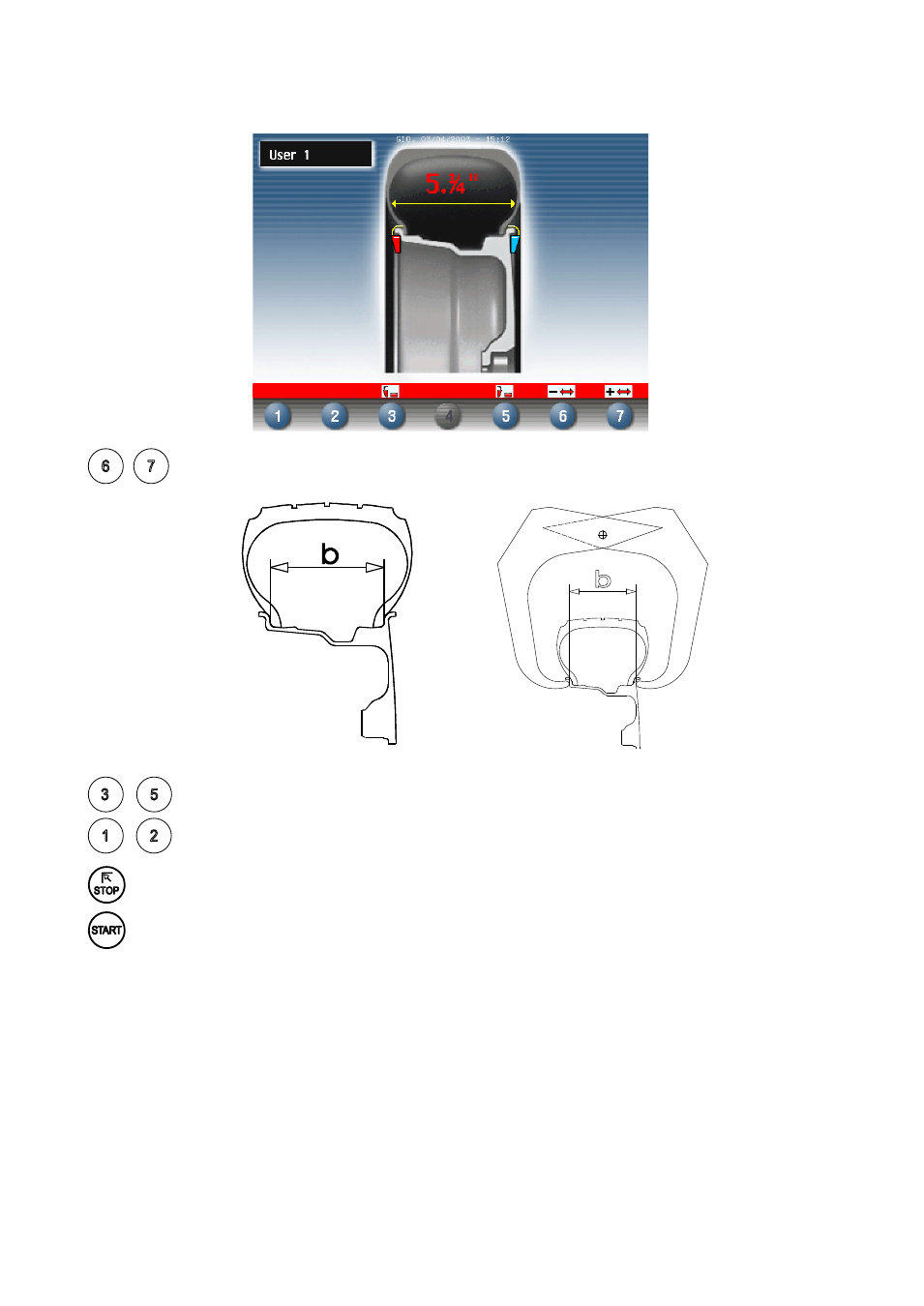
I 0381 - 14
I 0381 - 15
/
/
/
b
GB
GB
Set the distance+diameter gauge to the rest position.
The current width value is displayed inside the tyre.
The other enabled buttons are:
Select the type of weight to apply (see CORRECTION METHODS).
User call/save control.
Return to initial frame.
Launch balancing.
5.3.1.2 - Automatic width measurement (optional
)
Gradually lower the guard after carrying out measurement of distance + diameter in automatic mode.
If the width measured is incorrect (out of range), the following message appears:
“Sonar measure is out of range:”
“F1 = repeat”
“F2 = manual set-up”
Press F1 to re-lower the guard and repeat the width measurement. Press F2 to go to the dimensions
panel for manual insertion of the width measurement.
Manually presetting is possible by using the push buttons as described in
MANUAL PRESETTING.
- Set the nominal width, which is normally shown on the rim, or measure the width “b” with the caliper
gauge provided.
Load
Save
- K22 Installation Manual (12 pages)
- K22 User Manual (20 pages)
- C206 User Manual (16 pages)
- C212 User Manual (20 pages)
- C218 User Manual (24 pages)
- C202 (25 pages)
- C29 User Manual (16 pages)
- K10 User Manual (16 pages)
- K8 (18 pages)
- K9 (20 pages)
- K11 User Manual (20 pages)
- C71_2 evo (F) User Manual (24 pages)
- C71_2 SE evo (B) (22 pages)
- C71_2 evo (D) User Manual (24 pages)
- C73-L (B) (28 pages)
- ER60 User Manual (22 pages)
- ER80 User Manual (24 pages)
- ER85 User Manual (28 pages)
- ER100 (80 pages)
- DWA 1000XLT (65 pages)
- SM900 (50 pages)
- SM56T (70 pages)
- SM935 (58 pages)
- SM915 (48 pages)
- SM915 Maxi (50 pages)
- SM825 (50 pages)
- C65 (E) (25 pages)
- C65 (F) (25 pages)
- C65 (G) (24 pages)
- C61 (D) (20 pages)
- C218 (A) (23 pages)
- C212 (A) (15 pages)
- C211 (C) (20 pages)
- C206 (A) (20 pages)
- ER100 (A) (72 pages)
- ER100-i (B) (86 pages)
- ER80 (A) (24 pages)
- ER80 (B) (24 pages)
- ER80 (C) (24 pages)
- ER80 (D) (24 pages)
- C88 (A) (39 pages)
- C88 (B) (39 pages)
- C88 EVO (C) (32 pages)
- C68SE (B) (32 pages)
- K9 (A) (20 pages)
