Cal p.o – CEMB USA C211 (C) User Manual
Page 17
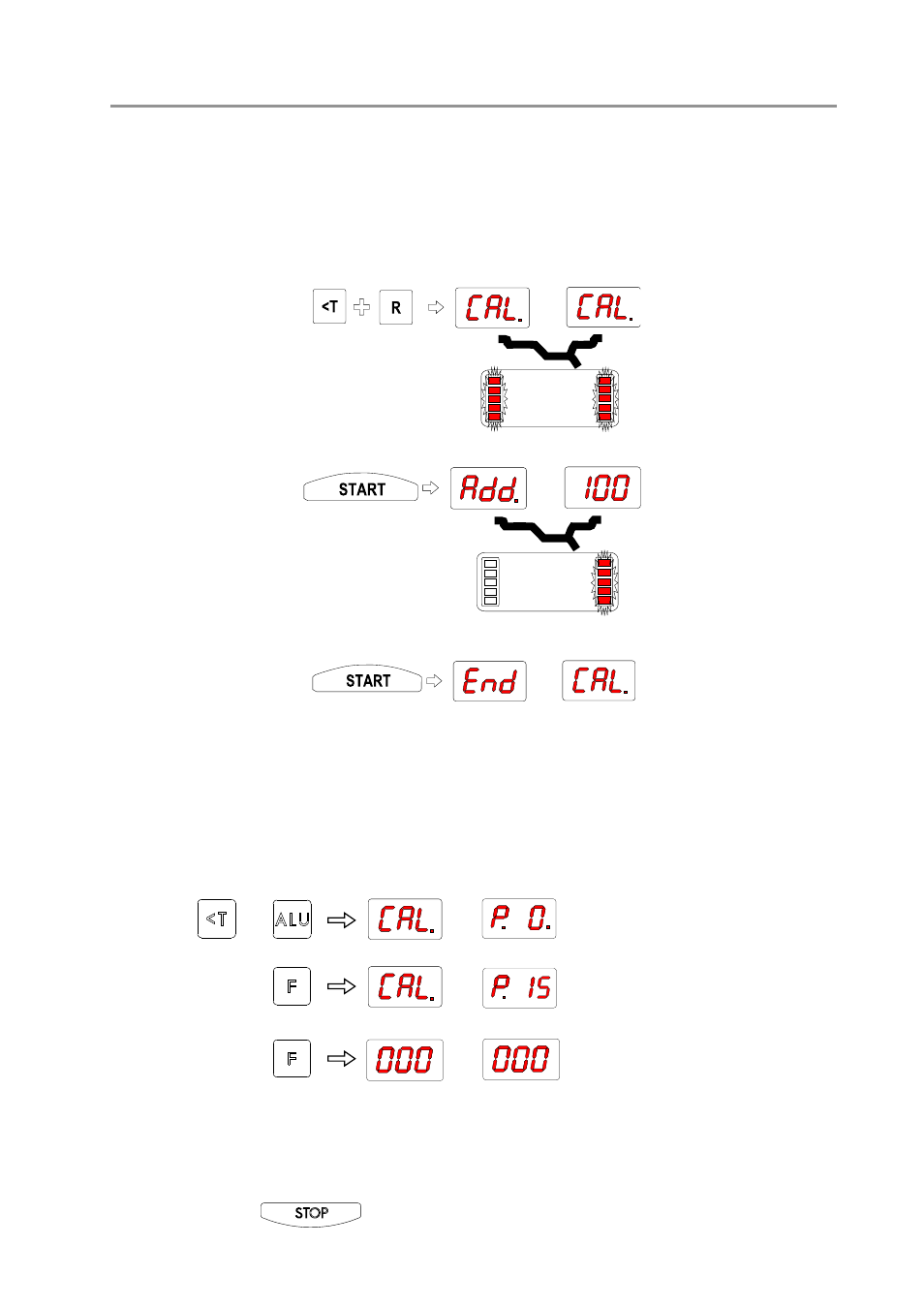
I 0147 -
16
I 0147 -
17
+
GB
GB
9 - Self-calibration
9.1 - Wheel balancer
For self-calibration of the machine, proceed as follows:
- Fit a medium-sized wheel with steel rim on the shaft. Example: 6" x 14" (± 1")
- Preset the exact dimensions of the wheel mounted.
CAUTION!! Presetting of incorrect dimensions would mean that the machine is not correctly calibrated, therefore
all subsequent measurements will be incorrect until a new self-calibration is performed with the correct
dimensions!
until the positioning LED’s
change from flashing into
steady.
- It is highly important to
avoid the wheel from
being knocked during
this spin.
- Add a 100 gram weight
(3.5 oz) on the outside in
any angular position.
-
MACHINE CALIBRATED
- Remove the reference
weight and balance the
wheel as described pre-
viously.
The values derived by the machine from the self-calibration cycle are automatically memorized in a special memory
which retains them even when the machine is switched off. Hence each time the machine is switched on again, it is
ready for correct operation. However, the self-calibration operation can be repeated whenever required or if there is
some doubt as to the correct operation of the machine.
9.2 - Automatic rim distance gauge
Press:
Shift the distance gauge to position “0” and keeping it quite still, press:
Shift the distance gauge to position “15” and keeping it quite still, press:
CORRECT CALIBRATION
- Return the gauge to rest position
- The wheel balancer is ready for operation
N.B.
In the event of errors or faulty operation, the writing
CAL P.O
appears on the display: shift the gauge
to position
0
and repeat the calibration operation exactly as described above. If the error persists, contact
the Technical Service Department. In the event of incorrect input in the rim distance gauge calibration
function, press
to cancel it.
- Hold down keys
- Press
- Press
