Transfer field & id data from usb to indicator, Transfer records from indicator to usb flash drive – J&M GT460 User Manual
Page 14
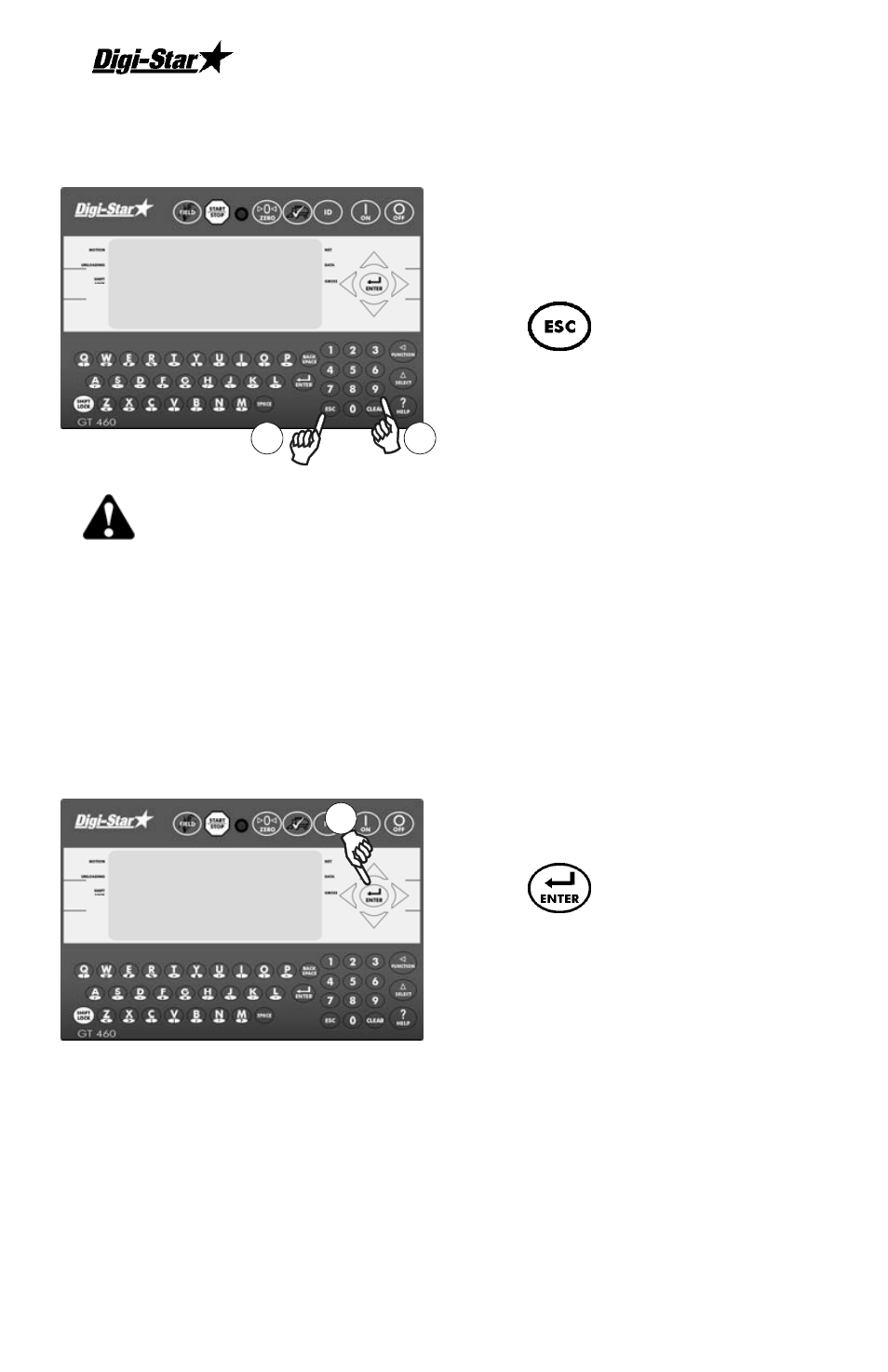
GT460
14 D3804
Transfer Field & ID Data
From USB to Indicator
2. Press 9 to transfer field names
and ID names from USB flash
drive to indicator.
3. Press to exit. Remove USB
flash drive from socket. Display
returns to active screen.
Important:
This action will overwrite Field names, ID names and
Accumulator in the indicator.
Transfer Records from
Indicator to USB Flash
Drive
1. Press to save records to
USB.
Note: This action appends values already on the UBS flash drive. No data
is lost.
U S B I N
ENTER – SAVE REC ORDS TO USB
1 - FI E LD + I D TO USB
9- US B TO FI ELD + I D
1
2
3
U S B I N
ENTER – SAVE REC ORDS TO USB
1 - FI E LD + I D TO USB
9- US B TO FI ELD + I D
