I d 1, Id screen – J&M GT460 User Manual
Page 12
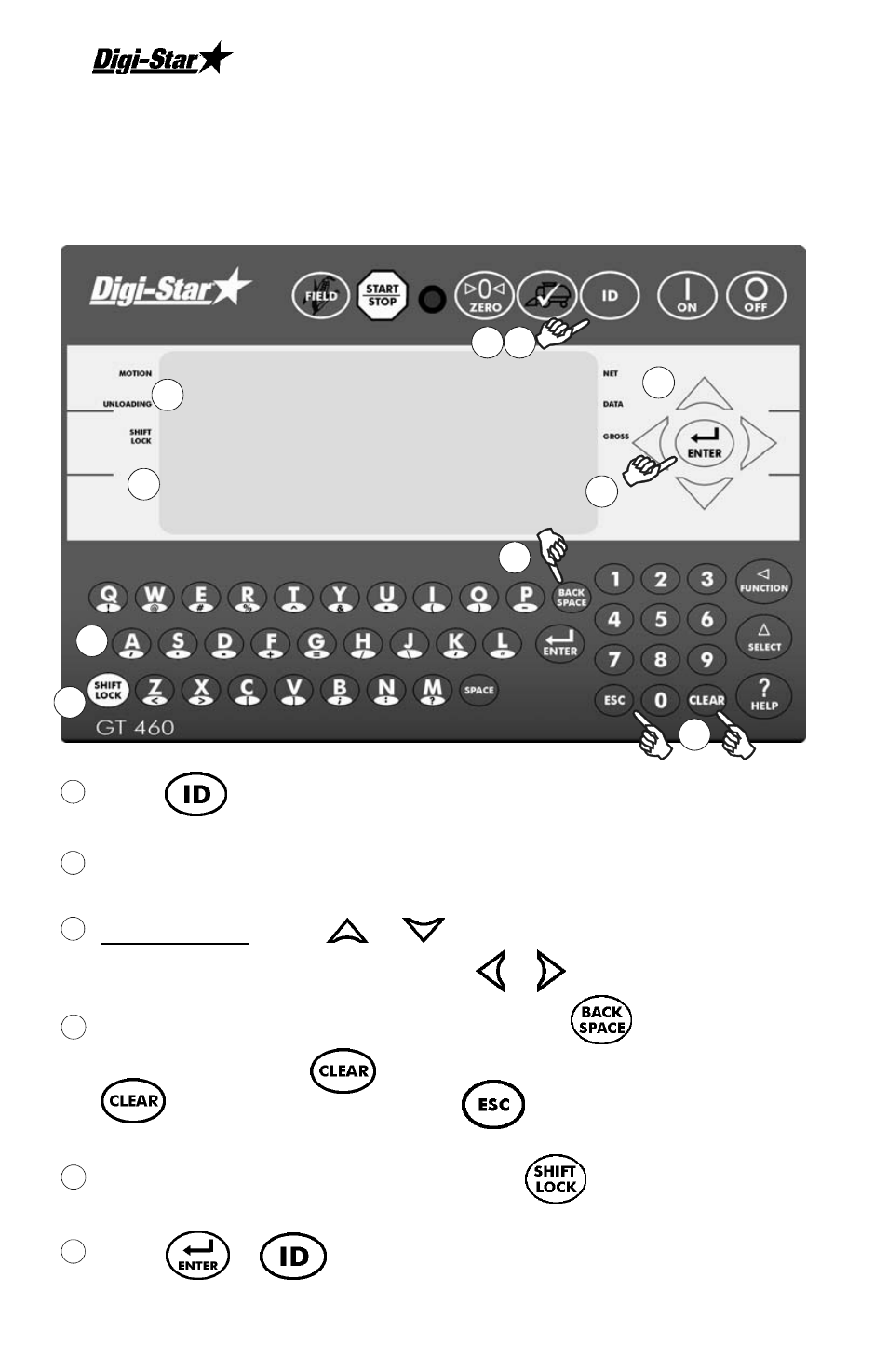
GT460
12 D3804
ID SCREEN
Note: ID names can be uploaded from a PC using a USB flash drive. See
pg 13.
ID names can be a maximum of 6 characters long.
ID names can be changed by using the keypad before unloading.
1
Press to modify or select ID name. Current ID number is shown
in upper display.
2
Three lines are displayed in Lower Display Window. The top line of the
three is current, editable and will be used for next data record.
3
Up/Down Arrows – Press or to scroll through ID names (150
maximum). Hold arrow to scroll faster. Use or to move cursor within data
line.
4
Use keypad to enter or update ID names. Press to delete
characters to left and to delete the selected character. Hold
to delete entire line. Pressing will reset line to last saved
name.
5
To use special characters press and release . Then press key with
desired special character. Repeat for each special character required.
6
Press or to exit.
T r u c k 1
T r u c k 2
T r u c k 3
I D 1
2
3
4
5
6
1
1
6
4
4
