File | setup | input setup – MoTeC MDC2 User Manual
Page 11
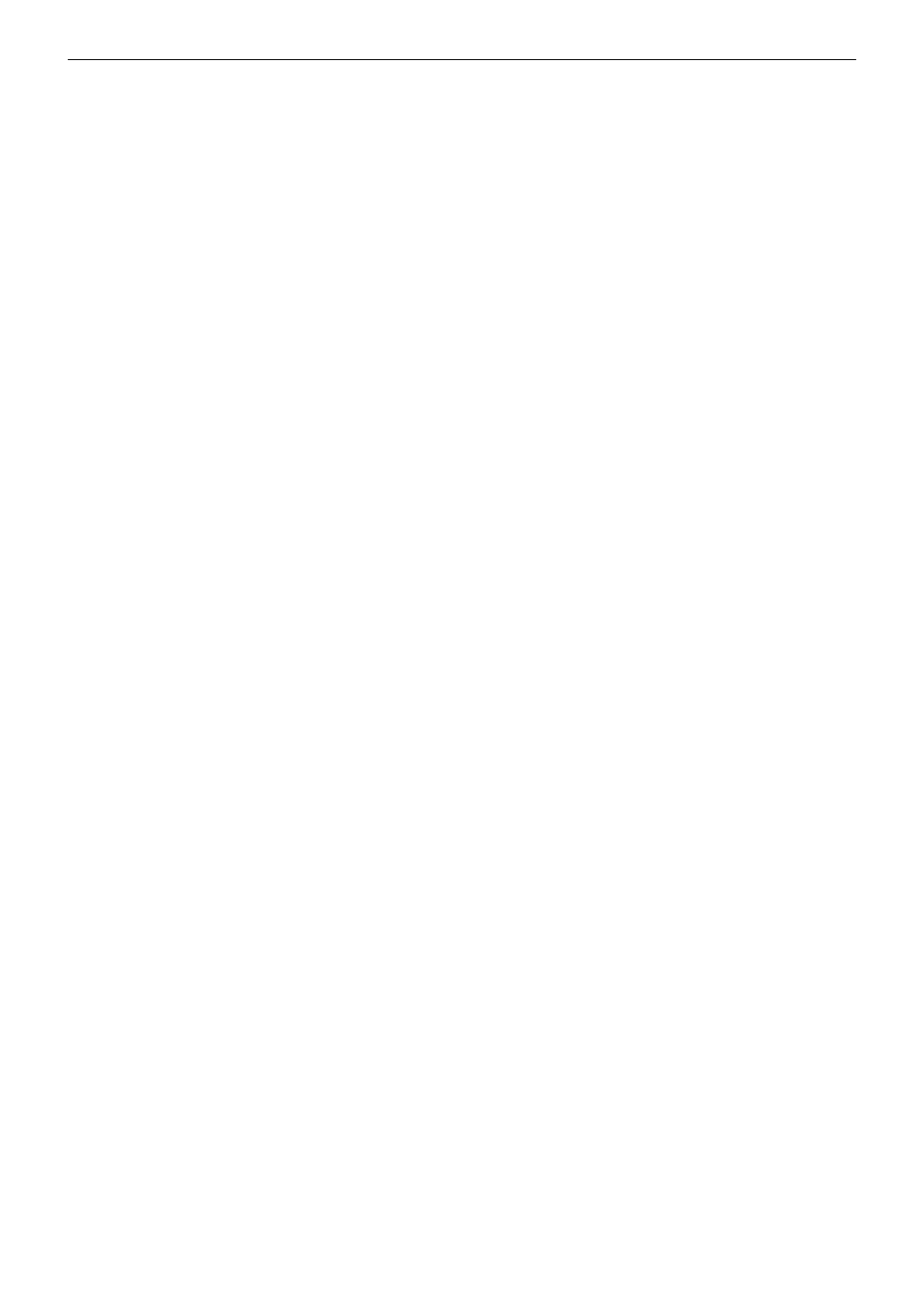
MoTeC MDC2
9
Setup
The Braking table is used to generate the %lock when the foot brake is applied, and is an override table for the
Acceleration table values.
If a cell in the braking table is left blank, the corresponding cell value from the Acceleration table is used. Cell
values should only be entered into the Braking table where a different value is required from the Acceleration
table.
The Desired Slip table specifies the value above which additional diff lock will be applied, according to the slip
control setup parameters.
The Acceleration and Braking tables specify %lock in 0.5% units.
The Desired Slip table specifies desired slip in 0.1 km/h units.
For more information on the diff control strategy, see the MDC2 Functionality section.
Editing Tables
Cell values in the tables may be incremented/decremented using the Page Up/Page Down keys, or entered
directly.
Table regions may be selected, cut, copied and pasted within the application, or to an Excel spreadsheet.
An entire table region can be filled with a value by selecting the region, entering the value, then pressing Enter.
Basic maths operations can be performed on a single cell or an entire table region. To perform an operation on all
cells within a region, select the region then enter the number followed by the operator (+,-,/,*).
Examples:
To add 15 to all values in a region, select the region then type 15+
To multiply all values in a region by 0.8, select the region then type 0.8*
Mode Notes
Comments about each user mode may be entered in the Notes field, and are stored with the configuration.
User Mode Table Font
The font type and size for the User Mode Tables may be changed using the File | Select Font option.
File | Setup | Input Setup
Speed
The speed detection method can be selected as ABS CAN (default) or Wheel Speed. The appropriate parameters
are shown when a speed detection method is selected. If the wheel speed method is selected then the wheel
speed sensors must be wired directly to the MDC2.
Speed Calibration
The speed calibration applies to all four wheel speed inputs.
Pulses/revolution:
Number of sensor pulses per wheel revolution
Circumference units:
Units (mm or inches) used to specify the rolling circumference
Rolling circumference:
Tyre rolling circumference, specified in mm or inches
Sensor Enable
The four speed sensors (Front Left, Front Right, Rear Left and Rear Right) can be individually enabled or
disabled. A disabled sensor has a speed of 0km/h. Factory default is all sensors enabled.
