Lexibook MFC110GB User Manual
Page 14
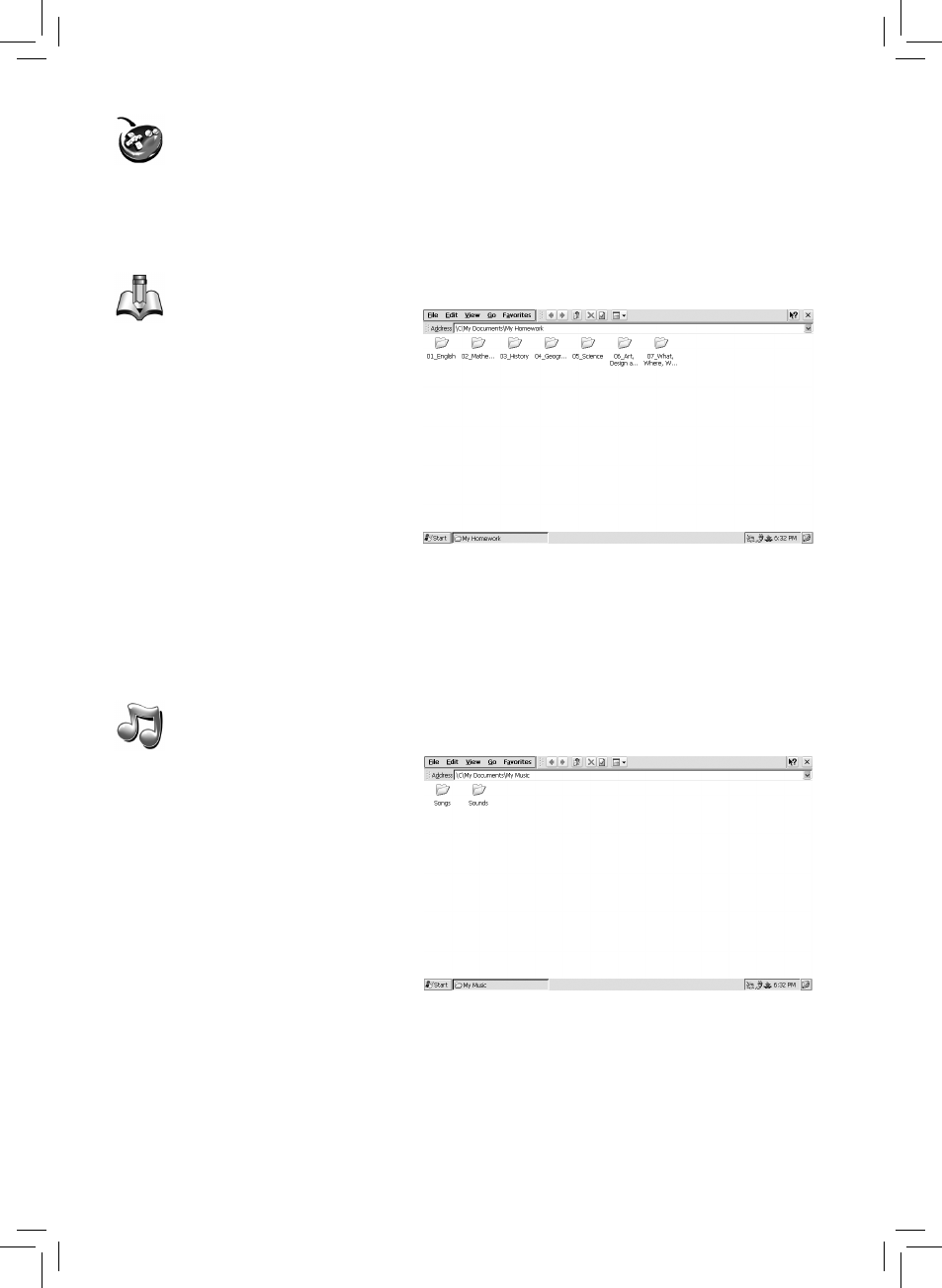
14
My Homework
Double-click this icon to open the “My
Homework” folder. This folder contains
hundreds of educational memos and
activities covering several school topics,
tricks for memorising the 9 times table,
dictations in audio format, scientific
experiments to perform at home and
important historical dates. You can save
the presentations, tables and essays
files created with the “Presentation”,
“Table” and “Word processor”
applications in this folder.
Note: For detailed information about the “Presentation”, “Table” and “Word processor”
applications, refer to the corresponding sections, p.16.
WARNING: As deleted files cannot be restored, make sure to avoid accidental deletion of the
memos.
My Music
Double-click this icon to open the “My
Music” folder. You can save audio files
in this folder.
To listen to audio files stored in the
“My Music” folder
1. Double-click the “My Music” icon. The
contents of the folder will be displayed.
2. Double-click the desired audio file to
play it with the media player.
To create a playlist
1. Double-click the “Media Player” icon on the desktop to launch the media player
application.
2. Click the “File” option, then select “Playlists” from the drop-down menu.
3. Click the “Local Content” option, then select “Organize Playlists” from the drop-down menu.
4. On the next screen, click “New” and enter a name for the playlist. Press “Enter” to confirm.
5. Click “OK”. A window with a list of audio files will be displayed on screen.
6. Select the files you want to add to the playlist by ticking them, then click “OK”.
My Games
Double-click this icon to play the Windows and Flash games preloaded in the system.
There are 50 games available divided in several categories: puzzle games, memory games,
logic games, strategy games and 2 Windows games.
Follow the instructions on-screen at the beginning of the games to learn how to play.
