Bray 63 N4_N7 Series User Manual
Page 2
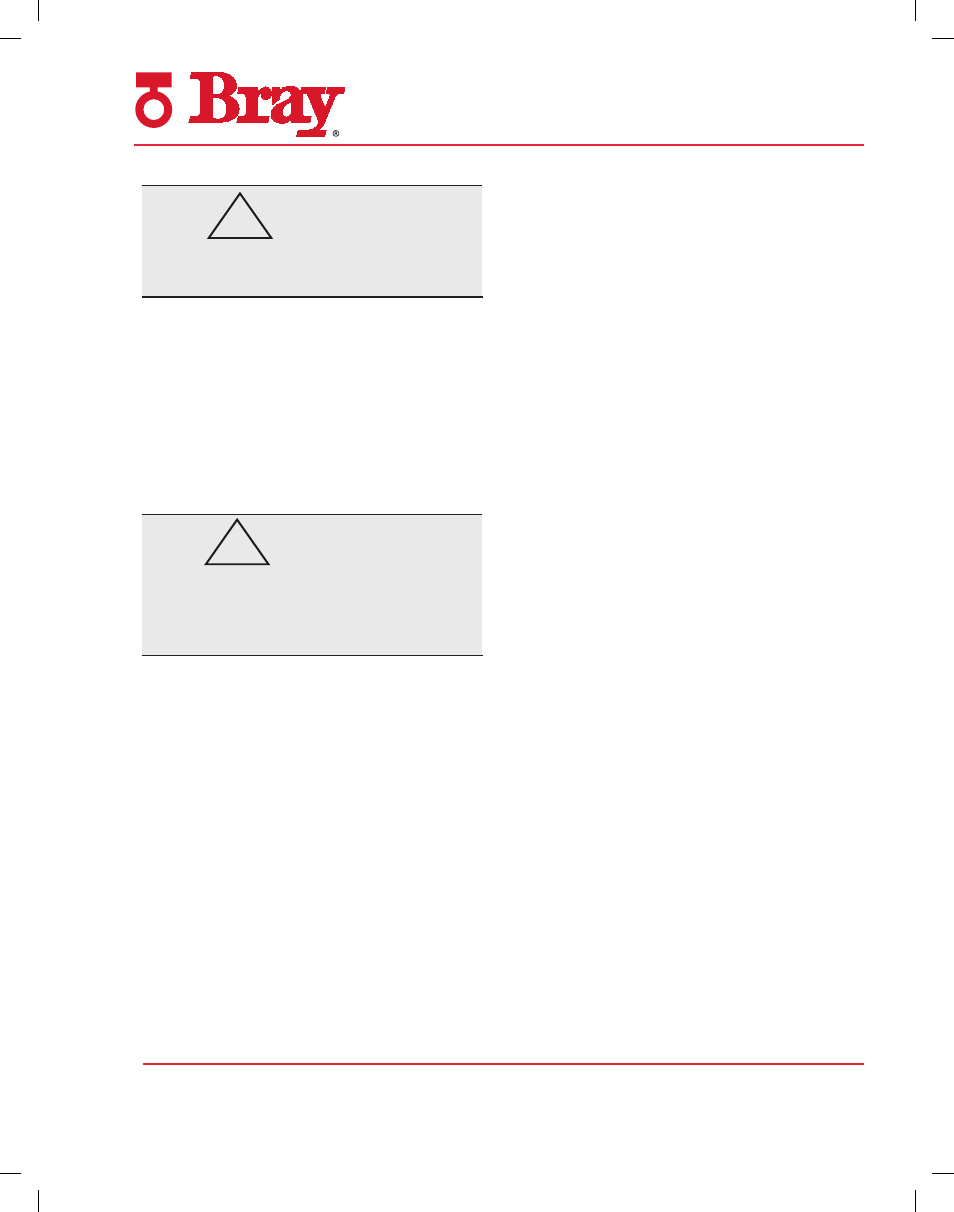
SERIES 63 N4/N7 Operation & Maintenance Manual
Manual Number OM-63/N4-N7-001
Date: November 10, 2009 Page 2 of 3
All information herein is proprietary and confidential and may not be copied or reproduced without the expressed written
consent of BRAY INTERNATIONAL, Inc.
The technical data herein is for general information only. Product suitability should be based solely upon customer’s detailed
knowledge and experience with their application.
CAUTION
Temperature of external casing of coil can burn
skin.
Solenoid Temperature
Standard solenoids are designed for continuous
duty service. When the solenoid is energized for
a long period, the solenoid becomes hot and can
be touched by hand only for an instant. This is a
safe operating temperature.
MAINTENANCE
WARNING
To prevent the possibility of personal injury
or property damage, turn off electrical power,
depressurize valve, and vent medium to a safe
area before servicing.
Cleaning
All solenoid valves should be cleaned periodi-
cally. The time between cleaning will vary de-
pending on medium and service conditions. In
general, if the voltage to the solenoid is correct,
sluggish valve operation, excessive noise, or
leakage will indicate that cleaning is required. In
the extreme case, faulty valve operation will oc-
cur and the valve may fail to shift. Clean strainer
or filter when cleaning the valve.
Preventive Maintenance
Keep the medium flowing through the sole-
•
noid valve as free from dirt and foreign mate-
rial as possible.
While in service, the solenoid valve should
•
be operated at least once a month to ensure
proper opening and closing.
Depending on the medium and service con-
•
ditions, periodic inspection of internal valve
parts for damage or excessive wear is recom-
mended. Thoroughly clean all parts. Replace
any worn or damaged parts.
Causes of Improper Operation
Faulty Control Circuit:
•
Check the electri-
cal system by energizing the solenoid. A me-
tallic click signifies that the solenoid is op-
erating. Absence of the click indicates loss
of power supply. Check for loose or blown
fuses, open-circuited or grounded solenoid,
broken lead wires or splice connections.
Burned-Out Solenoid:
•
Check for open-
circuited solenoid. Check supply voltage; it
must be the same as specified on nameplate
and marked on the solenoid. Check ambi-
ent temperature and check that the core is not
jammed. If necessary, replace pilot valve.
Low Voltage:
•
Check voltage across the so-
lenoid leads. Voltage must be at least 85% of
rated voltage.
ORDERING INFORMATION FOR REPLACE-
MENT PILOT VALVE WITH SOLENOID:
Specify valve Catalog Number
1.
Solenoid Catalog Number
2.
Serial Number
3.
Voltage
4.
Frequency
5.
!
!
