B&K Precision 602 - Manual User Manual
Page 5
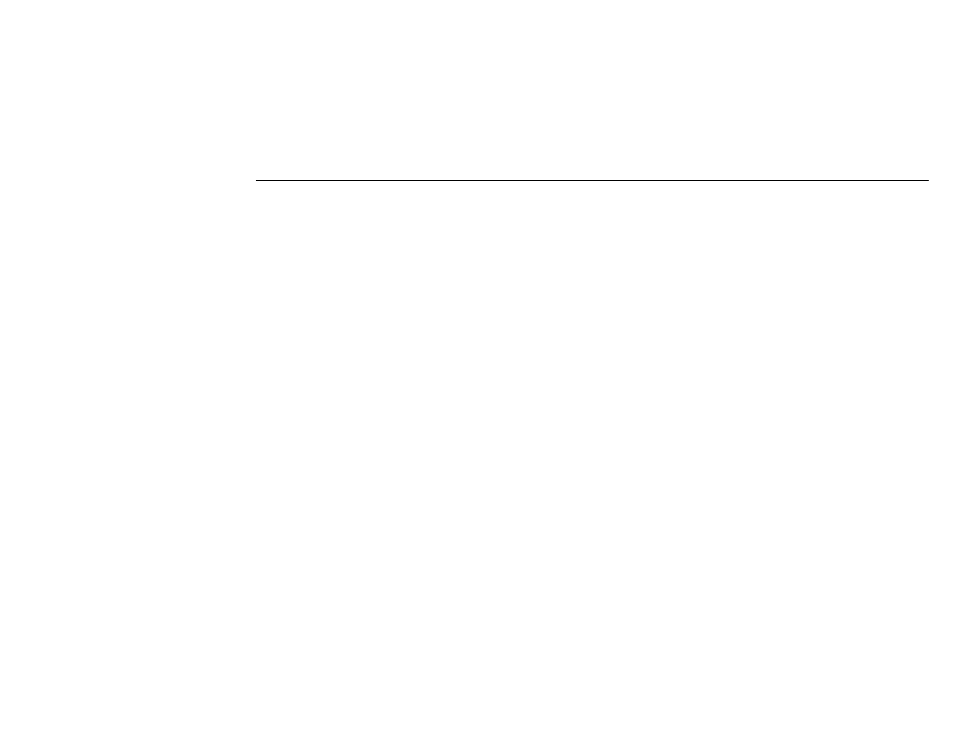
5
Operation
2.2 OPERATING PROCEDURE
Follow the steps as outlined below :
2.2.1 Connection Procedure
Connect Battery Capacity Analyzer (601) to Battery Under
Test (BUT). Connect the +ve terminal of 601 to +ve terminal of
Battery. Connect -ve terminal of 601 to -ve terminal of Battery.
The 601 is powered by BUT. To power on the unit, press & hold
the POWER key. On Power up, 601 performs a memory test &
displays open circuit voltage on LCD.
CAUTION : Do not connect the +ve terminal of 601 to -ve
terminal of BUT and -ve terminal of 601 to +ve terminal of
BUT. On doing so, the 'Reverse Polarity' LED glows.
2.2.2
Operation Procedure
On Power up, following screens will appear.
BK-PRECISION
BK-601
Next the unit goes the memory test.
Following message will be displayed.
MEMORY TEST……
If memory test is OK.
FOUND PREVIOUS
SETTINGS
If the memory test fails:
NO SETTINGS FOUND
LOADING DEFAULTS
If the flash memory is corrupted, following
Message is displayed.
INT MEMORY ERROR
LOADING DEFAULTS
Next screen directs the user to the menu to select the sub-menu. The
battery is auto-sensed & the defaults are loading accordingly.
After memory test, the open circuit voltage is displayed on the first
line of LCD, the required AH value can be selected using up &
down keys.
OPEN CKT: 12.53V
SELECT AH: 028
On selecting the required AH value, press SELECT AH & then
press the TEST key, the measurements will begin & following
message is displayed. Backlight will switch off during the test.
TEST INPROGRESS
12.53V 028AH
The results will be displayed as follows.
12.37V 61.87%CAP
IR: 39.2 mOhm
