The tools you need – B&K Precision 2542B-GEN - Datasheet User Manual
Page 3
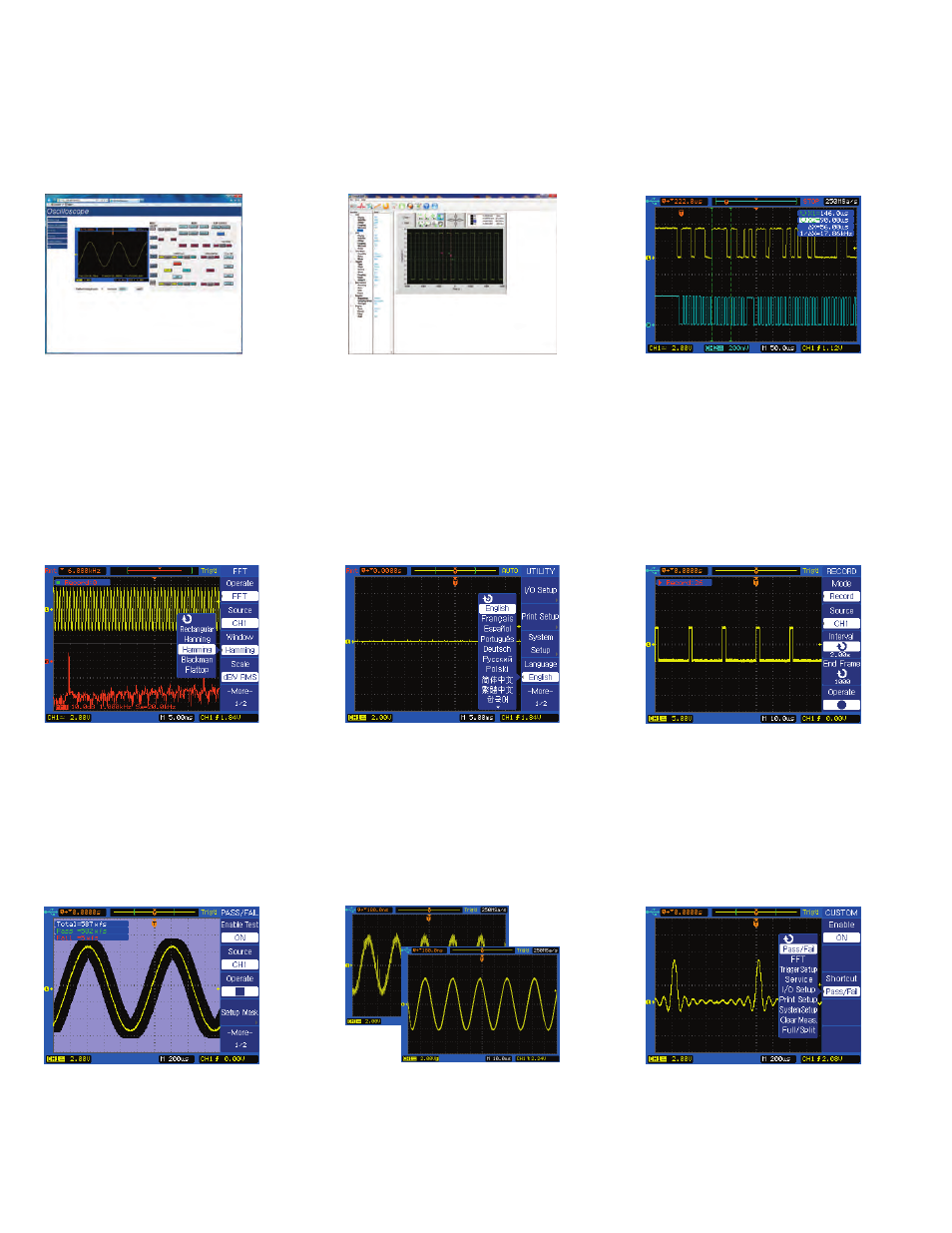
3
w w w.bk prec ision.c om
Display and measure the input signal’s frequency
spectrum. Select one of the 5 FFT windows:
Rectangular, Hanning, Hamming, Blackman, and
Flattop. Use cursors to measure the spectral
component’s magnitude and frequency.
Monitor and analyze long-term signal behavior
by recording data continuously over an extensive
period of time and playing it back for post
acquisition analysis. Data is recorded in a
sequence of up to 1000 frames.
Generate user-defined pass/fail limits to quickly
identify go/no go test results.
The built-in LAN interface allows you to easily
capture screenshots at a user-configurable
refresh rate with a web browser. A GUI simulat-
ing the front panel provides full DSO control.
This feature can be useful in an education
setting.
The tools you need
Powe rful Me asurement Functi ons
Operate the oscilloscope in a language you
understand best with the built-in multi-language
interface. Choose from English, Simplified
Chinese, Traditional Chinese, Korean, Japanese,
French, German, Russian, Spanish, Portuguese,
and Polish.
Beneficial for applications such as I
2
C serial data
streams, deep memory lets you capture wave-
forms in high resolution while maintaining a high
sample rate over a longer period of time. Up to
2.4 Mpts of memory can be captured in as fast
as 5 seconds
*
using binary transfer through the
LAN or USB interface.
Multi-Lang uage Interface
PC Connectivity
Web-Enabl ed
Waveform Record er
Pass/Fail Testing
Generate your own shortcut key from the
shortcut menu to quickly access your most
frequently used function.
C ustom Shortcut Key
(Mode ls 2540B and 2542B onl y)
Filter out unwanted signal components such as
various types of noise with built-in digital filters.
Choose from Low-Pass, High-Pass, Band-Pass,
and Band-Stop filters.
De ep Memor y
Comsoft software provides seamless integration
between the oscilloscope and PC. Capture and
transfer waveforms, screen images, setups, and
measurement results to a Windows PC via the
LAN and USB device port on the back of the
instrument. A USB host port on the front allows
for quick and easy screen saving to a USB flash
drive.
Digital Storage Oscilloscopes
Models 2540B. 2542B, 2540B-GEN, 2542B-GEN
Dig ital Fi lter ing
*Typical time based on LAN speed testing.
