Front panel, Rear panel – B&K Precision 2542B-GEN - Datasheet User Manual
Page 2
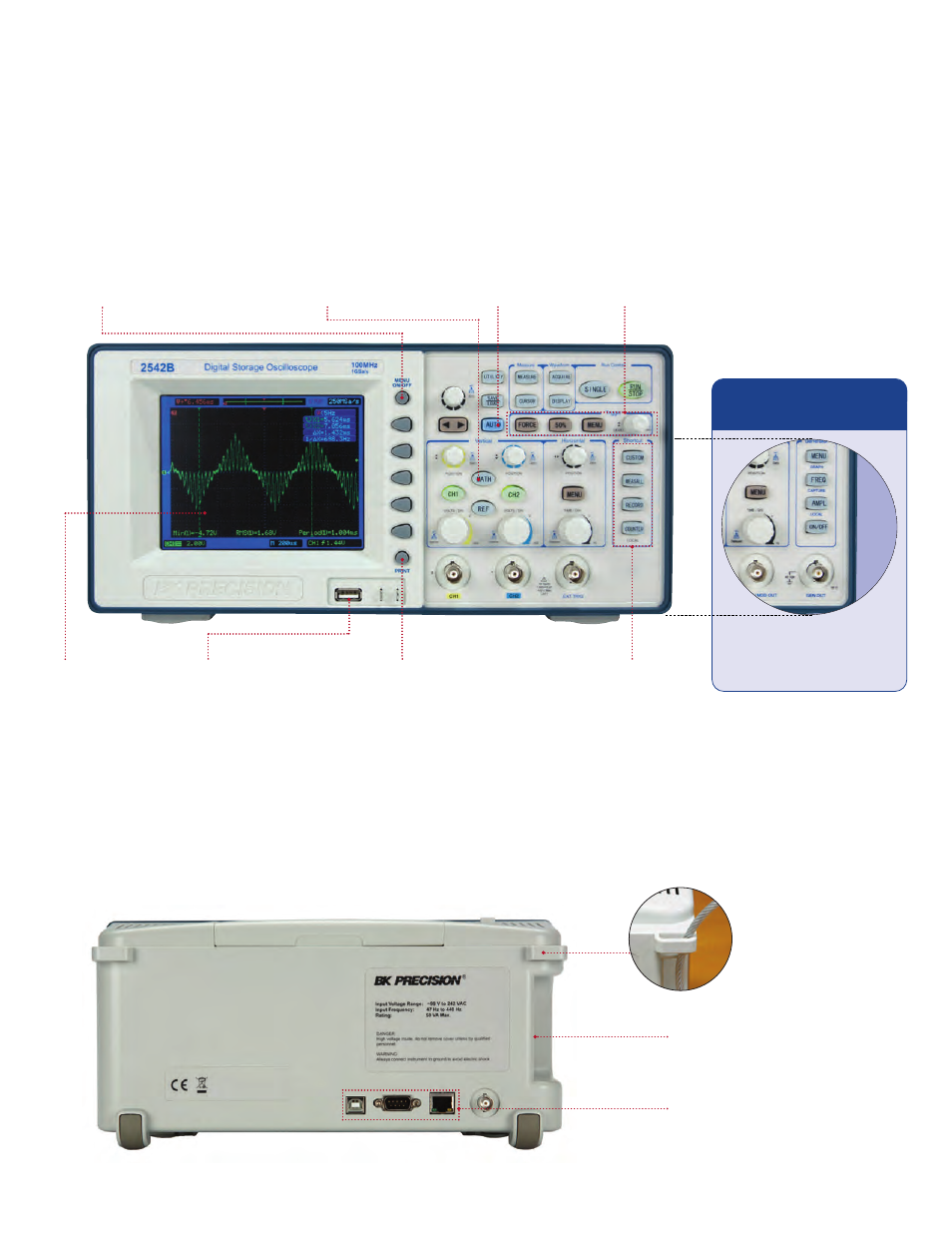
2
w w w.bk prec ision.c om
Front panel
Digital Storage Oscilloscopes
Models 2540B. 2542B, 2540B-GEN, 2542B-GEN
Communi cati on
LAN, RS232, and USB ports enable
remote PC control.
Securi ty loo p
Use the built-in security
loop to secure your
instrument to your location.
Rear panel
Display
5.7” color display.
M enu On/Off butto n
Configure the menu parameters
and hide the menu with the
push of a button to view your
signal in full screen.
USB h ost port
Connect your USB flash drive to
conveniently update firmware and
store/recall waveform data, setups,
and screenshots.
Wavefo rm analysis wi th math an d FFT
Analyze your signals with add, subtract, and
multiply functions. View the signal’s frequency
spectrum and perform harmonic distortion
analysis.
Shortcut butt ons
(model s 25 40B and
25 42B o nly)
Use these buttons to quickly
access your most frequently
used functions or menus. The
Custom button allows you to
assign your own shortcut.
Ad van ce d trigge ri ng
Isolate the signal with
advanced triggering
including pulse width and
selectable video trigger.
Aut o Set but ton
Vertical, horizontal, and
trigger controls are
automatically adjusted for
fast signal display.
Prin t but ton
Simply press the Print button
to save a screenshot in bitmap
format to a USB flash drive.
AC Input Socket
Input socket for the AC power cord.
Optimize your workspace and
increase productivity with the unique
combination of a DSO and a
built-in AWG.
Buil t-i n arbit rary w ave form
ge nerat or (models 254 0B-G EN
and 25 42 B-GEN o nly)
