2 the imager head and cable installation, 3accessories installation – Autel Maxivideo MV101 User Manual
Page 10
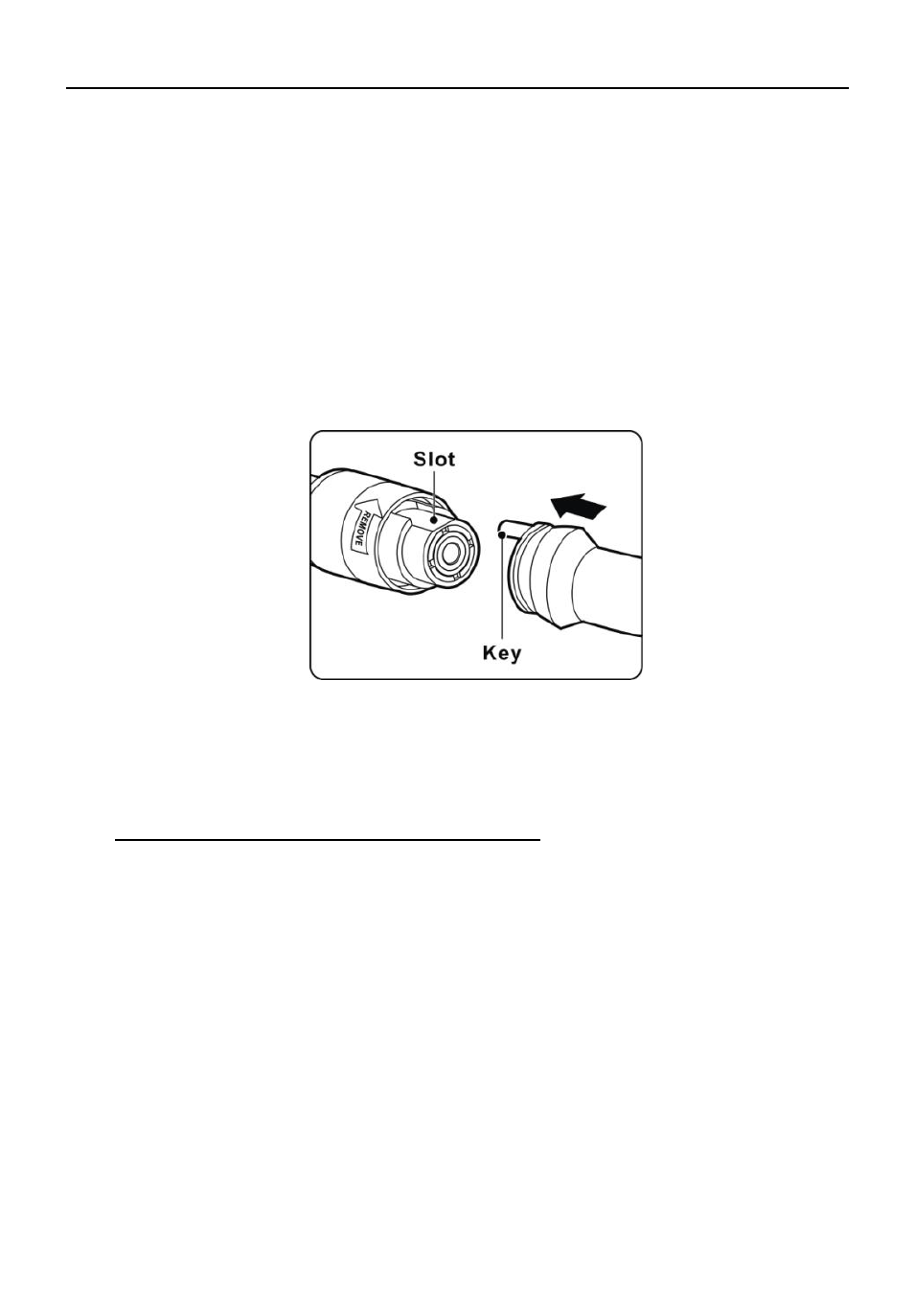
9
4) Proper battery orientation is indicated in the battery compartment.
5) Replace the battery compartment and screw using a screwdriver to
close the battery compartment cap.
3.2 The Imager Head and Cable Installation
To use the tool, the imager head and cable must be connected to the
display unit. To connect the cable to the display unit, make sure the
key and slot (Fig. 8) are properly aligned. Once they are aligned,
finger-tighten the knurled knob to hold the connection firmly in place.
Fig. 8
3.3Accessories Installation
For MV101 (with 16mm imager head):
The three accessories include magnet, hook and mirror (Fig. 2). All
are attached to the imager head in the same manner. Hold the
accessory and the imager head as shown in Fig. 9, slip the end of the
accessory over the flats of the imager head and then fix the accessory
as shown in Fig. 10.
