Windows, Software – Atec Teseq-Schaffner-Emipak User Manual
Page 3
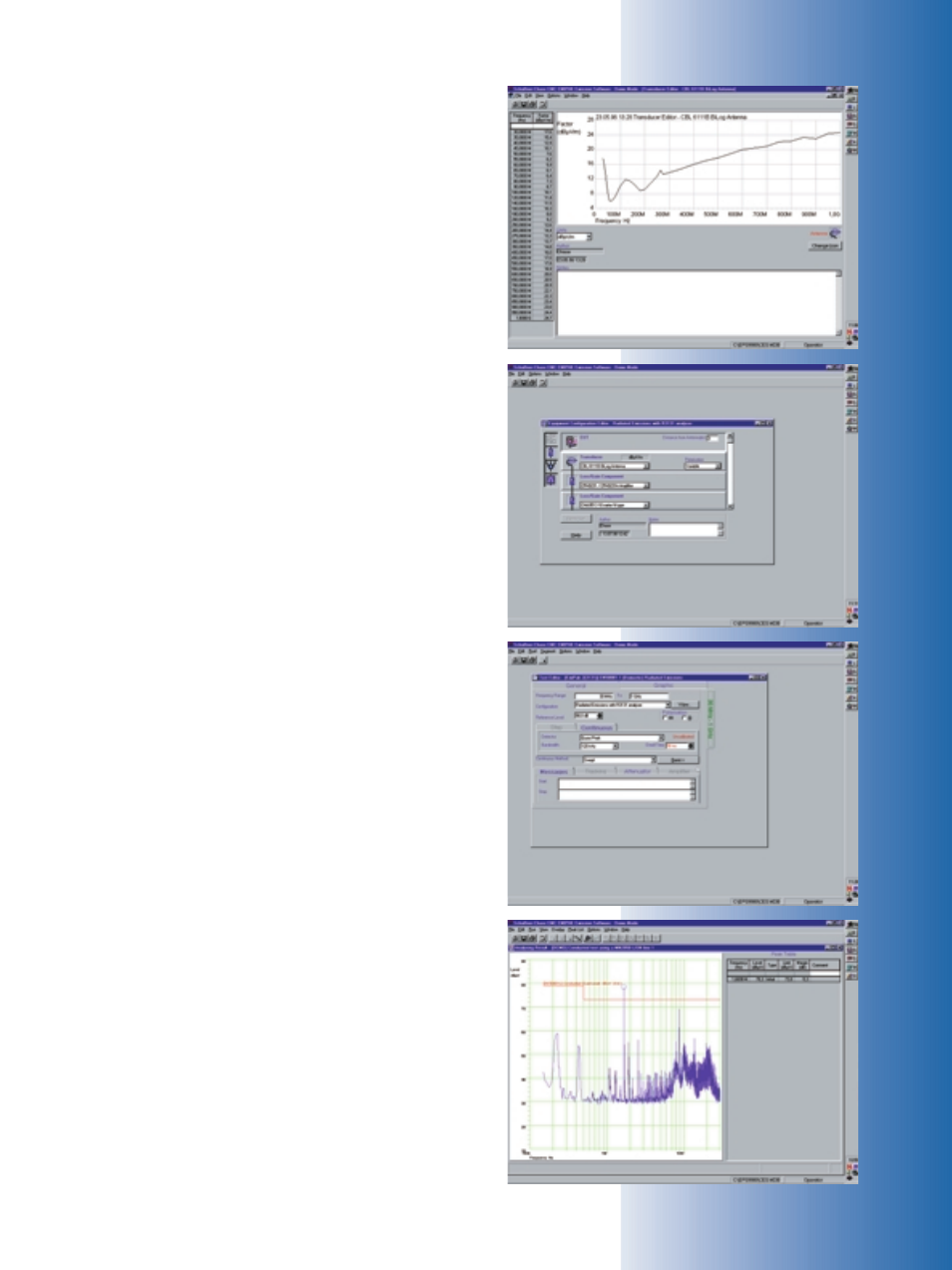
Editor for defi ning test
parameters
Windows
™
software
The convenient Windows™ software
which is part of the package supplied
controls the analyzer. Predefined test
routines set the spectrum analyzer
and thus lead to fast measurement
results.
Test routines can also be defined by
the user and adapted to meet par-
ticular requirements. The test setup
is assembled from a library of
components such as antennas, spec-
trum analzyers, cables etc. A test
sequence is then chosen according to
the EMI standard or an individual test
routine is defined. In addition to the
test trace, a list of all measured values
and a table of all the values exceed-
ing the limits are also provided.
The measurement results can be
stored or output on a printer. Trace
comparison immediately shows up
deviations in on-going series produc-
tion. Moreover, Windows™ offers all
the options for result processing.
Convenient input editor
for antenna correction
factors
Easy test setup defi nition
by putting together
icons
Measurement result with
a table of all values
exceeding the limit line
(peak table)
EMI PAK
3
