Vcba s2, Vanguard circuit breaker analyzer software – Atec Vanguard-CT7500 User Manual
Page 6
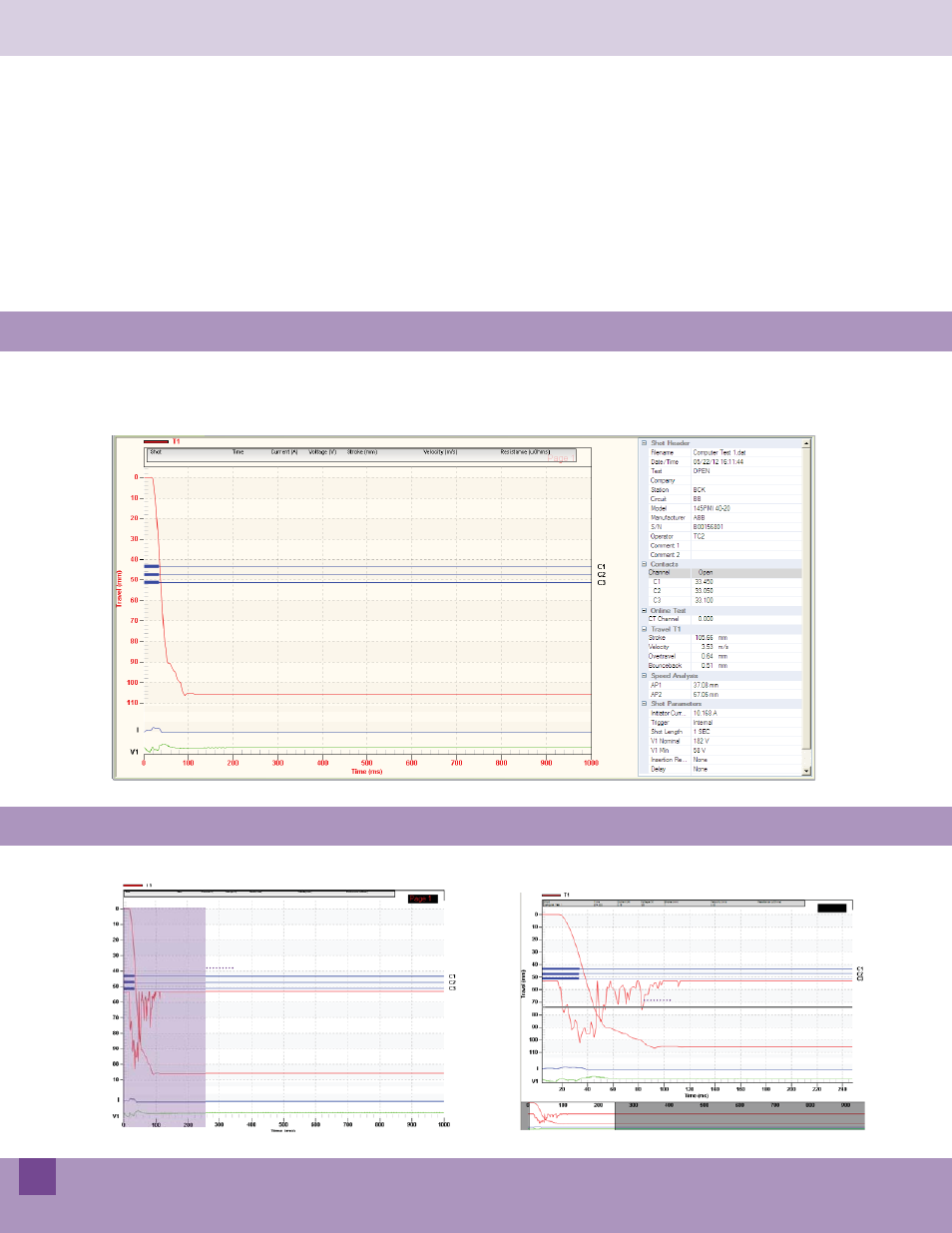
VCBA S2
Vanguard circuit breaker analyzer software
6
The Vanguard Circuit Breaker Analyzer Series 2 (VCBA S2) Windows®-based software is included with all compatible Vanguard
Circuit Breaker Analyzers (CT-6500 S2, CT-7000 S2, CT-7500 S2, CT-8000, DigiTMR S2, DigiTMR S2 PC) at no additional cost.
This robust application can be used to control the circuit breaker analyzer from a PC to perform CB timing tests. It can also be
used to retrieve test records from the circuit breaker analyzer, analyze timing records, and view test results in tabulated and
graphical format. Circuit breaker test plans can also be created and transferred to the circuit breaker analyzer.
The VCBA S2 software can be used to quickly retrieve test records from a compatible Vanguard circuit breaker analyzer. Test
results can be viewed in tabular and graphical format and can be saved on the PC hard drive. Test record header information,
such as the company name, station, circuit, operator name, manufacturer, model, and serial number can also be edited.
Sample Test Results (OPEN Test)
Retrieving and Analyzing Test Records
Graphical Test Results
Graphical Test Results Expansion (from 0 to 200ms)
The VCBA S2 software can be used to expand a portion of the graphical test results for more accurate analysis.
Expansion Area
Getting a Closer View with Graph Expansions
Velocity Trace
