Atec Yokogawa-DL716 User Manual
Page 4
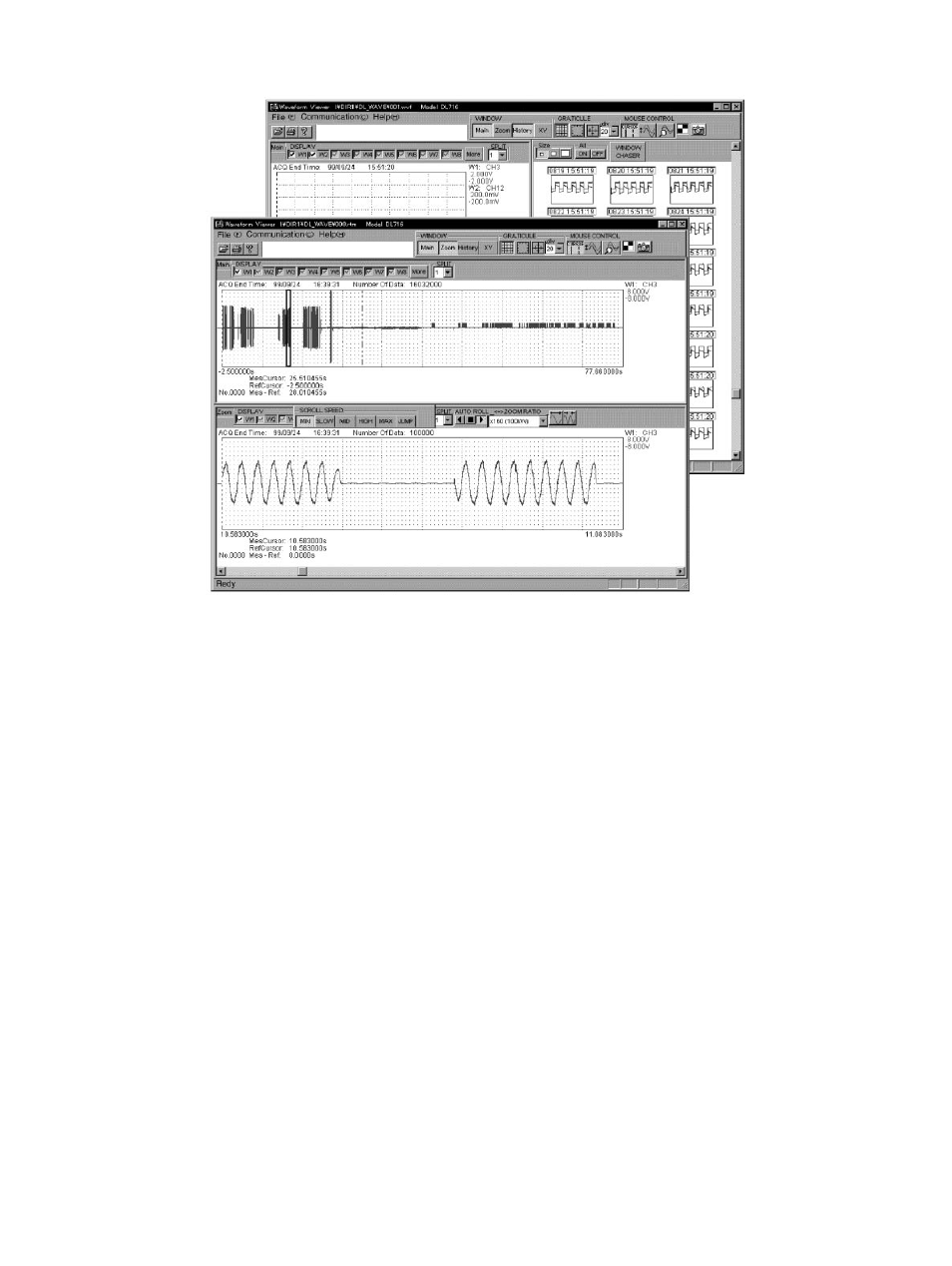
12
Yokogawa Technical Report English Edition, No. 30 (2000)
Replay View on PC
History View on PC
Figure 6
Replay and History Memory Functions on PC
data compressed in two steps to the personal computer to
enable fast data display (see chapter 3). Waveform Viewer
provides the Replay and History Memory functions of the
DL716 on the personal computer (see Figure 6). Waveform
Viewer also converts data to a format supported by spreadsheet
software (CSV).
SYSTEM CONFIGURATION
Hardware
Figure 7 shows a block diagram of the DL716. The DL716 is
basically the same as the DL708, but incorporates additional
features such as ultra-large memory, 16-channel measurement,
and two ASICs for support of the Replay function.
The ADP (Acquisition Data Processor with 80,000 logic
gates) simultaneously processes input data from four channels;
that is, it compresses data, performs computations, and detects
trigger levels. Five ADPs are used in the DL716, four for 16-
channel measurement and one for an extended logic circuit.
The ACL (Acquisition Control Logic with 50,000 logic
gates) mainly controls acquisition sequences and addressing of
waveforms stored to memory. The DL716 incorporates 64 units
of high-speed commercial DRAM as waveform memory. Its
operating voltage is 3.3 V and capacity is 64 M bits (512 MB in
total). DRAM needs periodical refreshing. The five stacks of
FIFO (First-in First-out) provided for each channel and the
writing speed of memory (12.5 MHz), 25% faster than the
acquisition speed (10 MHz), makes it possible to maintain
refreshing time.
Moreover, ADP’s compression process works with DMA
(Direct Memory Access) to make the system configuration
simple.
Principles of Replay Function
The replay must have the capability to scroll 256-M word
data as smoothly as possible. This is nearly impossible using
conventional methods because of the long compression time
required for data. To overcome this problem, the hardware and
software of the DL716 work together to compress captured
waveform data in two steps (1/100 and 1/1000) (see Figure 8),
and then the compressed data is stored along with the raw data to
memory or the internal hard disk drive. When replaying the data,
it reads the compressed data according to the zoom ratio. Quick
scrolling allows for up to 1000x display of data.
Compressing the data not only contributes to increased replay
speeds on the DL716, but also on the personal computer.
