Atec Yokogawa-DL716 User Manual
Page 3
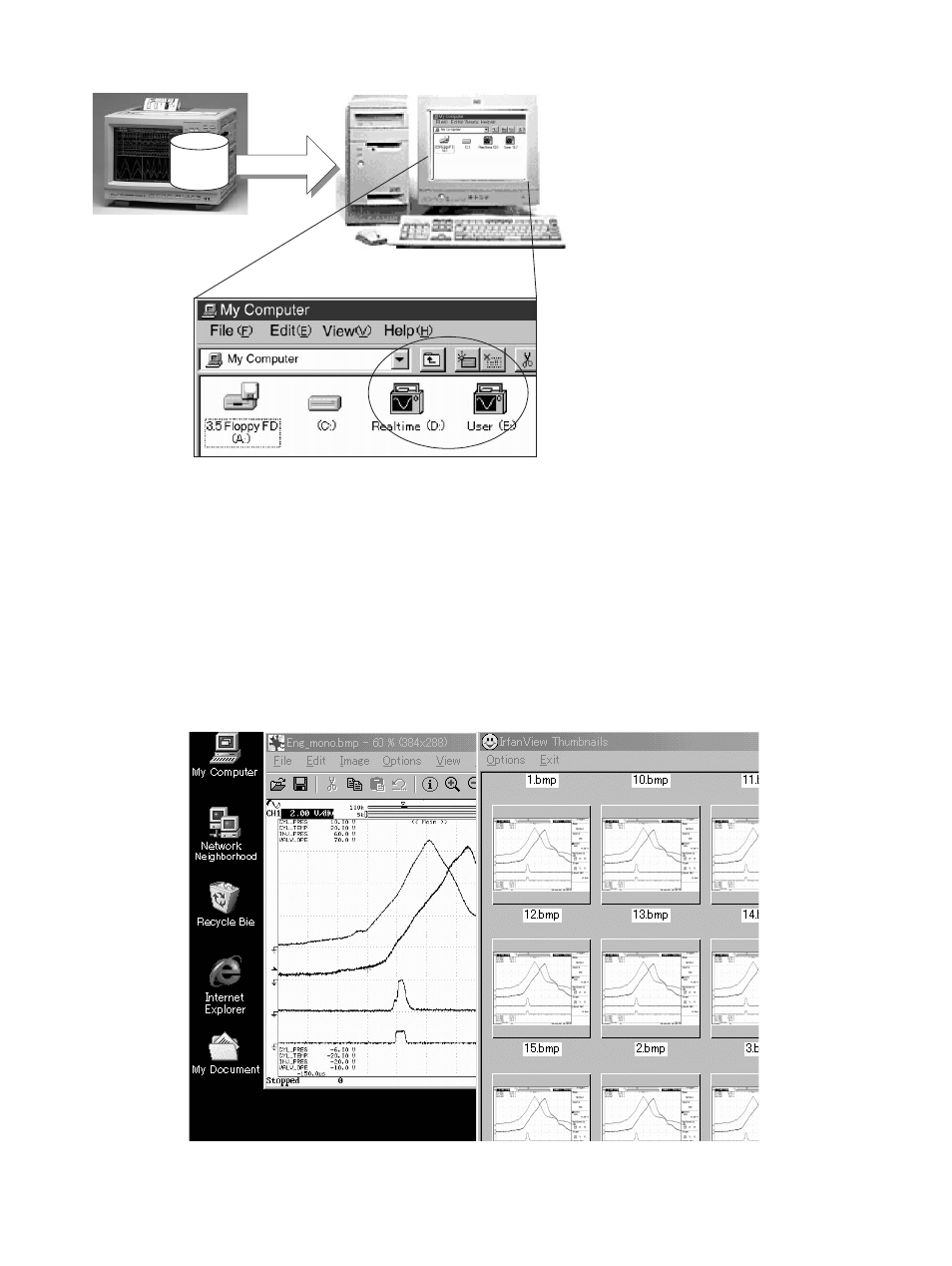
DL716 Digital Scope
11
Internal
hard disk
drive
SCSI
PC Compatibility
(1) SCSI Interface (3.2-GB internal hard disk drive)
The DL716 comes standard with a SCSI interface, to improve
PC compatibility. By allowing the internal hard disk drive to
be directly connected to a personal computer, users running
Windows 95/98
*2
can read data on the internal hard disk drive
using application software (see Figure 4). To be more precise,
they can display waveforms directly on a
personal computer or read the data using
spreadsheet software without having to
worry about transferring data after it has
been captured. Data transfer is so fast that
users are unaware that the process is taking
place.
Data that can be read on a PC includes
1) bitmap image files of waveforms (BMP
or TIFF, color or black-and-white),
2) measured raw data, and 3) automatically
measured text data. Figure 5 shows an
example of using bitmap image files on a
personal computer. Waveform images that
had to be printed out with conventional
models can now be stored on a hard disk as
bitmap data to be used on a personal
computer later as necessary.
The DL716 also comes standard with a
variety of other interfaces essential to
interoperability with a personal computer
(floppy disk drive, GP-IB, RS-232, VGA,
GO-NOGO, and Centronics)
(2) Waveform Viewer on PC (Waveform Viewer for DL series)
We have provided software for displaying data of the DL
series. An important feature of this software is that it allows for
256-M word waveform data to be processed on a personal
computer. As personal computers are not equipped with
compressor hardware, the DL716 transfers captured waveform
Figure 4
Replay Function
Figure 5
Use of Waveform Images Stored on Internal Hard Disk Drive
