Atec Megger-dlro-600 User Manual
Dlro 600 digital microhmmeter
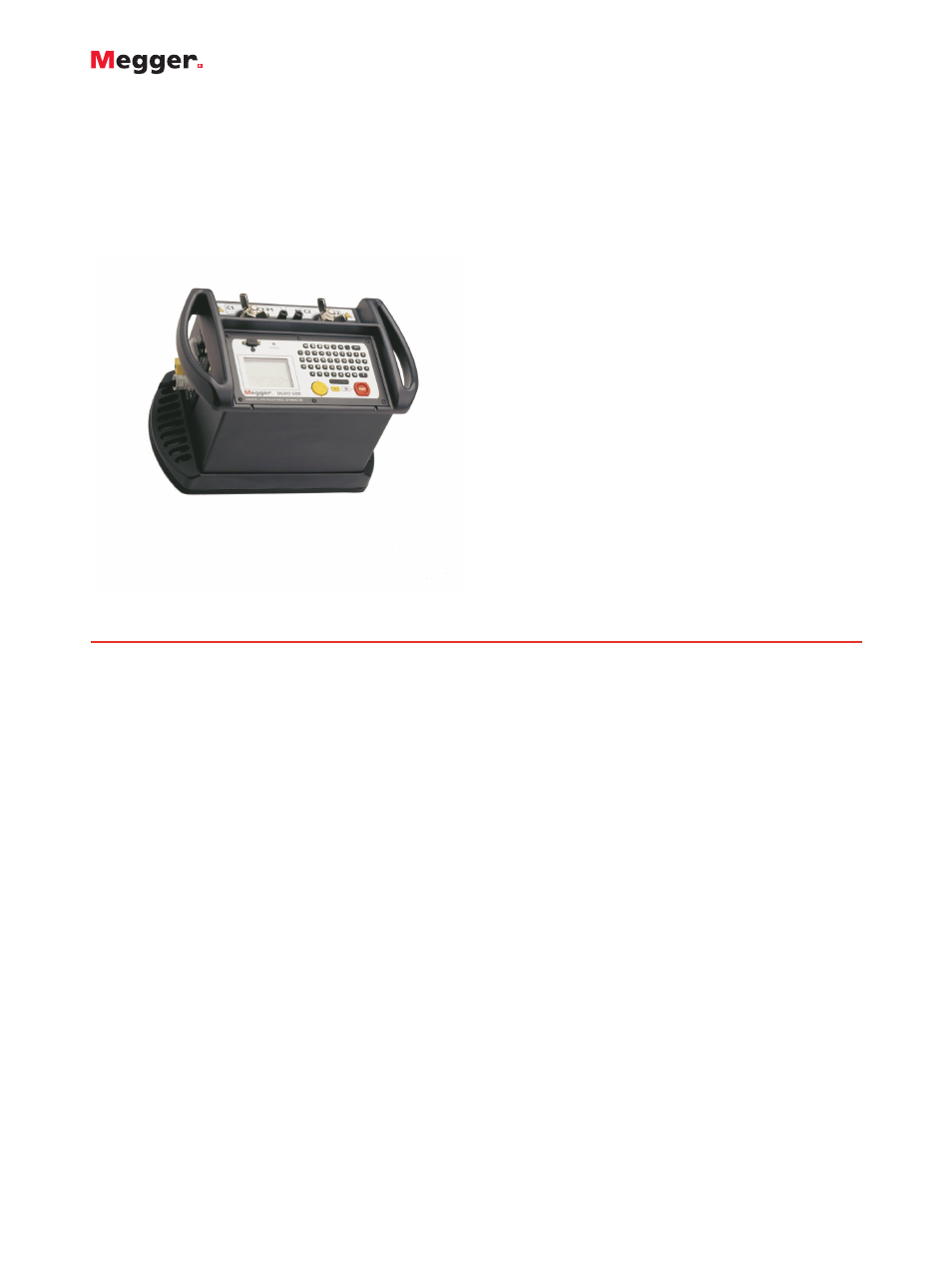
DLRO 600
Digital Microhmmeter
DESCRIPTION
Megger DLRO600 measures resistances between 0.1 µ
Ω
and 1
Ω
,
at high currents.
This versatile instrument can provide test currents from 10 amps
up to 600 amps subject to the load resistance and supply voltage.
A large liquid crystal display provides all the information needed
to perform a test; all test parameters and measurement results are
displayed.
The unique design allows the weight and size of DLRO600 to be
kept to a minimum; the instrument weighs less than 15kg. This
small size makes DLRO600 equally at home in the workshop, on
the production floor or in the field. The high current capability
and compact design make DLRO600 suitable for testing circuit
breaker contacts, switch contacts, busbar joints or other
applications where high current is needed.
300 sets of results may be stored in DLRO600’s on board memory
for later download to a PC or may be output directly to a printer
via the RS232 port. You may also add notes to any stored result
by using the on board alphanumeric keypad, thereby making later
identification of results straightforward.
As well as adding notes to stored results, the alphanumeric
keypad allows you to set the test current directly by typing in the
value required. DLRO600 will check the continuity of the test
circuit, and will quickly ramp the test current up to the desired
level. The keyboard is also used to set upper and lower limits for
the result and to prevent the use of excessive currents by setting
an upper limit to the allowable test current.
DLRO600 uses a four terminal measurement technique to cancel
the resistance of the test leads from the measurement.
DLRO600 operates in one of three modes, which are simply
selected from the on screen menu.
CONTINUOUS mode is provided for users who wish to monitor a
resistance over a period of time. Connect the test leads, select the
test current and press the TEST button. DLRO600 will pass a
current continuously, and measure the resulting voltage at 2-
second intervals, until the test button is pressed to stop the test or
the test circuit is interrupted.
In NORMAL mode you connect the leads, select the test current
and press the TEST button. The test current will ramp up to the
desired level, hold for 2 seconds and then ramp down. The
whole process takes approximately 7 seconds.
In AUTO mode select the desired current, connect the current
leads and press the TEST button. The TEST lamp will flash to
show that the DLRO600 is ready to carry out a test. As soon as
the potential leads are connected, a test will start. To repeat a
test, simply break contact with the voltage probes and remake
contact.
Measuring individual joints in a busbar is a good example of the
convenience to be gained by using AUTO mode. The two
current leads are connected to the ends of the busbar. They will
remain connected here until all tests have been completed. When
the voltage leads make contact across a joint, DLRO600 detects
that all four leads are connected, carries out a test and stops.
When you move to the next joint DLRO detects the new
completed circuit automatically and carries out the next test, and
so on until all joints have been tested. The results may be stored
■
Small and weighs less than 15kg
■
Test currents from 10A to 600 A d.c.
■
0.1 µ
Ω
best resolution
■
On board memory for up to 300 test
results and notes
■
RS232 port to download stored results or
for real time output to a printer
■
Supplied complete with 5m test leads and
download software
DLRO 600
Digital Microhmmeter
