Atec JDSU-FBP-P5000 User Manual
Page 3
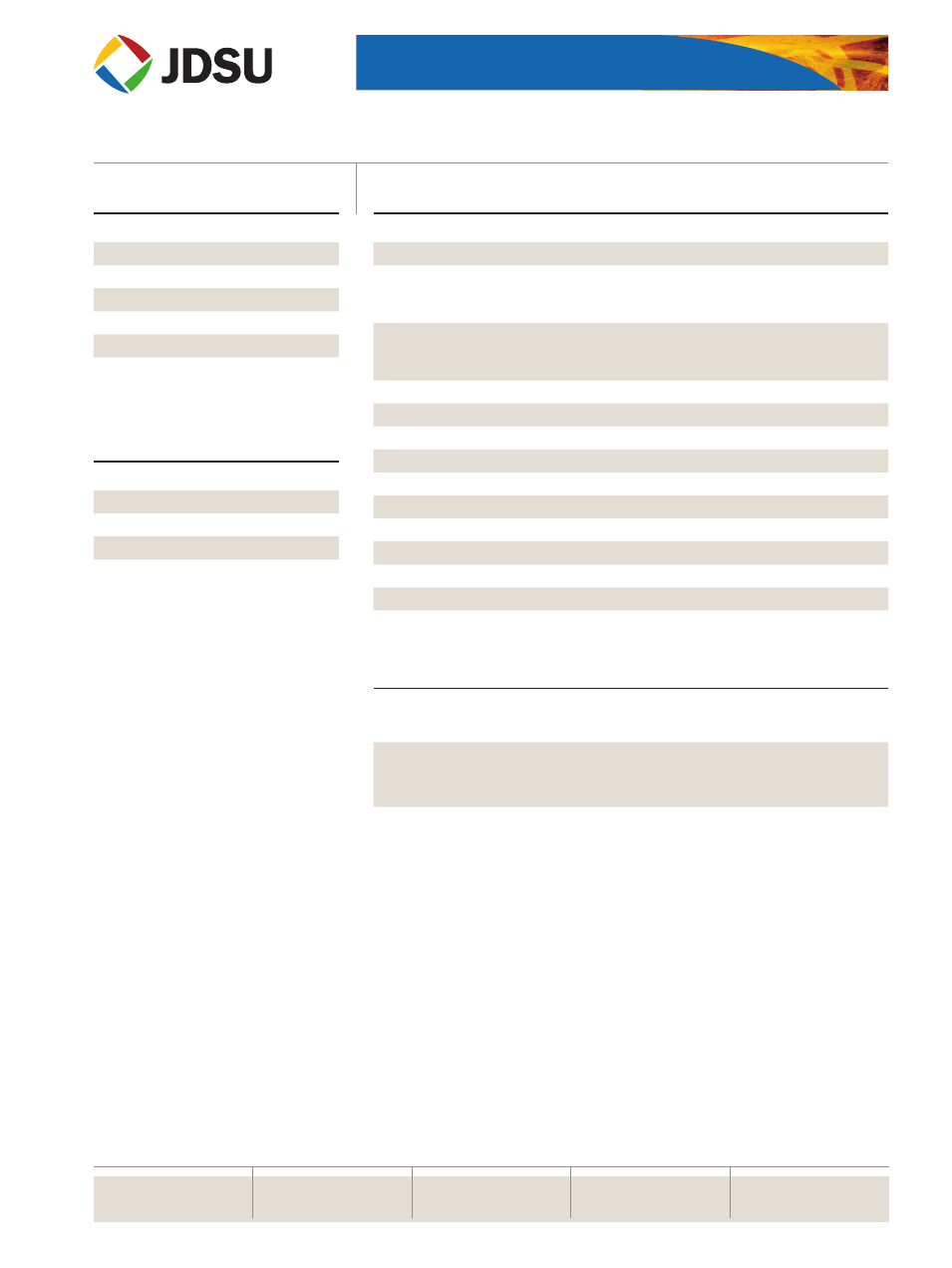
FIBERCHEKPRO AND P5000 DIGITAL PROBE MICROSCOPE
NORTH AMERICA
TOLL FREE: 1 866 228 3762
FAX: +1 301 353 9216
LATIN AMERICA
TEL: +1 954 688 5660
FAX: +1 954 345 4668
ASIA PACIFIC
TEL: +852 2892 0990
FAX: +852 2892 0770
EMEA
TEL: +49 7121 86 2222
FAX: +49 7121 86 1222
www.jdsu.com/inspect
Product specifications and descriptions in this document subject to change without notice. © 2012 JDS Uniphase Corporation
30162653 000 0212 FCPROP5000.DS.FIT.TM.AE
February 2012
Test & Measurement Regional Sales
P5000 Probe Specifications
Dimensions
140 x 46 x 44 mm (5.5 x 1.8 x 1.7 in)
Weight
110 g (3.88 oz)
LOW-Mag field-of-view (FOV)
Horizontal: 740 μm
Vertical: 550
μm
Diagonal: 920
μm
HIGH-Mag FOV
Horizontal: 460 μm
Vertical: 345
μm
Diagonal: 575
μm
Live image
800 x 600; 15 fps
Connector
USB 2.0
Cord length
183 cm (6 ft)
Camera sensor
1280 x 1024 black and white, 1/3-in (1.27 cm) CMOS
Particle size detection
<1 μm
Light source
Blue LED, 100,000+ hour life
Lighting technique
Coaxial
Power source
USB port
Certification
CE
Warranty
1 yr
Ordering Information
FBP-P5000
Digital fiber inspection probe microscope (USB 2.0); FiberChekPRO software;
FBPT inspection tip: Universal 2.5 mm patch cord tip; hard-sided carrying case
FBP-SD01
Digital fiber inspection probe microscope (USB 2.0); FiberChekPRO software;
interchangeable FBPT inspection tips (4) in hard case: SC and LC bulkhead tips, Universal
2.5 mm and 1.25 mm patch cord tips; hard-sided carrying case
Active Profile Settings for P5000*
SM UPC
(IEC-61300-3-35)
SM APC
(IEC-61300-3-35)
SM PC
(IEC-61300-3-35)
MM
(IEC-61300-3-35)
Ribbon, SM APC
(IEC-61300-3-35)
Ribbon, MM
(IEC-61300-3-35)
*Additional profiles are also available for activation. Users can
also add new profiles as needed.
Active Optical Settings*
Standard Tips (with BAP1)
Simplex Long Reach (-L) Tips
Ribbon Tips
Ribbon Tips - Long Reach
*Additional Optical Settings are also available for activation.
Users can also create new optical settings as needed for
optimized use the wide variety of tips/adapters offered by JDSU
for various applications.
