Drive user behavior for best practices, Inspect fiber end faces with pass/fail analysis, Smartclass fiber handheld solutions – Atec JDSU-OLP-87 User Manual
Page 3
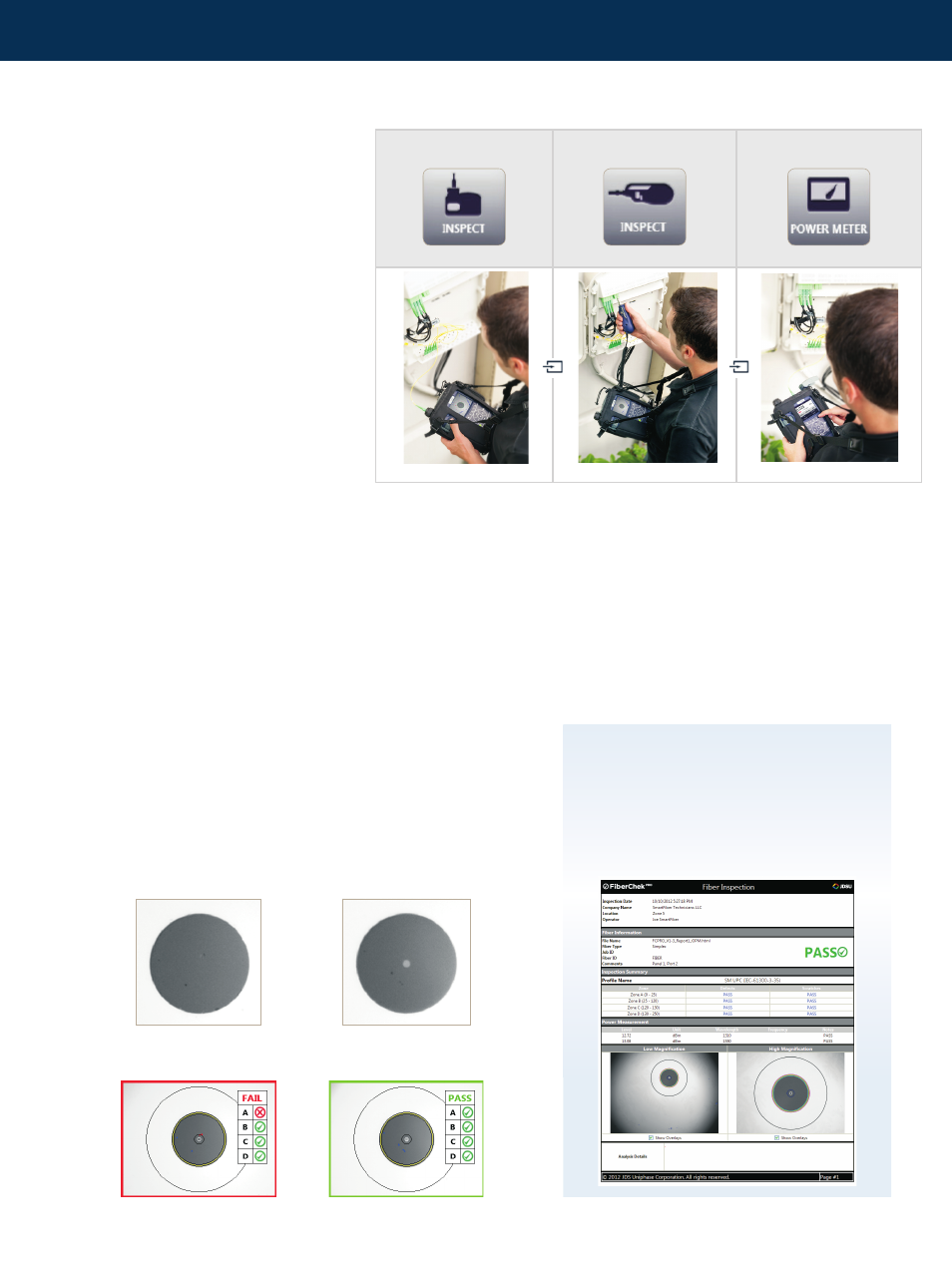
SmartClass Fiber Handheld Solutions
Drive user behavior for
best practices
Every SmartClass Fiber device features an
input select key that incrementally steps users
through each application as it should be used
in a proper test workflow. This feature is highly
valuable for users of any skill level and guides
users with a simple step-by-step repeatable
process that is easy to follow and ensures jobs
are done right, the first time.
• Guides users through a proper test
workflow with a simple step-by-step
repeatable process that is easy to follow
• Ensures jobs are done right, the first time
• Drives user behavior to ensure best
practices
Inspect Patch Cords
Inspect Bulkheads
Measure Optical Power
Inspect fiber end faces with pass/fail analysis
Contaminated connectors are the primary cause for troubleshooting in optical networks which drove the industry and International
Electrotechnical Commission (IEC) to release IEC 61300-3-35, a global standard that establishes acceptance criteria for the quality and
cleanliness of the fiber connector end face. Comparing fiber connectors to a standard or specification is difficult and time-consuming
without the proper tools; however, SmartClass Fiber tools eliminate these challenges. Regardless of the standard or customer-specific
requirements, users can easily inspect and certify fiber connector end faces with automated pass/fail analysis at the push of a button.
• Test to specifications without confusion
• Get fast results at the push of a button
• Certify compliance to the industry standard (IEC) or to customer
specifications
• Eliminate subjectivity from the measurement process with automated
pass/fail analysis
Which of these connectors meets the IEC Spec?
SmartClass Fiber tools provide the answer.
Generate Certification Reports
• Prove work quality.
• Save results for easy recordkeeping.
• Easily export records to PC.
• Print reports or send by e-mail.
