Finish jobs in half the time – Atec JDSU-OLP-87 User Manual
Page 2
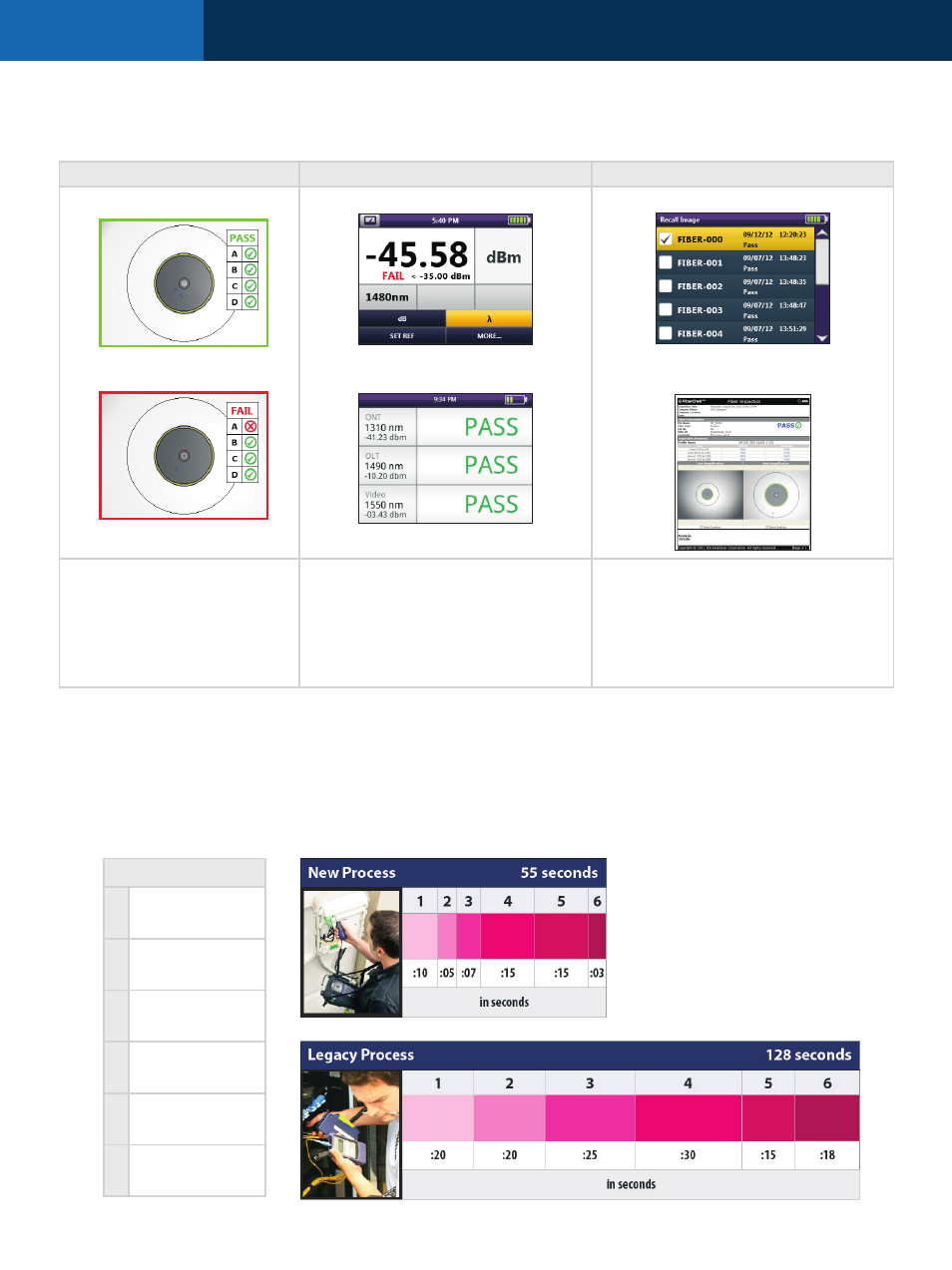
Inspect, test, save, and certify...on one compact device
Inspect
Test
Save and Certify
Broadband power meter (OLP-82)
PON power meter (OLP-87)
Save results on board
Generate certification reports
Inspect to industry specifications,
such as IEC-61300-3-35, without
subjective guesswork. Generate
automated pass/fail results at the
push of a button.
Accurately measure optical power for
multiple wavelengths, program pass/fail
thresholds, set reference measurements,
create custom wavelengths, and link OPM
readings to inspection results.
Build customer confidence in work qual-
ity with inspection and measurement
results you can store on the SmartClass
fiber device then later connect to a PC to
export the results and generate certifica-
tion reports.
Finish jobs in half the time
Achieving optimized performance requires systematic, proactive methods that many technicians find troublesome and con-
fusing. SmartClass Fiber tools overcome these barriers with essential tools integrated together into a seamless system that is
fast, portable, and easy to use.
Steps
1
Inspect patch cord
2
Clean, re-inspect, and
save image of the
patch cord
3
Inspect bulkhead port
4
Clean, re-inspect, and
save image of the
bulkhead
5
Measure optical
power and save data
6
Move to next port
