A n d – Atec Astro-Med-Dash-8PM User Manual
Page 5
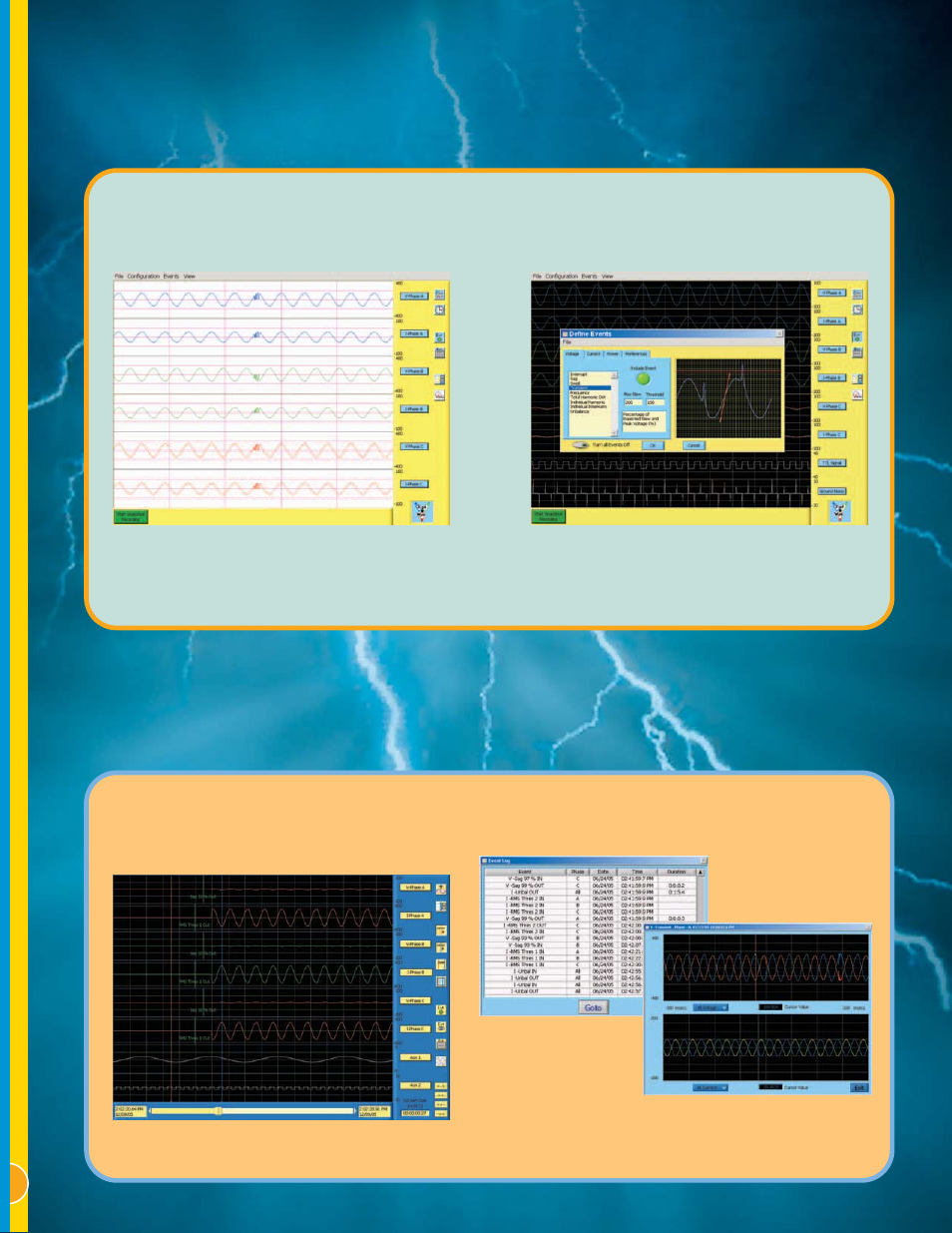
d a t a c a p t u r e :
t r a n s i e n t / s n a p s h o t r e c o r d i n g m o d e
r e v i e w
a n d
a n a l y z e
r e s u l t s
d a t a c a p t u r e :
t r a n s i e n t / s n a p s h o t r e c o r d i n g m o d e
6
The Dash 8XPM with AstroPower lets you monitor and record transients and glitches for later review and analysis. Transients
are sampled at 200 kHz per channel, which provides great resolution for identifying power glitches and other problems.
T R A N S I E N T
R E C O R D I N G
The Dash 8XPM will monitor your signals and trigger a capture
on a pre-defined event. No data is recorded until your signals
violate pre-defined parameters, optimizing hard drive space. The
system will automatically re-arm after a capture so you won’t
miss capturing any power anomaly.
TRANSIENT/SNAPSHOT
EVENT SETUP
When a transient event occurs, the Dash 8XPM captures
100 milliseconds of pre-event data and 100 milliseconds of
post-event data, giving you just the information you need while
minimizing hard drive usage. Transient events are captured at a
sample rate of 200 kHz per channel, quick enough to capture
even the fastest glitch.
I N F O R M A T I V E
R E V I E W S C R E E N S
Use the marker text function to provide event labels for ease of
viewing. Cursors are available for measurements and for zooming
in on critical events.
E V E N T
L O G
AstroPower’s event log allows you
to pinpoint the anomaly of interest
and jump right to it. It lets you
quickly find the exact data point in
a long capture.
r e v i e w
a n d
a n a l y z e
r e s u l t s
Once events, transients and continuous data have been captured, the AstroPower review software lets you quickly and easily
review and analyze results. With no PC required for review and analysis, the system is the ideal on-site troubleshooting tool.
T R A N S I E N T
E V E N T V I E W E R
The system lets you evaluate transients captured at
200 kHz per channel with the transient event viewer.
You can view one or all channels simultaneously for
each event while cursors allow detailed measurements
of your data.
