3 led lights, Alarm conditions, Progress and status indication – Alpha Technologies CXPS 48-1.2-225 48 Vdc User Manual
Page 16: 4 reset button, 5 modem port, 6 ethernet port
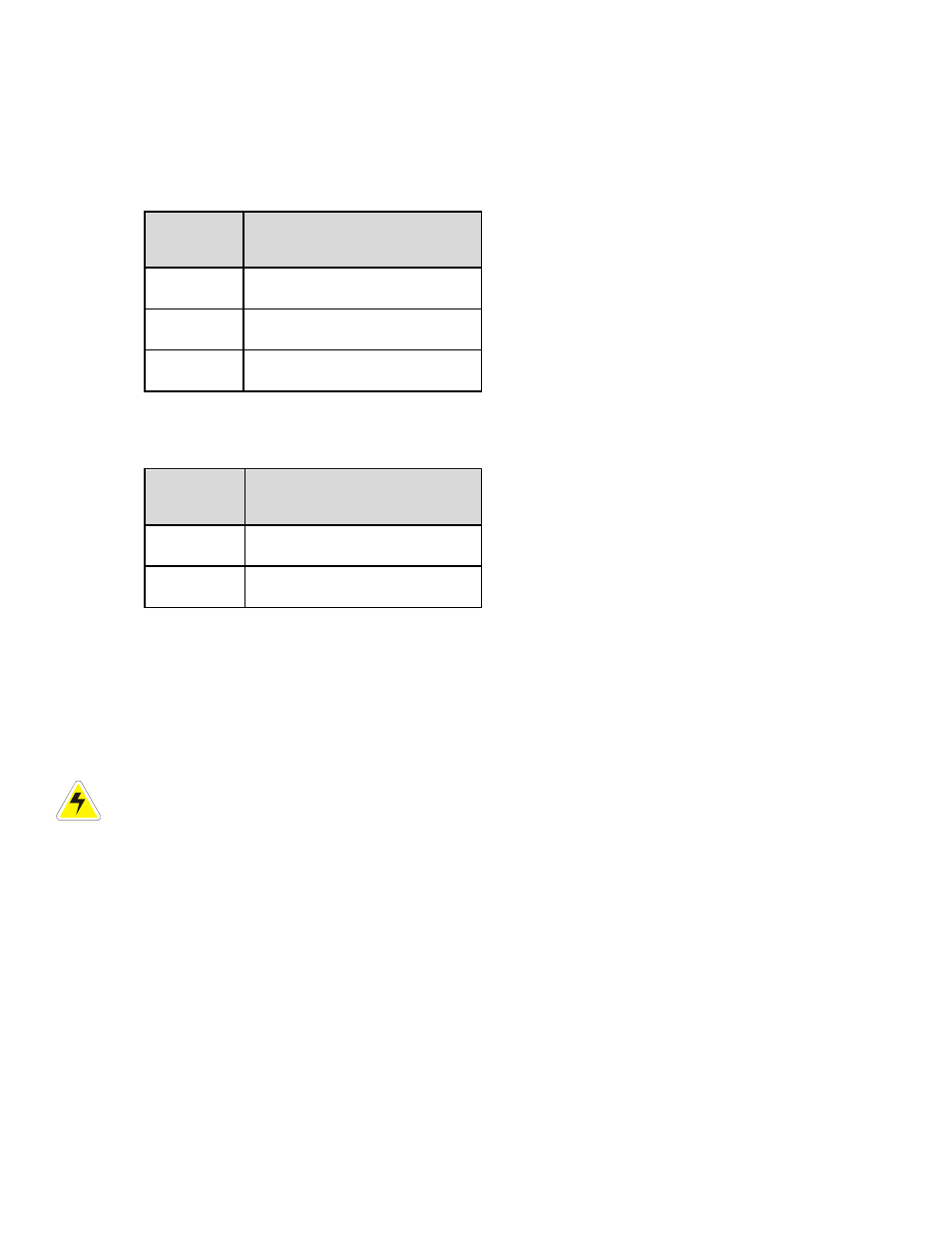
053-691-B1 Rev E
Page 8 of 33
2.3.3 LED lights
Three LED lights are located on the front panel, one green, one yellow, and one red. The lights are used to
display the alarm status of the power system, controller progress and status during startup, and file transfers.
Alarm conditions
Only one LED light is illuminated at a time during alarm conditions. Each LED light corresponds to a specific
alarm.
Illuminated
LED
Alarm
Green
OK, no alarms
Yellow
Minor alarm, no major alarms
Red
Major alarm
Progress and status indication
The LED lights are also used in the following situations:
Illuminated
LED
Situation
All three
Base unit validation
Red
File transfer
2.3.4 Reset button
A reset button is located on the front panel for restarting the controller’s microprocessor. Select the reset menu
item before pressing the reset button. Refer to the software manual.
2.3.5 Modem port
A modem port is located on the front panel. It is designed to be used in conjunction with an Alpha DB-9 connector
and an Alpha Cordex DC Modem #018-585-20.
CAUTION: Connect the modem port with an Alpha-supplied modem and cable only. Otherwise,
equipment damage may result.
2.3.6 Ethernet port
An Ethernet port is located on the front panel. This port is designed to connect the controller to a user supplied
TCP/IP network. Use a standard RJ-45 jack with a standard network cable.
The Ethernet port can be used for local access, for example to a laptop computer. Use a standard network
crossover cable for the connection.
