4 operation, 1 front panel, 1 on/off switch – Alpha Technologies INVERTER 2000 User Manual
Page 11: 1 switch on, 2 switch off, 2 usb port, Peration, Front panel, 4operation
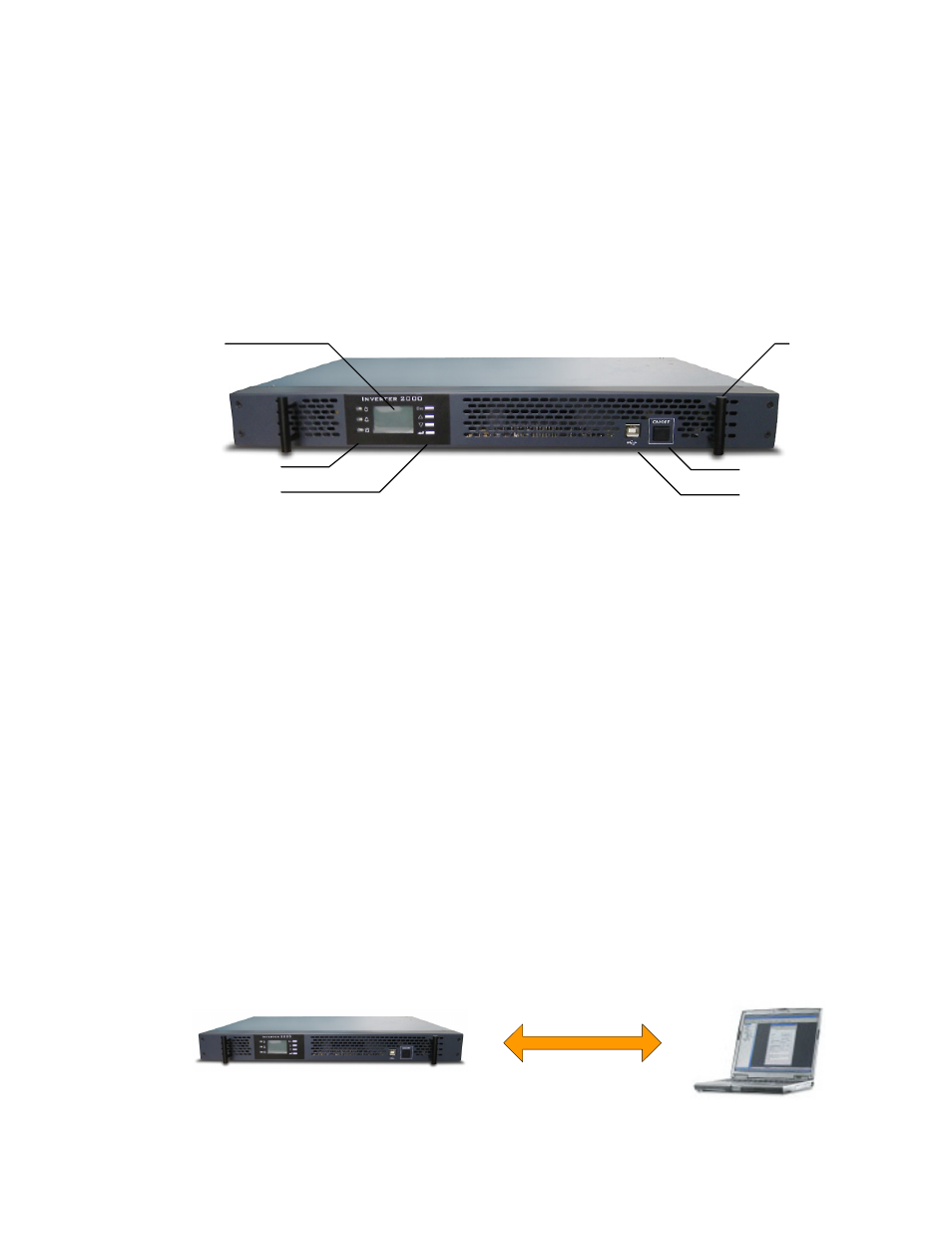
Alpha Technologies Ltd.
014-129-B2 Rev C WC
© 2010 Alpha
Technologies Ltd. ALPHA is a registered trademark of Alpha Technologies Ltd. All Rights Reserved.
Page 5 of 19
4
Operation
4.1 Front Panel
Located on the front panel is the interface for signals and controls:
•
Control: Keypad to set major parameters
•
Remote Control/Monitoring: USB
•
Display: LCD and 3-LEDs to display major parameters, status and alarms
Figure 3–Front panel
4.1.1 ON/OFF Switch
The POWER ON/OFF switch is a lock switch that turns the unit on or off by pressing it once.
4.1.1.1 Switch on:
When the unit is connected to the DC, LCD will show content, press ON/OFF switch, unit will
provide power to load in 20s.
When the unit is only connected to the AC, LCD will show content, press ON/OFF switch, unit
will provide power to load in 5s.
4.1.1.2 Switch off:
When unit is working, press ON/OFF switch will turn unit off, if DC or AC power exists, LCD will
show content continually.
Unit shuts off when input power out of range, and it can auto restart if on/off switch is at on position and input DC
or AC power recover.
4.1.2 USB Port
A user can operate Hyper terminal by connect the USB Cable to the USB interface on the front panel. The USB is
1.1.
Hyper Terminal
USB Cable
USB port
Handle
ON/OFF switch
LCD
Function keys
LED indicators
