5 internal battery replacement (cfr 1500 only) – Alpha Technologies CFR 1500, CFR 1500RM User Manual
Page 72
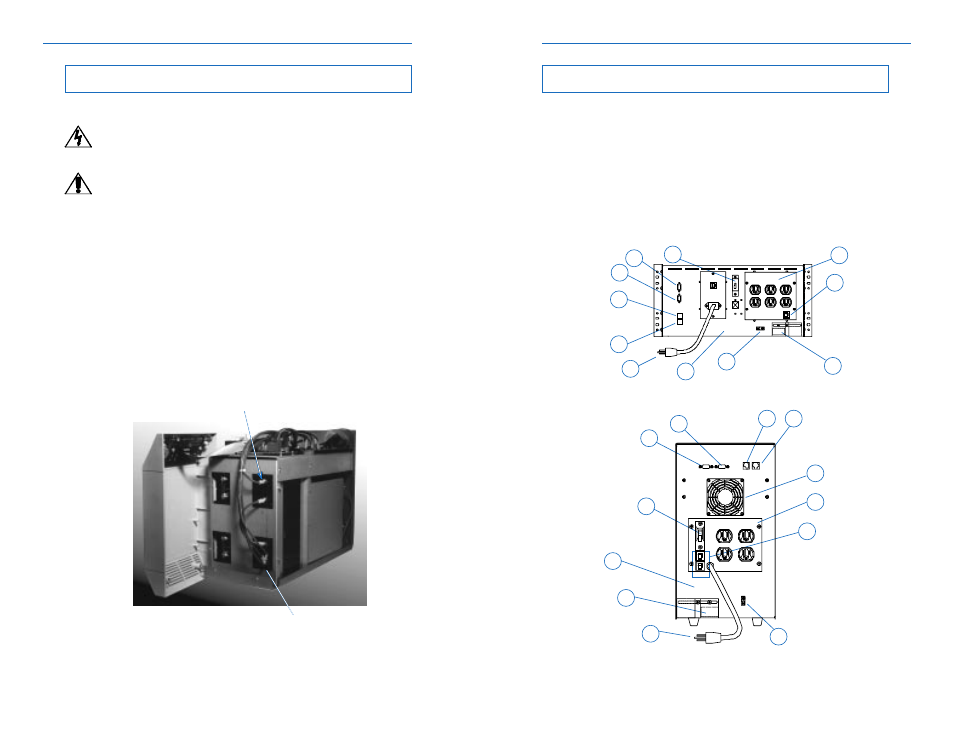
7
Fig. 2a
CFR 1500RM Rear Panel
2. FEATURES
Fig. 2b
CFR 1500 Rear Panel
2.3
CFR Rear Panel
10. Exhaust Fan
The CFR1500 contains a rear panel exhaust fan to ensure maximum cooling
protection during all modes of operation. The exhaust fan for the CFR1500 RM is
located on the front panel.
11. OUTPUT Receptacle Plate
The load (equipment to be protected) connects to the rear panel output
receptacles. Styles vary depending upon country, frequency and voltage.
12. AC OUTPUT Circuit Breaker
The resettable breaker provides addional output protection to the load.
1
2
4
5
6
7
8
9
12
1
2
3
4
5
6
7
8
9
10
11
12
3
11
66
IMPORTANT: Read the safety precautions located at the front of the manual
before proceeding.
WARNING: Do not short out battery terminals.
Batteries should be inspected every year for signs of cracking, leaking, or
swelling.
Always replace batteries with those of an identical type and rating. Never
install old or untested batteries.
Contact ALPHA Technologies to order and recycle batteries.
(Note: All references to left and right are made facing the front of the CFR)
1. Switch OFF all power to the UPS and turn the battery breaker to the
OFF position.
2. Remove the CFR front panel and cover. (Refer to section 6.4).
3. Make a note of battery orientation and cable connections. Carefully
remove the two (2) blue (neutral) and green/yellow (ground) wires from
the lower right battery terminal. Wrap these leads together with electrical
tape to prevent shorting of batteries. (Refer to figure 38).
4. Carefully remove the remaining red (positive) wires as well as the metal
battery jumpers (connecting batteries on left of unit).
(Refer to figure 38).
6. MAINTENANCE
6.5
Internal Battery Replacement (
CFR 1500 only)
Fig. 38:
Internal Battery Replacement CFR 1500C
Red (positive) wires
Two (2) blue (neutral) and
green/yellow (ground) wires
