A+class, Occupancy sensor – Alera Lighting APCS OS User Manual
Page 5
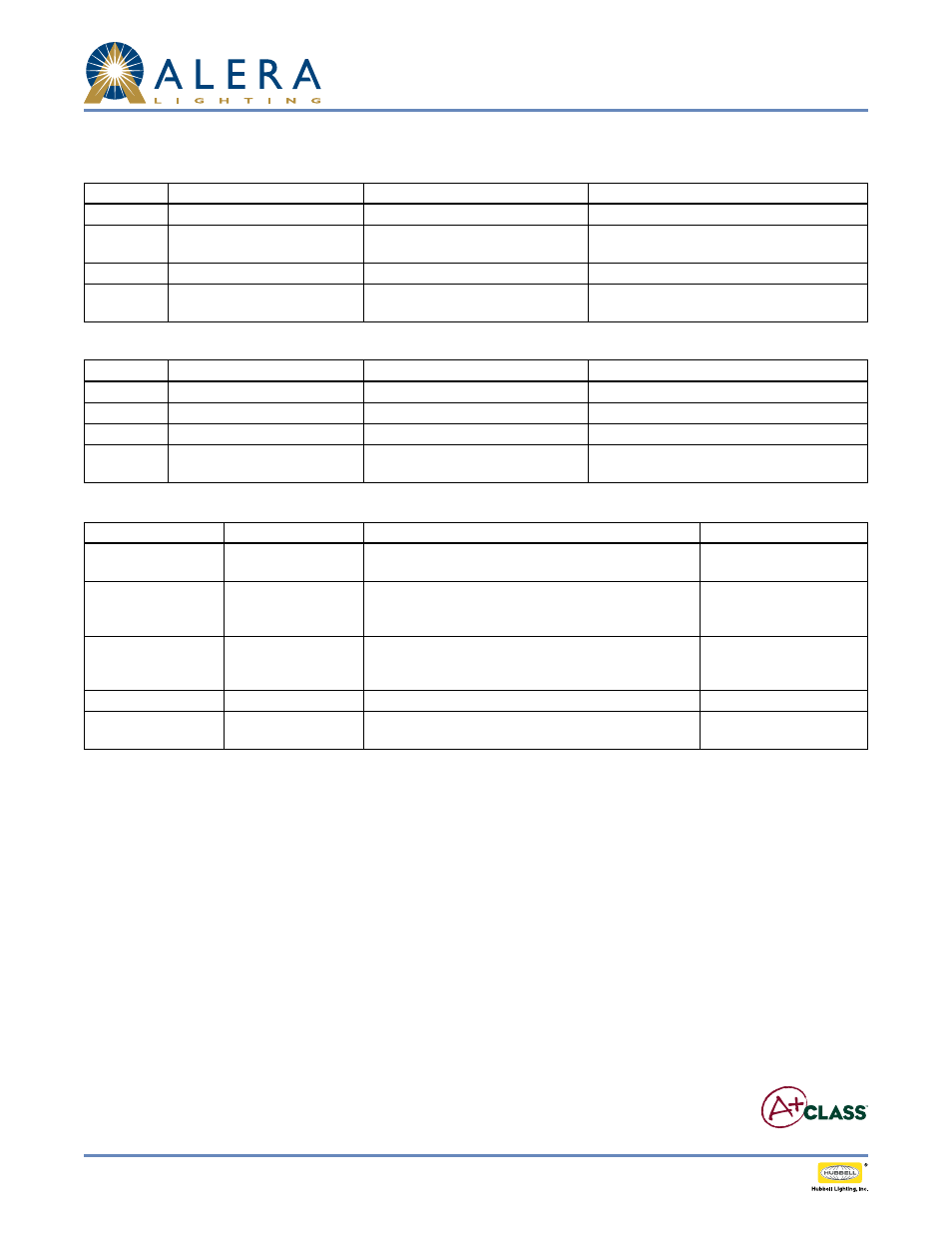
Page 5/5 Rev. 07/16/13 H72-00436
IntegRated ContRols / A+CLASS
™
APCS OS TID
A+CLASS
™
OCCupAnCy SenSOr
Technical Installation Data
© 2013 alera lighting, a division of Hubbell lighting, Inc. Because of continuing product improvement programs, alera lighting reserves the right to change specifications
without notice. 701 Millennium Blvd. greenville, sC 29607 / tel 864.678.1000 / Website www.aleralighting.com
US Patent #8,436,542
overriDe settings
BANk A
Dip Switch Description
Off (Default)
On
A1
Auto/Manual
Automatic (Normal)
Manual On (Override)
A2
Threshold Dual Technology Mode High Confidence setting (requires both
IR and Ultrasonic detection)
High sensitivity setting (either IR or Ultrasonic
detection)
A3
lED Motion Indicator
lights Indicate Motion
Disable lED Indicators
A4
Reset learned settings
Retain settings (Normal)
Erase All learned settings.
Restart learning (Toggle On, then Toggle Off)
BANk B
Dip Switch Description
Off (Default)
On
B1
strong Airflow Compensation
Disable Compensation (Normal)
Manual On (Override)
B2
Over Doorway Installation
No (Normal)
High sensitivity (low turn-on threshold)
B3
Timer Adjust
Adjust Timer Automatically (Normal)
Disable lED Indicators
B4
Auto sensitivity
Adjust sensitivity Automatically
(Normal)
Adjust sensitivity Manually
troUbleshooting
Problem
Possible Cause
Test
Result
lights stay on
Air conditioning
interference
Reduce both green and red knobs by 15%
Move sensor; temporarily
reduce sensitivity
lights stay on
Bad low voltage
connection
Put sensor into test mode and check CCM system status/
Occupancy sensor to see if sensor changes from ‘occupied’
to ‘unoccupied’.
Disconnect and reconnect
wiring
lights stay off
Bad low voltage
connection
Put sensor into test mode and check CCM system
status/Occupancy sensor to see if sensor changes from
‘unoccupied’ to ‘occupied’
Disconnect and reconnect
wiring
lights stay on too long Timer setting too high
Check switch settings
Typical setting is 8 minutes
Hallway traffic turns
lights on
sensor can “see” into
hallway
Put sensor in test mode and walk hallway
Move sensor
