2 motherboard layout, Motherboard layout -2, Emb-bt1 – AAEON EMB-BT1 User Manual
Page 10: Place this side towards the rear of the chassis
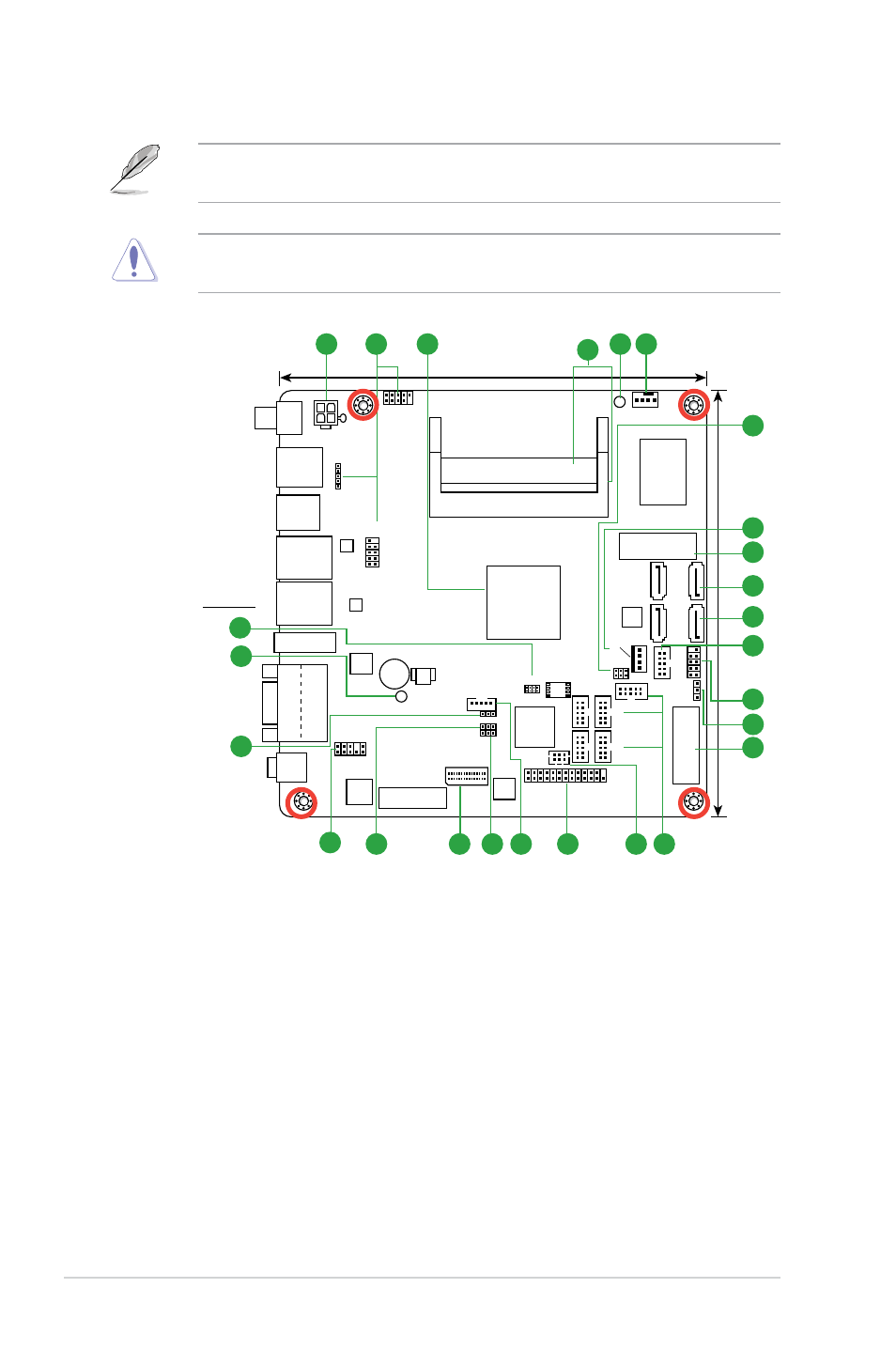
EMB-BT1
2-2
EATX_PWR1
ALC
887
AAFP1
LVDS1
Super
I/O
MINI_CARD1
CLRTC1
J1
17.0cm(6.7in)
17.0cm(6.7in)
DDR3_DIMM_A1 (64bit, 204-pin module)
DDR3_DIMM_B1 (64bit, 204-pin module)
DC_PWR1
USBHUB_12
USB3_1
AUDIO1
LAN1
LAN2
HDMI1
F_PANEL
J4
J3
J2
LED1
LED2
BZ1
USBHUB_56
USBHUB_7
USBHUB_34
CHA_FAN1
SIM1
SATA_PWR1
SATA3G_1
SATA6G_1
SATA3G_2
SATA3G_2
SATA6G_2
COM5
COM6
COM3
COM1
COM4
SPI1
64Mb
BIOS
CPU
PCIEX1_1
INV1
CHRONTEL
CH7511
ASM
1442
RTL
8111G
RTL
8111G
VGA1
COM2
ASM
1661
MINI_CARD2
LPT1
KBMS1
BATTERY1
6
5
1
2
12
13
9
11
10
7
9
8
19
17
15
18
20
21
23
5
24
22
14
4
3
16
2.2
Motherboard layout
Place this side
towards the rear
of the chassis
NOTE: Place four screws into the holes indicated by circles to secure the
motherboard to the chassis.
CAUTION! Do not overtighten the screws! Doing so can damage the
motherboard.
See also other documents in the category AAEON Hardware:
- PCM-QM77 (172 pages)
- PCM-LN02 (70 pages)
- PCM-9452 (64 pages)
- PCM-8120 (71 pages)
- PCM-5895 Rev.A (78 pages)
- PCM-5895 Rev.B (72 pages)
- EPIC-QM77 (138 pages)
- EPIC-CV07 (128 pages)
- EPIC-HD07 (97 pages)
- EPIC-CV01 Series (44 pages)
- EPIC-9456 (59 pages)
- EPIC-9457 Rev.A (62 pages)
- EPIC-9457 Rev.B (58 pages)
- EPIC-5536 (69 pages)
- EPIC-QM57 (79 pages)
- PCM-3116 (1 page)
- PCMCIA_CompactFlash (28 pages)
- PFM-T096P (41 pages)
- PFM-CVS Rev.B (123 pages)
- PCM-3794 Rev.B (1 page)
- PFM-C42C (25 pages)
- PCM-3660 Rev.B (14 pages)
- PFM-C20N (44 pages)
- PFM-P13DW2 (10 pages)
- PFM-535S (53 pages)
- PFM-540I Rev.B (54 pages)
- PFM-540I Rev.А (62 pages)
- PFM-541I (54 pages)
- PFM-HDS (105 pages)
- PFM-CVS Rev.A (107 pages)
- PFM-LNP (44 pages)
- GENE-QM87 (134 pages)
- GENE-5315 (74 pages)
- GENE-HD05 (116 pages)
- GENE-U15B (60 pages)
- GENE-TC05 (109 pages)
- GENE-LN05 Rev.B (64 pages)
- GENE-9455 Rev.B (63 pages)
- GENE-9455 Rev.А (64 pages)
- GENE-9310 (61 pages)
- GENE-QM67 (89 pages)
- GENE-QM57 (75 pages)
- GENE-QM77 Rev.B (157 pages)
- GENE-QM77 Rev.А (101 pages)
- ETX-701 (62 pages)
