Loading the firmware to the switcher, Remote control, cont’d – Extron Electronics SW VGA_Ars Series User Guide User Manual
Page 22
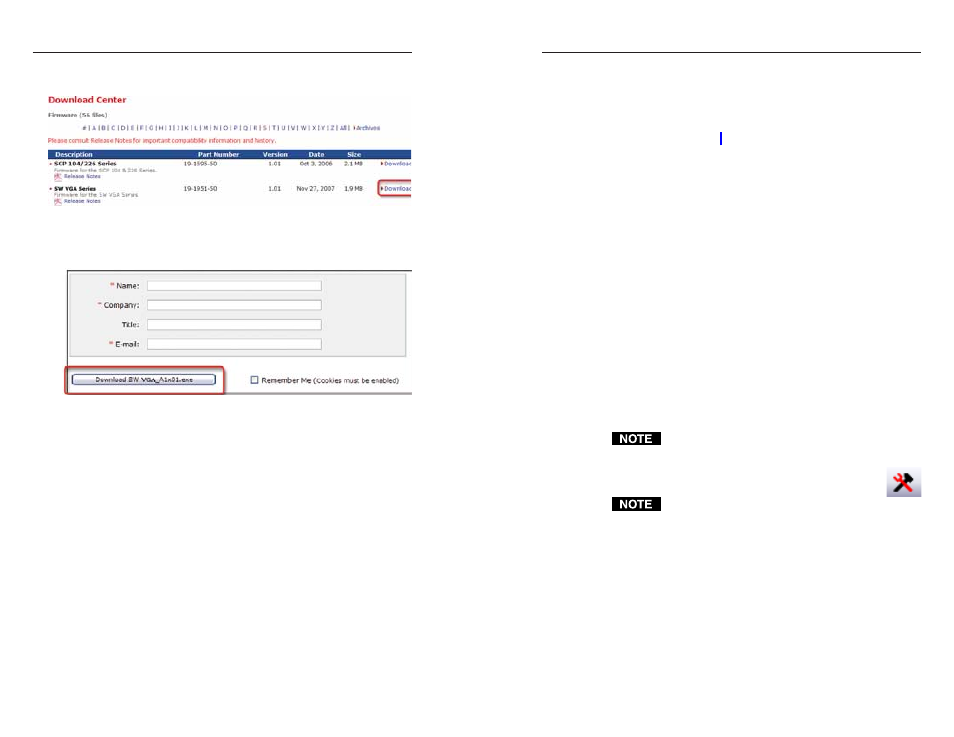
SW VGArs / Ars Series Switchers • Remote Control
SW VGArs / Ars Series Switchers • Remote Control
Remote Control, cont’d
4-10
2
.
On the Download Center screen, click the SW VGA Series
Download link.
Figure 4-6 — SW VGA Ars firmware
3
.
Complete the Personal Information form and click the
Download button.
Figure 4-7 — Personal information form
4
.
Follow the instructions on the rest of the download screens
to save the executable firmware file to your computer. Note
the folder to which you save the file.
5
.
In the Windows Explorer or other file browser, locate the
downloaded executable file, and double-click on it to open
it.
6
.
Follow the instructions on the Installation Wizard screens to
install the new firmware on your computer. A Release
Notes file, giving information on what has changed in the
new firmware version, and a set of instructions for updating
the firmware are also loaded.
Loading the firmware to the switcher
To load a new version of firmware to your SW VGA Ars
switcher, call the Firmware Loader software from within the
Universal Switcher Control Program. Your computer’s serial
port must be connected to the switcher’s serial port. See
chapter 2, “Installation,” for more information.
1
.
If necessary, download the Firmware Loader installer
executable file to your computer, as follows:
a
.
On the Extron Web page, click the Download tab.
b
.
On the Download Center page, click Software on the
left sidebar menu.
c
.
Locate the “Firmware Loader” line and click the
Download link at the far right.
d
.
Follow the instructions on the download screens to
save the installer file to your computer.
e
.
In the Windows Explorer or other file browser, locate
the Firmware Loader executable file in your
computer’s file system and double-click on it to open
it.
f
.
Follow the instructions on the Installation Wizard
screens to install the Firmware Loader on your
computer. Unless you specify otherwise, the installer
program places the Firmware Loader file,
“FWLoader.exe” in
c:\Program Files\Extron\FWLoader.
If the Extron and FWLoader folders do not yet exist in
your Program Files folder, the installer creates them.
2
.
In the Universal Switcher Control Program, click
the Firmware Loader button.
If the Firmware Loader button does not appear
in the Universal Switcher Control Program window, the
Firmware Loader software is not installed.
4-11
