Using the software, Updating firmware, Downloading the firmware from the web site – Extron Electronics SW VGA_Ars Series User Guide User Manual
Page 21: Using the software -8 updating firmware -9, Remote control, cont’d
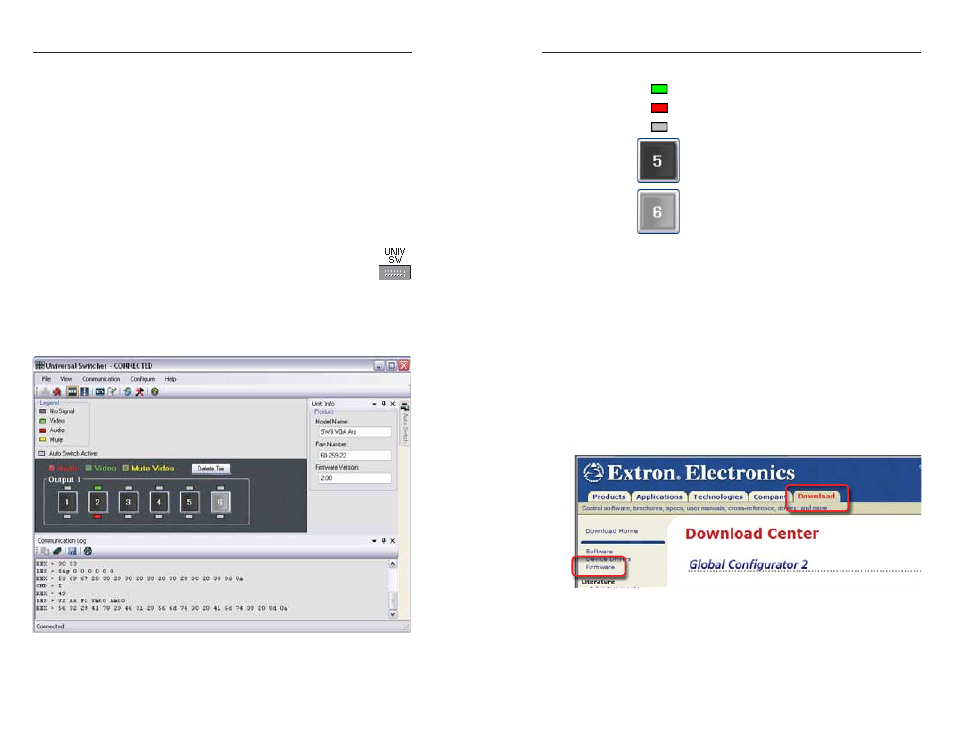
SW VGArs / Ars Series Switchers • Remote Control
SW VGArs / Ars Series Switchers • Remote Control
Remote Control, cont’d
4
.
Follow the on-screen instructions. By default, the Windows
installation of the Universal Switchers Control Program
creates a C:\Program Files\Extron\UnivSW, and it places
four icons into a group folder named “Extron
Electronics\Universal Switcher.” The four installed icons
are:
•
Check for Universal Switcher Updates
•
Uninstall Universal Switcher
•
Universal Switcher Control Program
•
Universal Switcher Help
Using the software
Run the program as follows:
1
.
Click Start > Programs > Extron Electronics >
Universal Switcher Control Pgm
.
2
.
Click the comm port that is connected to the
switcher’s RS-232 port.
3
.
The Extron Universal Switcher Control Program window
(figure 4-4) displays the input signal status for each input
(signal present or not present) and the selected input.
Figure 4-4 — Universal Switcher Control program
window
In figure 4-4:
indicates that the video input is selected.
indicates that the audio input is selected.
indicates that the input is not selected.
indicates that the video input signal is present.
indicates that no video input signal is present.
Updating firmware
If firmware updates are implemented for the SW VGA Ars, they
are made available on the Extron Web site,
www.extron.com
.
The Firmware Loader software is also available from the Extron
site.
Use the SIS “Q” command to determine the switcher’s current
firmware level.
Downloading the firmware from the Web site
To obtain the latest version of firmware for your SW VGA Ars
switcher:
1
.
Visit the Extron Web site,
www.extron.com
, click the
Download tab, then click the Firmware link on the left
sidebar menu.
Figure 4-5 — Extron Web site Download Center
4-9
4-8
