Extron Electronics ES3610_11 Quick Start User Manual
Page 7
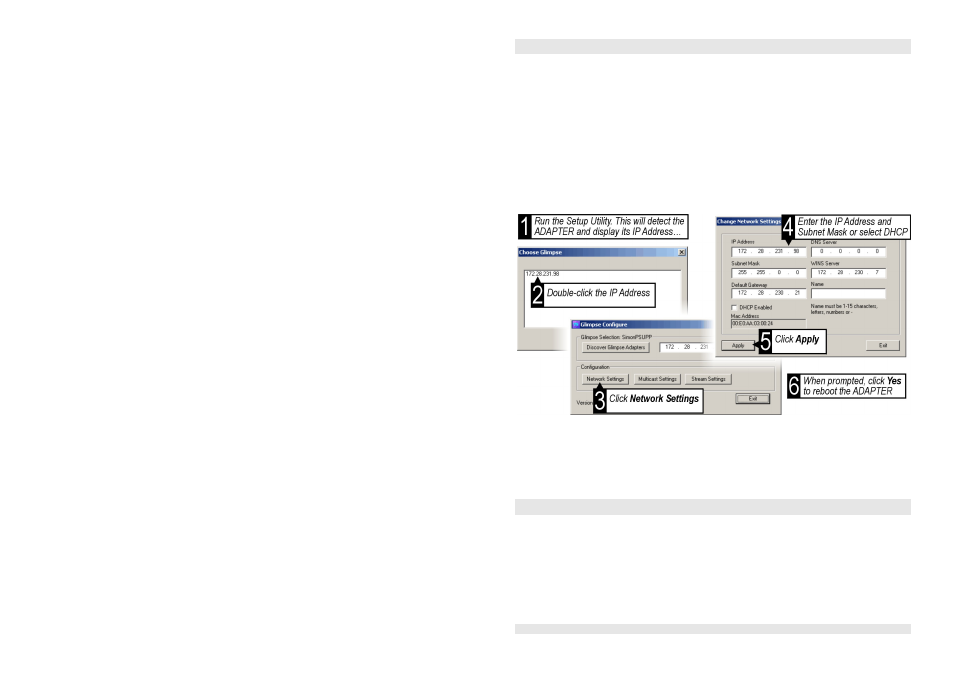
I449GB issue 3
Page 7
Using the VN-GLIMPSE Setup Utility
Setting the IP Address
The IP Address of the VN-GLIMPSE RGB ADAPTER must be set within the range of
valid addresses for the network and must not be in use by another network device. It
also supports DHCP networks. Consult the network administrator for advice on which
address to use or if DHCP should be used.
The IP Address can only be changed using the VN-GLIMPSE Setup Utility provided on
the Software Disc. It is recommended that the computer running this utility is initially
connected directly to the ADAPTER using an Ethernet crossover patch cable. Once
the address is set, you can then safely connect the ADAPTER directly to the network.
HINT: To start using the RGB ADAPTER only the IP Address and Subnet Mask need
to be specified. Refer to the full User Guide for details on other network settings.
Understanding VN-GLIMPSE Performance
In an ideal VN-GLIMPSE system, the source seen at the viewing station should be
virtually indistinguishable from the original source. However, in extreme
circumstances, you may notice some reduction in refresh rate or increase in latency.
If you experience problems of this nature, please refer to the section entitled
‘Understanding VN-GLIMPSE Performance’ in the full User Guide.
