Extron Electronics ES3610_11 Quick Start User Manual
Page 3
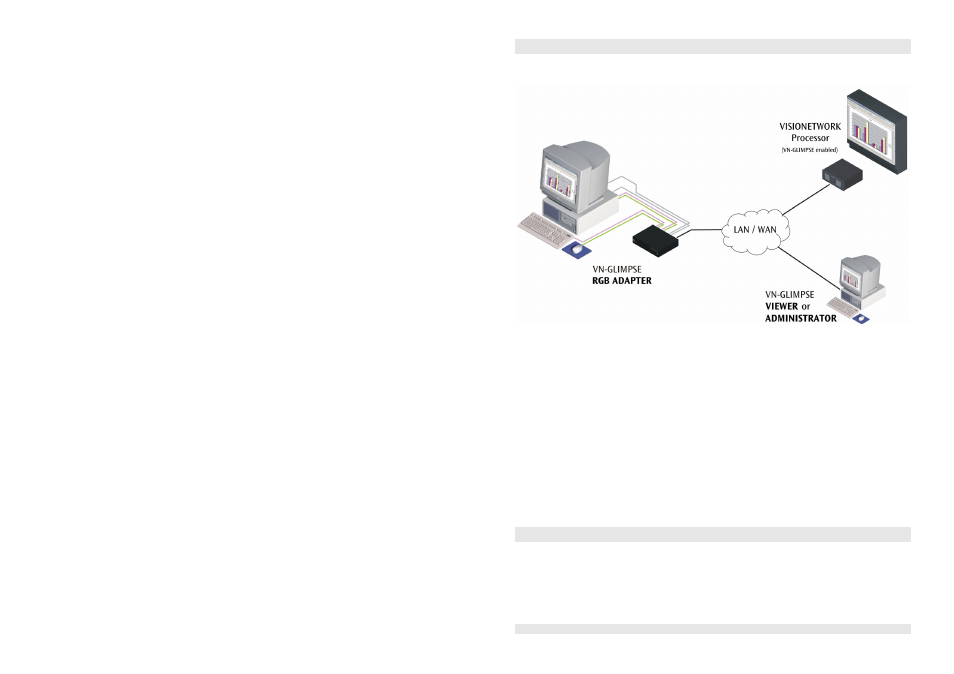
I449GB issue 3
Page 3
System Basics
The following diagram shows the basic system and interconnections for using
a VN-GLIMPSE RGB ADAPTER.
The VN-GLIMPSE RGB ADAPTER captures the source graphics and streams this
data onto a network. The resulting VN-GLIMPSE source can then be viewed using:
• a VN-GLIMPSE enabled VISIONETWORK Processor, or
• the VN-GLIMPSE VIEWER application, which can be installed
on any computer on the same network, or
• the VN-GLIMPSE ADMINISTRATOR application.
By default, the RGB ADAPTER streams the source data using TCP Unicast protocol.
This enables the source to be viewed by one client at a time and also allows the client
to have remote keyboard and mouse control of the source/host computer.
The RGB ADAPTER can also be configured to operate using UDP Multicast protocol.
This enables the source to be viewed simultaneously by multiple clients. However,
remote keyboard and mouse control is not possible in this mode.
Power-up Procedure
You must always ensure that the RGB ADAPTER is powered-up at the same time as
the source computer or slightly before.
Powering the RGB ADAPTER after the source computer may result in the source
computer not correctly detecting the mouse, keyboard and/or monitor.
