What is a switching interface – Extron Electronics RGB 320 User Manual
Page 6
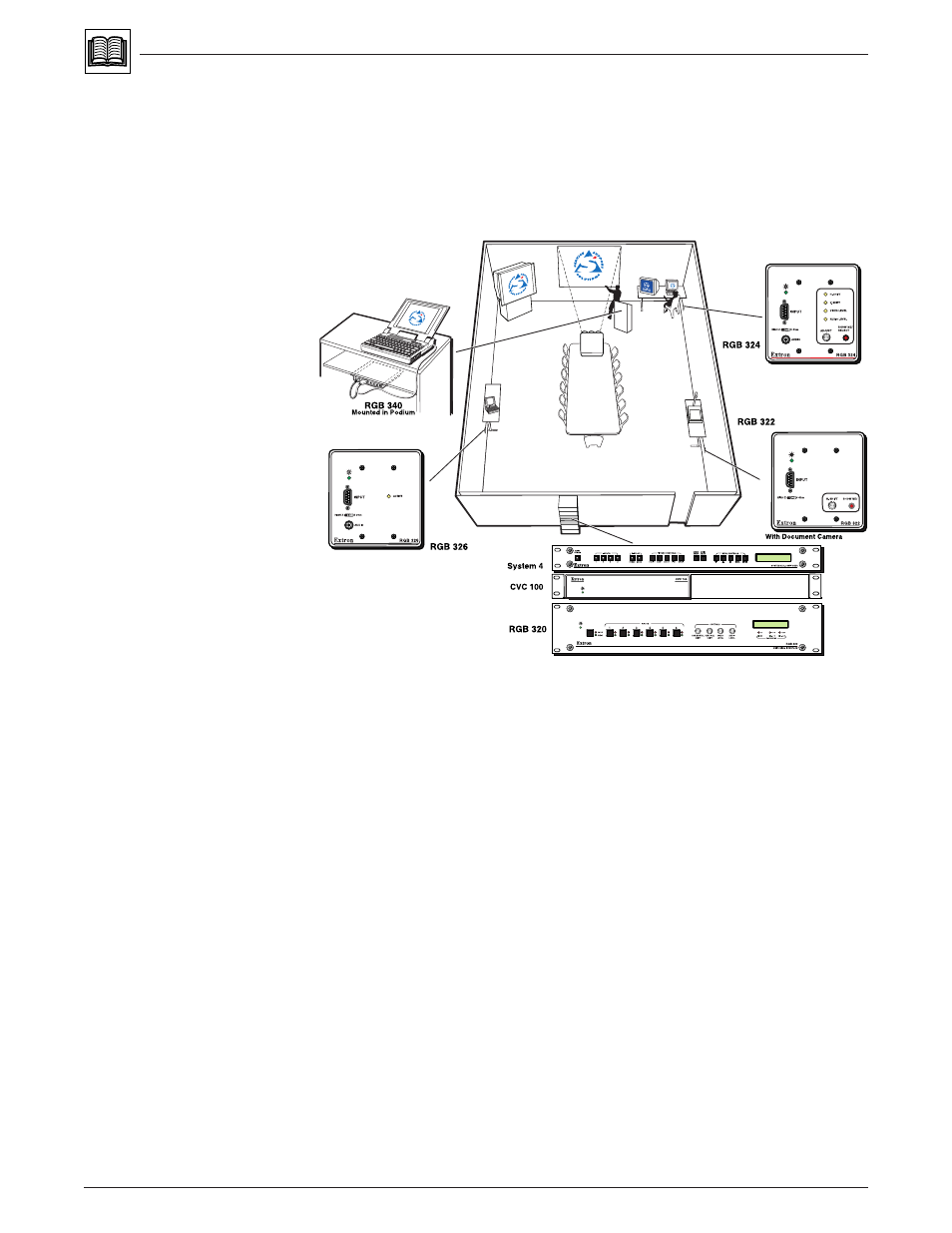
Chapter 1 • Introduction to the RGB 320 Switching Interface System
RGB 320 Switching Interface System • User’s Manual • Extron
What is a Switching Interface?
Extron’s RGB 320 combines an interface and a switcher with six inputs and two
outputs. It was designed as a system solution for installation environments such
as conference or training rooms and command/control centers. The six inputs can
use RGsB, RsGsBs, RGBS, RGBHV and line level audio. There are two buffered
outputs. One, for example, may go to a projector (the main presentation display)
and the other to a viewing monitor located near a podium.
Figure 1-1. Example of an RGB 320 System Using Four Possible Buffer Types in a Conference Room
The RGB 320, together with the RGB 322, RGB 324, RGB 326 and RGB 340
input buffers, acts as a switching interface system, with up to six remote (or local)
buffer modules as inputs. These buffers can be installed in various convenient
places in a room, such as in a wall, or under a podium or a table. They transfer
the individual computer-video and audio signals (RGB 322 does not include
audio) to the RGB 320, where they are switched to a display device, a system
switcher or a line doubler, etc. The RGB 320 can be mounted in a rack with other
A/V components.
Figure 1-1 shows an example of a custom A/V installation in a conference room.
An RGB 320 is mounted in the rack outside the room. Inside the room, an
RGB 324 has been installed in the wall (top right), an RGB 326 in the left wall,
and an RGB 322 is mounted in the right wall, next to the document camera. An
RGB 340, mounted in the podium, accommodates the presenter’s laptop
computer.
The RGB 322 buffer has Horizontal Shift adjustment and Show Me. The RGB 326
has video and audio inputs, a termination switch and an LED that indicates when
this buffer is the active input.
Function
While the interface functions are processed within the RGB 320, “virtual
interfacing” can be done from the RGB 322, RGB 324 or RGB 340 buffers. The
“Show Me” button on these buffers requests that its signal(s) be switched to the
RGB 320 output device. It can also initiate communication with the RGB 320 to
allow the following adjustments to be made from the panel:
1-1
