Dimensions and templates, Rgb 464 – Extron Electronics RGB 400xi Series Installation User Manual
Page 10
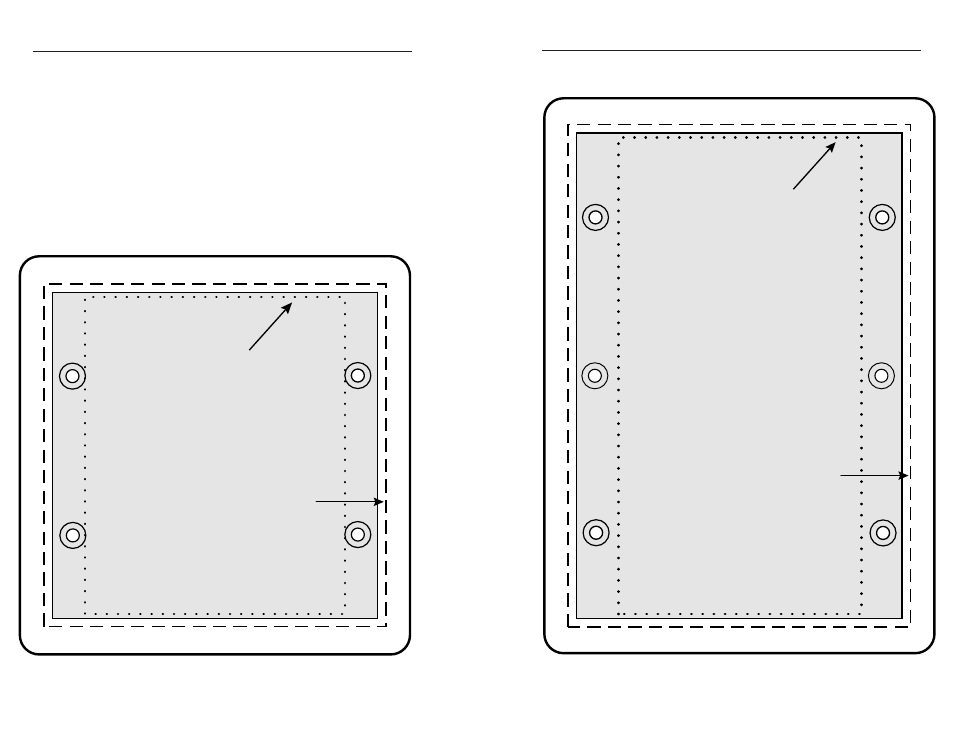
RGB 400xi
xi
xi
xi
xi Series Installation Guide
RGB 400xi
xi
xi
xi
xi Series Installation Guide
Dimensions and Templates
RGB 464xi
xi
xi
xi
xi, RGB 474xi
xi
xi
xi
xi, RGB 468 Mxi
xi
xi
xi
xi, RGB 478 Mxi
xi
xi
xi
xi
Cut-out Template
A-3
The light g
ra
y area represents the la
yout of the
electr
ical bo
x
(3.75"H x 5.60"W) against the rear of the
RGB 464
xi,
RGB 474xi, RGB 468 Mxi, or RGB 478 Mxi
front panel.
The dashed line indicates
the
cut-out area
(3.95"H x 5.80"W
)
for installing
the electr
ical w
all bo
x.
To
install the interf
ace
without
a w
all bo
x,
use the cut-out area (2.80"H x 5.50"
W)
indicated b
y
the dotted line
.
RGB 464
xi,
RGB 474xi,
468 Mxi,
or 478 Mxi 3-gang
Cut-out T
e
mplate
A-2
Cut-out Templates
All the templates in this section are actual size. Also, they
all include the recommended 0.1” (0.25 cm) clearance on all
sides of the electrical wall box to allow room for the raised
areas surrounding the knockouts.
The dashed line in each template indicates the cut-out area
for installing a wall box. If you plan to install the interface
without a wall box, use the smaller cut-out area indicated by
the dotted lines.
Use the following templates as a guide for cutting a hole in a
wall or furniture for the 2-, 3-, and 4-gang size electrical
boxes in order to install the appropriate interface.
RGB 460xi,
xi,
xi,
xi,
xi, RGB 472xi
xi
xi
xi
xi Cut-out Template
The light g
ra
y area represents the la
yout of the
electr
ical bo
x
(3.75"H x 3.75"W) against the rear
of the RGB 460
xi,
or RGB 472xi front panel.
The dashed line
indicates the
cut-out
area
(3.95"H
x 3.95"W
)
fo
r installing
the electr
ical w
all bo
x.
To
install the interf
ace
without
a w
all bo
x,
use the cut-out area (3.00"H)
indicated b
y
the dotted line
.
RGB 460
xi,
or RGB 472xi 2-gang
Cut-out T
emplate
