Operation, cont’d – Extron Electronics CrossPoint 300 Series User Manual
Page 34
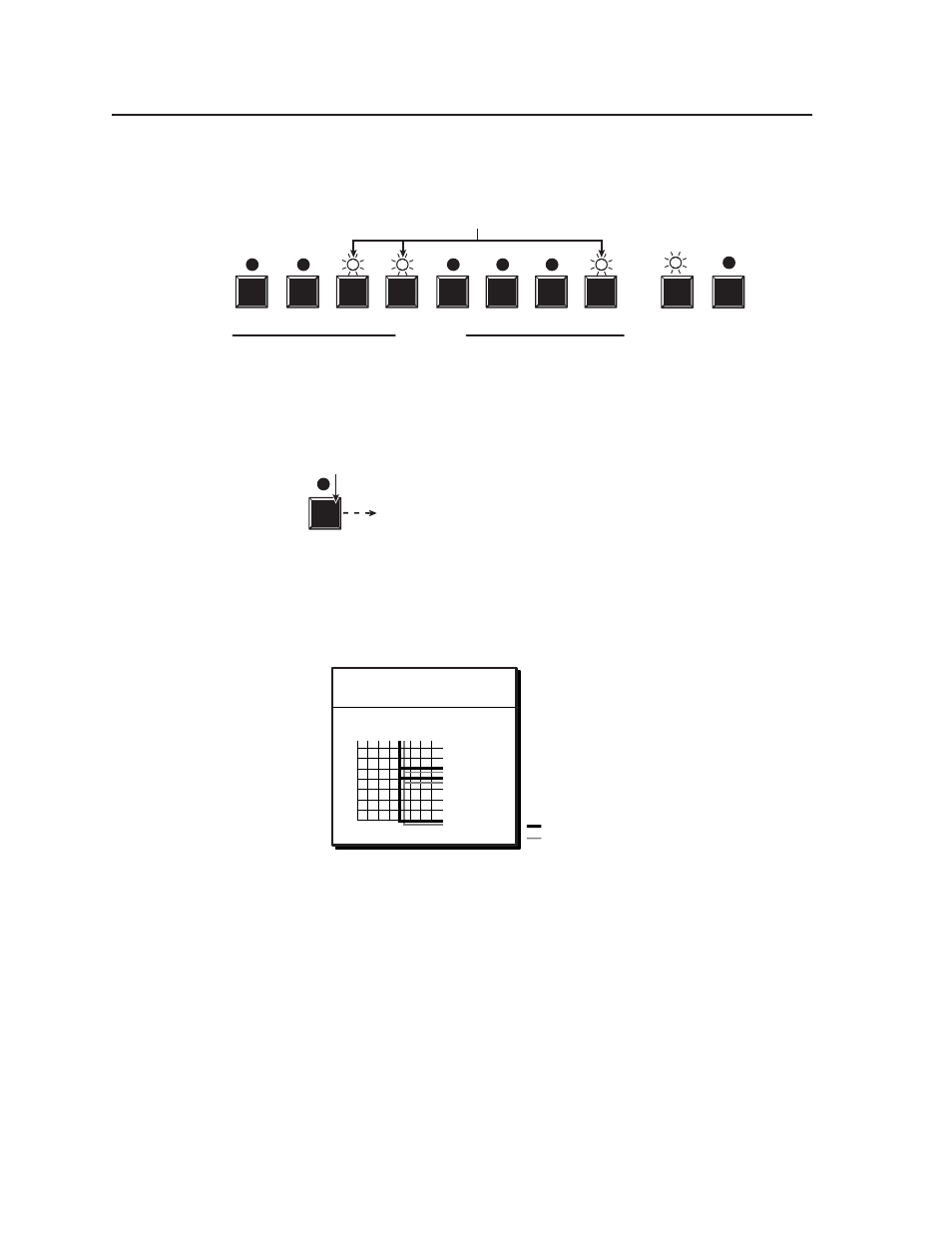
Operation, cont’d
CrossPoint 300 Matrix Switchers • Operation
3-10
1
2
3
4
5
OUTPUTS
6
7
8
ENTER PRESET
Press and release the Output 3, Output 4,
and Output 8 buttons.
The LEDs blink to indicate that the selected
RGBHV and audio input will be tied to
these outputs.
The Enter LED blinks to indicate
the need to confirm the change.
Figure 3-7 — Select the outputs
5
.
Press and release the Enter button (figure 3-8).
ENTER
The Enter LED and all input LEDs and
output LEDs return to the unlit state.
Press the Enter button to confirm
the configuration change.
Figure 3-8 — Press the Enter button
The current configuration (figure 3-9) is now:
•
Input 5 video and audio tied to output 3, output 4, and output 8
Input 5 (video/audio) tied
to outputs 3, 4, and 8.
Input
Output
3
4
8
5
Video
Audio
Figure 3-9 — Example 1, final configuration
Example 2: Adding a tie to a set of video and audio ties
The following steps show an example in which a new video tie is added to the
current configuration. The steps show the front panel indications that result from
your actions.
