Tools required for installation, Mount and cable all devices, Set up the touchpanels for network communication – Extron Electronics TLP Pro 720C Setup Guide User Manual
Page 2: Configure the touchpanels, Mounting, Planning, Tlp pro 720c • setup guide (continued)
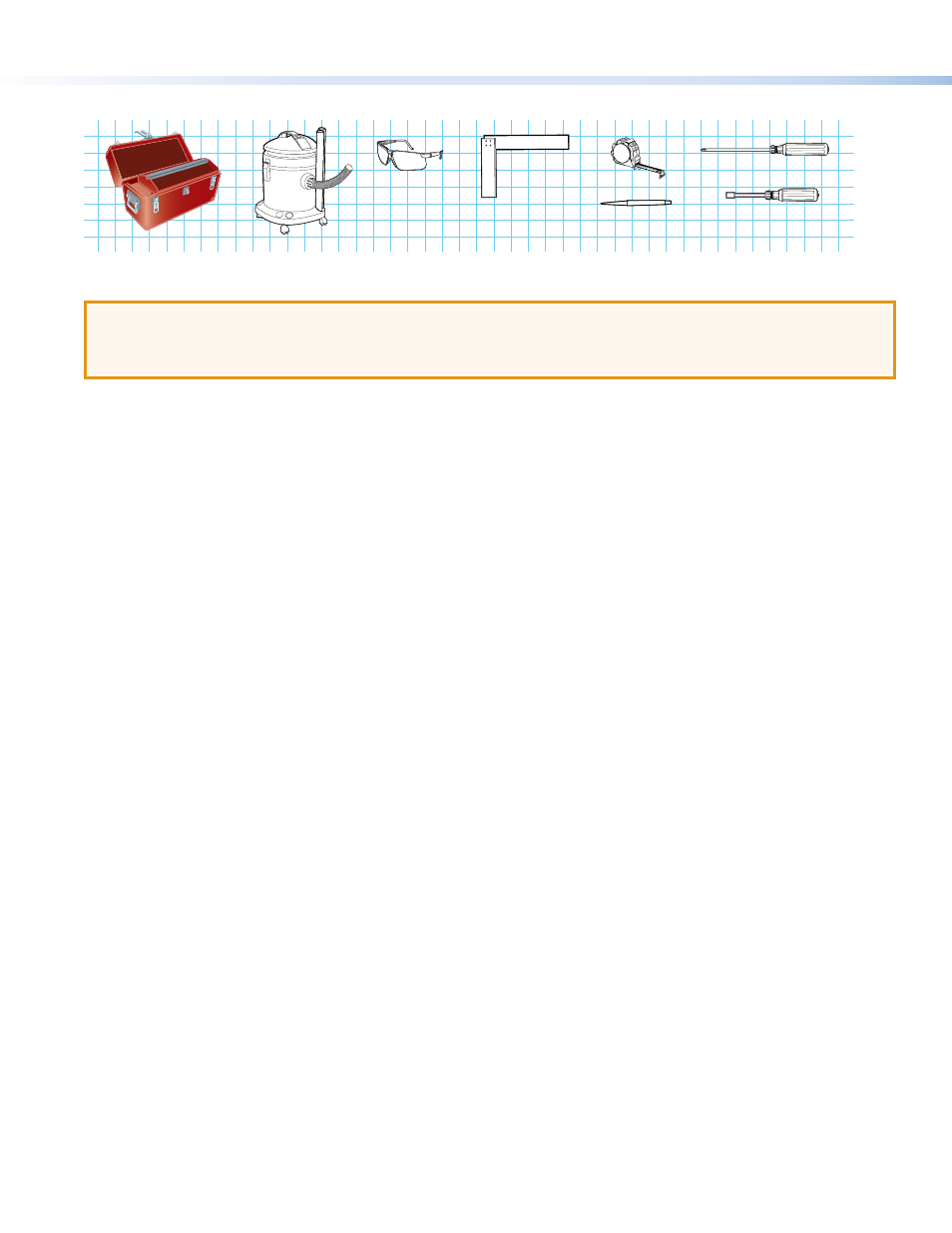
2
TLP Pro 720C • Setup Guide (Continued)
Tools Required for Installation
Safety Glasses
Phillips Screw Driver
Tape Measure
1/4" Hex Nut Driver
Marking Pen
Square
Vacuum Cleaner
Mount and Cable All Devices
ATTENTION:
Do not power on the touchpanels or control processors until you have read the Attention in the Power Supply
section of the TLP Pro 720C User Guide or the IPL Pro User Guide.
ATTENTION:
Ne branchez pas les écrans tactiles ou les contrôleurs avant d’avoir lu la mise en garde dans la section
« sources d’alimentation » du TLP Pro 720C User Guide ou du IPL Pro User Guide.
Mount the units (see
below).
Install power modules in the cable cubby.
Install AAPs and run cables to the cable cubby.
Connect cables to the touchpanels.
Connect the power cords and power on all devices.
Set up the Touchpanels for Network Communication
Connect the PC that you will use for setup, the control processor, and the touchpanel
to the same Ethernet subnetwork.
(see page 8) or the Toolbelt feature of Global Configurator Professional or Global Configurator Plus to
set the DHCP status and, if necessary, the IP address, subnet mask, gateway, and related settings for the touchpanel.
Configure the Touchpanels
The Global Configurator Professional Help File, the Global Configurator Plus Help File, and the GUI Designer Help File provide
step-by-step instructions and more detailed information. The Global Configurator Professional and Global Configurator Plus help
files include an introduction to the software and sections on how to start a project and configuration.
Mounting
Planning
Before making any cuts, select the best location for the TLP Pro 720C.
Ensure that the edge that opens on the lid is oriented correctly.
Ensure there is enough space for all the system cables and components, including cable retractors, if they are to be installed.
Decide on the method for cutting a hole in the table:
z
Hand router and template
z
CNC wood router
z
Jigsaw and paper template
Verify that you have the correct template or dimensions.
Check all relevant regulations.
z
Ensure that the installation complies with local, state, and national building and electrical codes.
z
Ensure that the installation complies with the Americans with Disabilities Act or other accessibility requirements.
