Through-desk mounting, Extron contact information, Installation guide — mbd 249 (cont’d) – Extron Electronics MBD 249 User Manual
Page 2: Step 1 — attach brackets to the device, Step 2 — mark screw locations, Step 3 — drill holes, Step 4 — install screws, Step 5 — adjust device height
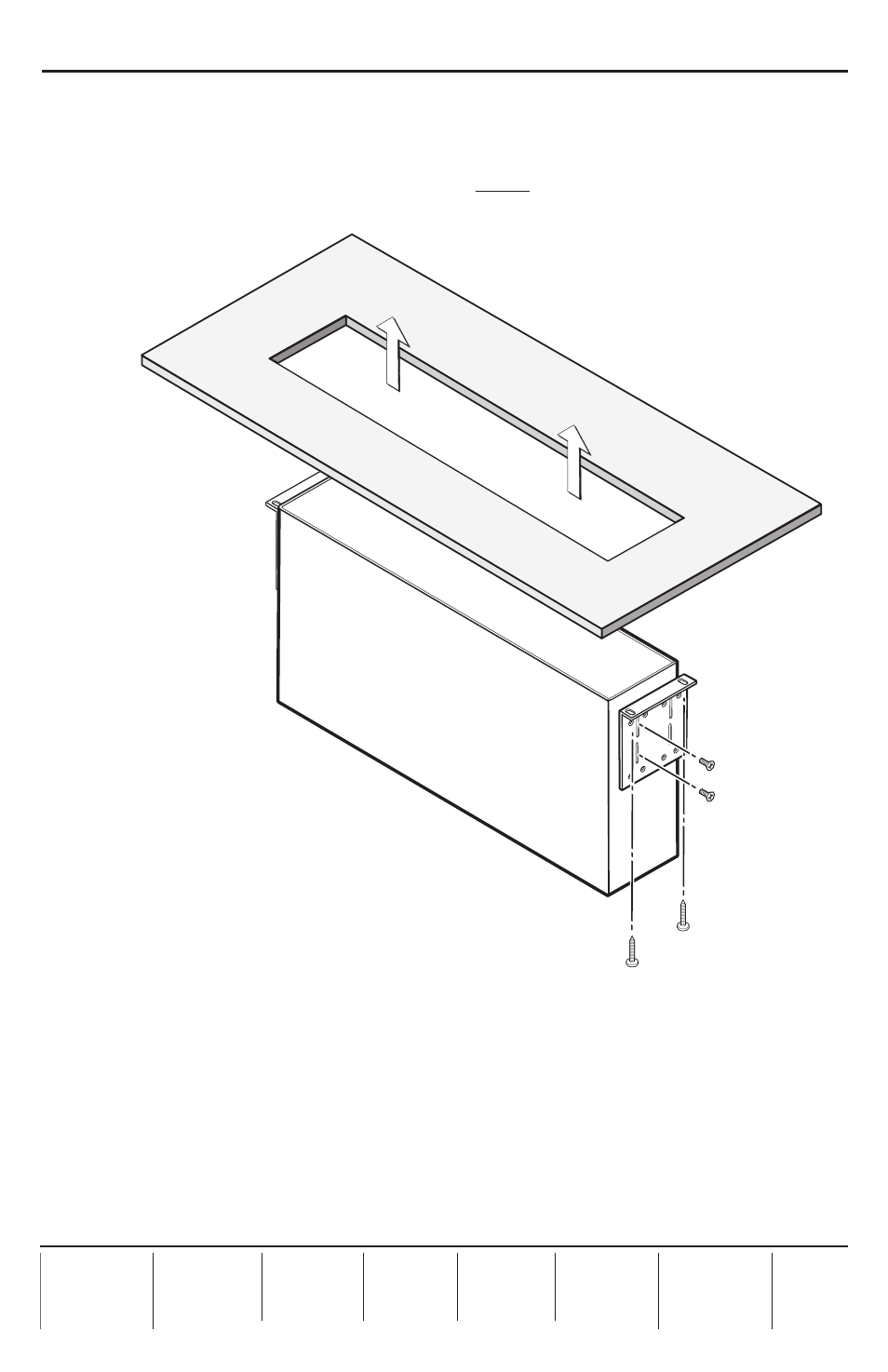
Installation Guide — MBD 249 (cont’d)
68-620-01
Rev. C
09 09
Through-desk mounting
Step 1 — Attach brackets to the device
Attach brackets to the device using the bracket’s slotted holes and eight supplied machine
screws and washers (four per side), as shown in the picture below.
Step 2 — Mark
screw locations
Hold the device with attached
brackets against the underside of
the furniture, and mark the screw hole
locations (centers of the brackets’ screw slots).
Step 3 — Drill holes
Drill four pilot holes, each 3/32 inches (2 mm) in
diameter, ¼ inch (6 mm) deep, at the locations marked in step 2.
Step 4 — Install screws
Using the four wood screws (provided), attach the brackets to the mounting surface and
securely tighten all screws.
Step 5 — Adjust device height
If desired, loosen the screws installed in step 1 and raise or lower the device slightly to adjust
its height within the furniture, then tighten the screws snugly.
