Serial communication, cont’d – Extron Electronics MLS 506SA User Manual
Page 32
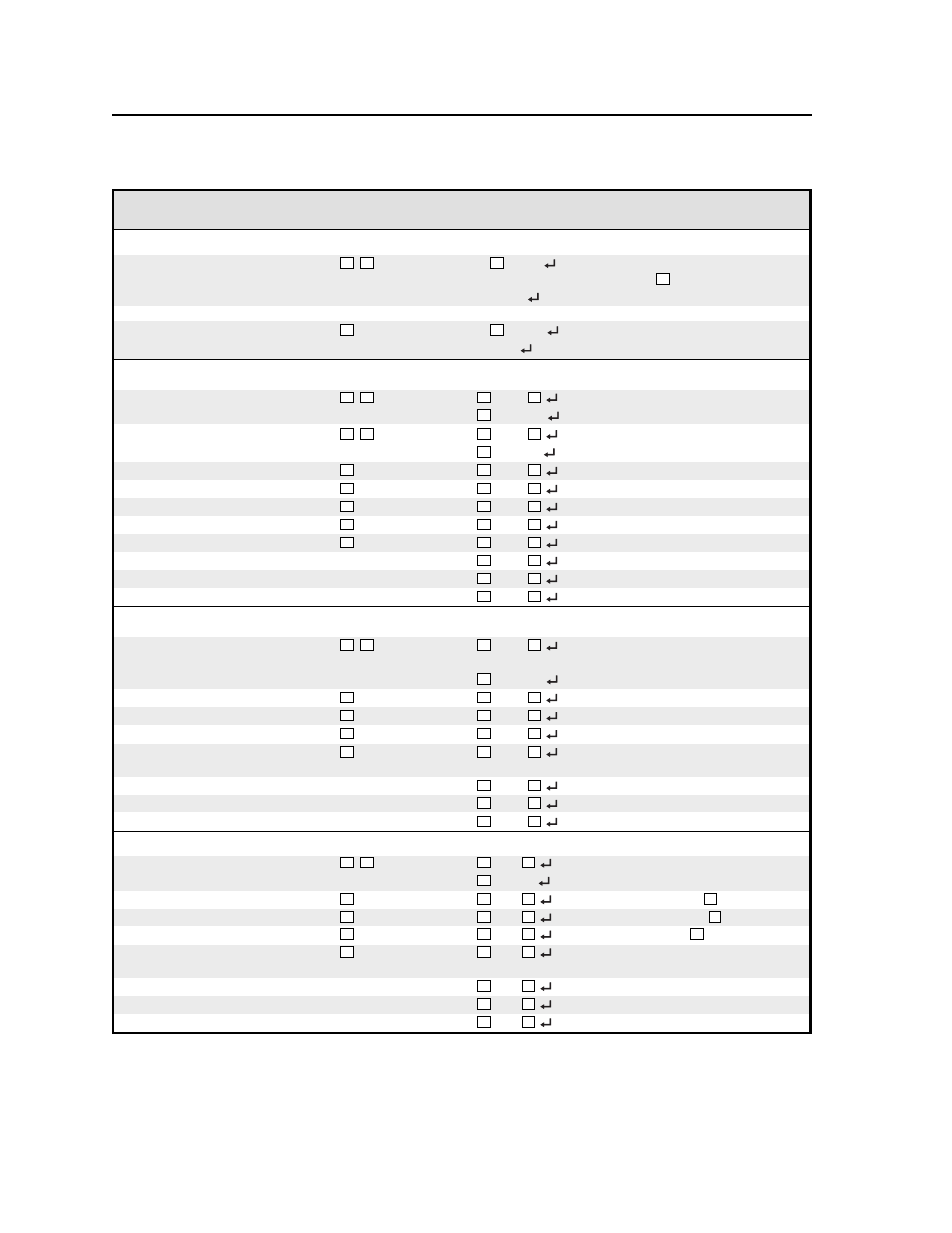
Serial Communication, cont’d
MediaLink Switchers • Serial Communication
4-4
○
○
○
○
○
○
○
○
○
○
○
○
○
○
○
○
○
○
○
○
○
○
○
○
○
○
○
○
○
○
○
○
○
○
○
○
○
○
○
○
○
○
○
○
○
○
○
○
○
○
○
○
○
○
○
○
○
○
○
○
○
○
○
○
○
○
○
○
○
○
○
○
○
○
○
○
○
○
○
○
○
○
○
○
○
○
○
○
○
○
○
○
○
○
○
○
○
○
○
○
○
○
○
○
○
○
○
○
○
○
○
○
○
○
○
○
○
○
○
○
○
○
○
○
○
○
○
○
○
○
○
○
○
○
○
○
○
○
○
○
○
○
○
○
○
○
○
○
○
○
○
○
○
○
○
○
○
○
○
○
○
○
○
○
○
○
○
○
○
○
○
Video configuration
(MLS 506 series switchers only, for inputs 1 – 3)
Set the video signal type.
X2
*
X3
\
Typ
X3
= ____
Set the input signal type for
input
X2
.
(Type = Vid or YUV)
Example:
1*0\
Typ0=YUV
Example: set input 1 to
component video.
View the video signal type.
X2
\
Typ
X3
= ____
Show the video signal type.
Example:
3\
Typ1=Vid
Example:
show input 3 video type.
Audio gain/attenuation (per input) — MLS 306, MLS 506
Set a specific input’s audio gain.
X8
*
X4
G
In
X8
Aud=
X4
Set a single input’s gain (in dB).
Example:
5*9G
In
X8
Aud=+09
Example:
set input 5’s gain to +9dB.
Set a specific input’s audio attenuation.
X8
*
X5
g
In
X8
Aud=
X5
Set an input’s attenuation (in dB).
Example:
12g
In
X8
Aud=-11
Example:
set attenuation to -11dB.
Increment a specific input’s gain.
X8
*+G
In
X8
Aud=
X4
Increase an input’s gain by 1dB.
Decrement a specific input’s gain.
X8
*-G
In
X8
Aud=
X4
Decrease an input’s gain by 1dB.
View a specific input’s audio gain level.
X8
*G
In
X8
Aud=
X4
Show an input’s audio level.
Set current input’s audio gain.
X4
G
In
X8
Aud=
X4
Set the current input’s gain (in dB).
Set current input’s audio attenuation.
X5
g
In
X8
Aud=
X5
Set attenuation (in dB).
Increment current input’s gain.
+G
In
X8
Aud=
X4
Increase the gain by 1dB.
Decrement current input’s gain.
-G
In
X8
Aud=
X4
Decrease the gain by 1dB.
View current input’s audio gain level. G
In
X8
Aud=
X4
Show the audio level.
Audio gain/attenuation (per input) — MLS 506MA, MLS 506SA
Set a specific input’s audio gain/attenuation.
X8
*
X4
G
In
X8
Aud=
X4
Set a single input’s gain/
attenuation (in steps).
Example:
4*53G
In
X8
Aud=053
Example:
set input 4’s gain to step 53.
Increment a specific input’s gain.
X8
*+G
In
X8
Aud=
X4
Increase an input’s gain by 1 step.
Decrement a specific input’s gain.
X8
*-G
In
X8
Aud=
X4
Decrease an input’s gain by 1 step.
View a specific input’s audio gain level.
X8
*G
In
X8
Aud=
X4
Show an input’s audio level.
Set current input’s audio gain.
X4
G
In
X8
Aud=
X4
Set the current input’s gain/
attenuation (in steps).
Increment current input’s gain.
+G
In
X8
Aud=
X4
Increase the gain by 1 step.
Decrement current input’s gain.
-G
In
X8
Aud=
X4
Decrease the gain by 1 step.
View current input’s audio gain level. G
In
X8
Aud=
X4
Show the audio level.
Audio treble adjustment (per input)
Set a specific input’s treble level.
X2
*
X9
>
In
X2
Trb=
X9
Set a specific input’s treble level.
Example:
4*6>
In
X2
Trb=-02
Example:
set input 4’s treble to -2dB.
Increment an input’s treble level.
X2
*+ >
In
X2
Trb=
X9
Increase input
X9
’s treble level.
Decrement an input’s treble level.
X2
*– >
In
X2
Trb=
X9
Decrease input
X9
’s treble level.
View a specific input’s treble level.
X2
* >
In
X2
Trb=
X9
Show input
X9
’s treble level.
Set the current input’s treble level.
X2
>
In
X2
Trb=
X9
Set the currently selected
input’s treble level.
Increment current input’s treble level. + >
In
X2
Trb=
X9
Increase the current input’s treble.
Decrement the current input’s treble. – >
In
X2
Trb=
X9
Decrease the current input’s treble.
View the current input’s treble level. >
In
X2
Trb=
X9
Show the current input’s treble level.
Command/response table for SIS commands (continued)
Command
ASCII Command Response
Additional description
(host to switcher)
(switcher to host)
