Operation, Front panel features and basic operation, Medialink switchers • operation 3-2 – Extron Electronics MLS 506SA User Manual
Page 22
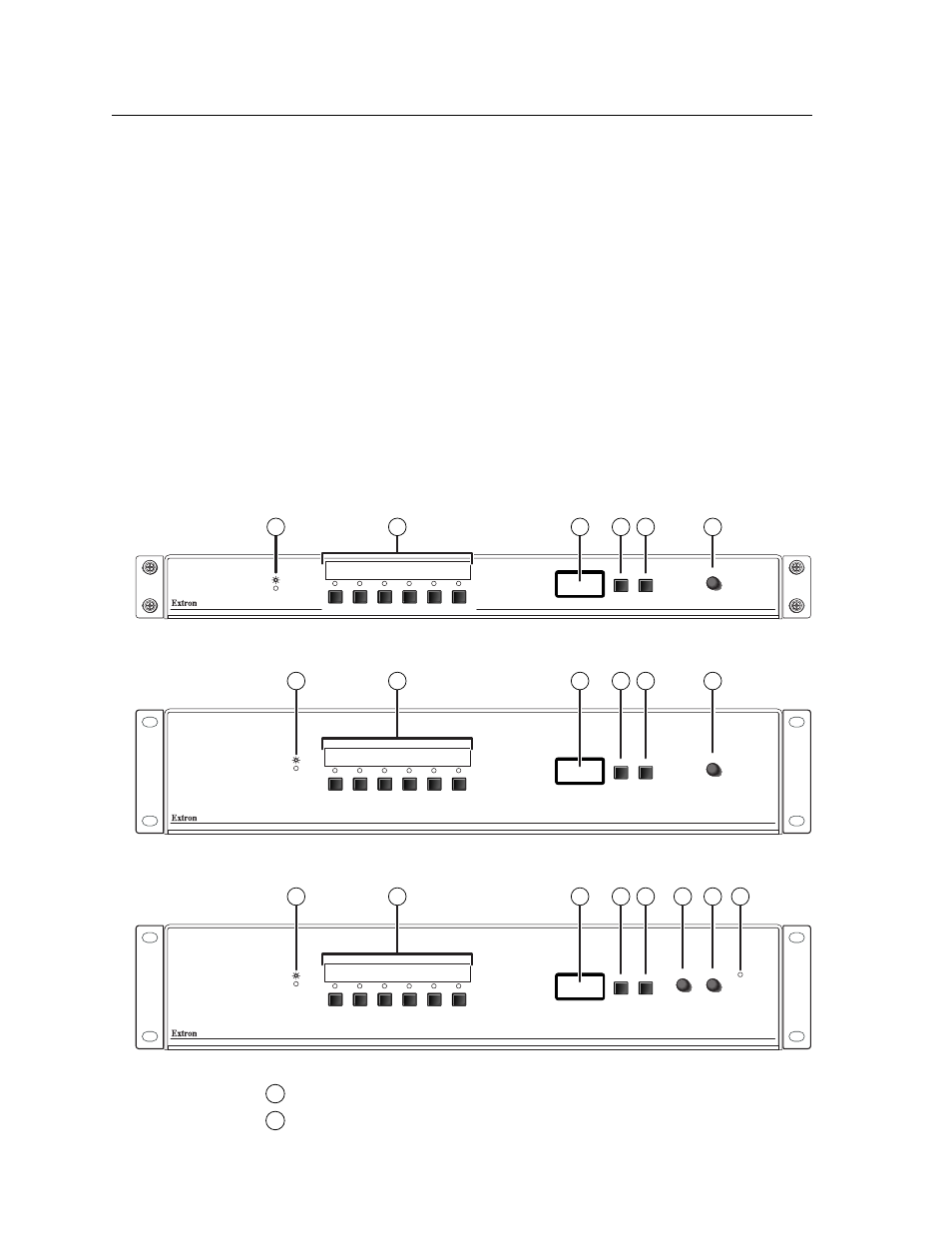
MediaLink Switchers • Operation
3-2
Operation
MediaLink switcher can be set up and operated by using:
• The front panel controls.
• A computer, a touch screen panel, or any other device that can send and receive
the serial communications through the RS-232 port. Extron’s Simple
Instruction Set™ (SIS™) is a set of simple keystroke commands that can be
used with any such devices, and Extron’s control software for Windows
provides a graphical interface for controlling the switcher from a computer.
This gives you full control of switching, volume adjustment, and all setup
steps.
• A contact closure device (for input selection only).
• An Extron MediaLink Controller (MLC 206) (for input selection, volume adjustment).
• An infrared remote control, such as the MLA-Remote, in conjunction with the
IR Link infrared repeater (for input selection and volume adjustment).
Some settings can be adjusted only through a host computer. For details on serial
communications control via the RS-232 port, see chapter four, “Serial Communication”.
Front Panel Features and Basic Operation
MLS 506
MediaLink Switcher
VCR
DVD
1
2
3
4
5
6
MAC
CELL
CAMERA
WORK
MENU
NEXT
VOLUME
ADJUST
DOC
TUNER
MLS 506MA
MediaLink Switcher
VCR
DVD
1
2
3
4
5
6
MAC
CELL
CAMERA
WORK
MENU
NEXT
VOLUME
CLIP
ADJUST
DOC
TUNER
MIX
MLS 306
MediaLink Switcher
VCR
DVD
1
2
3
4
5
6
MAC
CELL
CAMERA
WORK
MENU
NEXT
VOLUME
ADJUST
DOC
TUNER
2
1
3
4
5
6
7
8
MLS 506MA Front Panel (same as MLS 506SA)
2
1
3
4
5
7
MLS 506 Front Panel
2
1
3
4
5
7
MLS 306 Front Panel
1
Power LED
— This LED lights when the MLS receives power.
2
Input selection buttons, LEDs, and button labels
— Press and release one of
these buttons to select an input (1–6). The corresponding LED lights to
indicate the selected input.
