Installation and operation, cont’d, Front panel features and operation – Extron Electronics MDA 4V EQ User’s Manual User Manual
Page 14
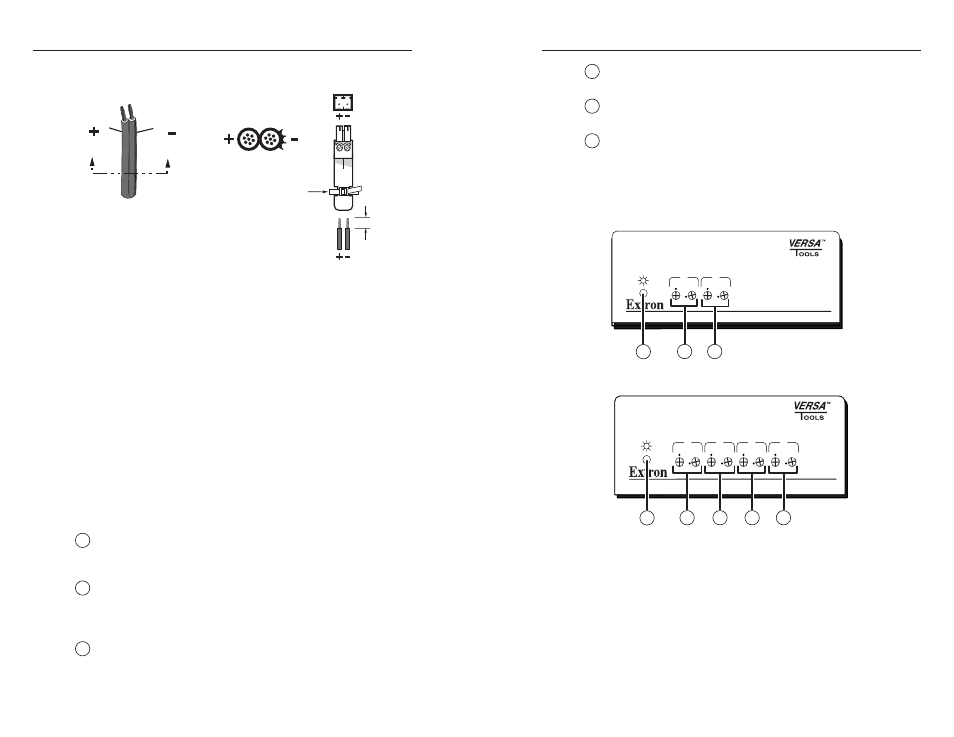
Installation and Operation, cont’d
VersaTools
®
MDA EQ Series • Installation and Operation
VersaTools
®
MDA EQ Series • Installation and Operation
2-12
2-13
The figure below shows how to wire the connector.
Power Supply
Output Cord
Orange Captive Screw
Connector
0.3” (7 mm) MAX
SECTION A–A
Ridges
Smooth
A
A
Tie Wrap
Power connector wiring
N
Your MDA may have shipped with a blue captive screw
plug. The blue connector does not have the extended tail
or the included tie-wrap.
C
Do not tin the stripped power supply leads before
installing the captive screw connector. Tinned
wires are not as secure in the captive screw
connectors and can be easily pulled out. They may
also break after being bent several times.
W
The two power cord wires must be kept separate
while the power supply is plugged in. Remove
power before wiring.
Alternatively, an Extron P/S 100 Universal 12 VDC Power
Supply can power up to 10 MDAs or other Extron 12 VDC
devices using only one AC power connector.
2
Passive Loop-Thru connector
— Connect a monitor (optional)
to this female BNC connector (composite video) or 4-pin mini
DIN connector (S-video).
3
Toggle switch
— Set this switch to HIGH Z if a monitor is
plugged into the Passive Loop Thru connector. Setting this
switch to 75 OHM simulates a monitor when none is attached to
the Loop Thru connector.
4
Output connectors (composite video)
— Connect up to two
(MDA 2V EQ) or four (MDA 4V EQ) composite video devices to
these BNC connectors.
5
Output connectors (S-video)
— (MDA 4SV EQ) Connect up to
four S-video devices to these 4-pin mini DIN connectors.
6
Input connector, composite video
— Connect a composite
video input source to this BNC connector.
7
Input connector, S-video
— Connect an S-video input source to
this 4-pin mini DIN connector.
Front Panel Features and Operation
The following figures show the front panel configurations of the
three MDA EQ models.
LOOP-THRU
VIDEO DISTRIBUTION CONTROLLER
GAIN
GAIN
EQ GAIN
GAIN
EQ
1
2
1
2
2
MDA 2V EQ front panel
INPUT
LOOP-THRU
OUTPUTS
HIGH Z
IN
75 Ohm
INPUT
OUTPUTS
IN
VIDEO DISTRIBTUION CONTROLLER
GAIN
GAIN
EQ
1
GAIN
GAIN
EQ
2
GAIN
GAIN
EQ
3
GAIN
GAIN
EQ
4
GAIN
GAIN
GAIN
GAIN
1
2
2
2
2
MDA 4V EQ front panel
