Extron Electronics IBM 3482_3487 User Manual
User's guide
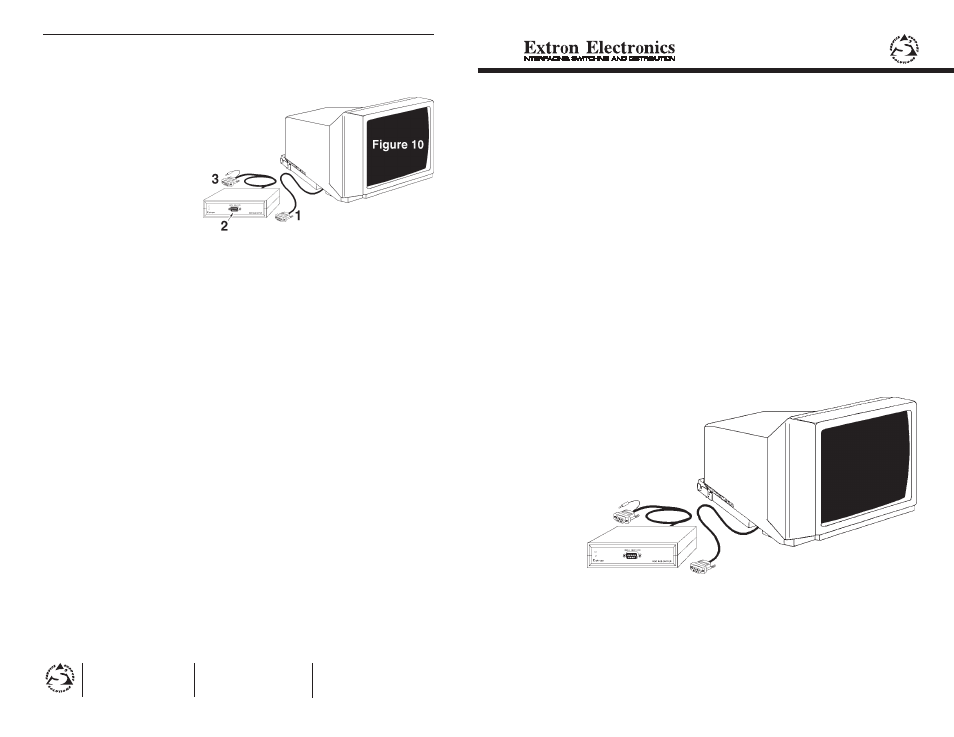
User's Guide
EXTRON ELECTRONICS, ASIA
41B Kreta Ayer Road
Singapore 089003
+65-226-0015 FAX +65-226-0019
Singapore
EXTRON ELECTRONICS
1230 South Lewis Street
Anaheim, CA 92805
(714) 491-1500 FAX (714) 491-1517
U.S.A.
EXTRON ELECTRONICS, EUROPE
Beeldschermweg 6C
3821 AH Amersfoort
+31-33-453-4040 FAX +31-33-453-4050
The Netherlands
IBM 3482/3487
Interface Kit
P/N 70-019-01
79-11
68-116-01
Rev. C
Connecting Display Module to MBC-RGB Buffer
Before connecting to power, proceed by connecting the display module to the
MBC-RGB Buffer assembly as described below.
Connect the MBC-IBM 3482-87 cable (1) from
the logic module to the MBC-RGB Buffer
(2) as shown in Figure 10. Connect the
MBC-RGB Buffer cable (3) to the
analog input of the selected
interface. The MBC-RGB
Buffer is compatible with
the RGB 118, 118 Plus,
120, 108 Plus, and 202
Plus interfaces.
Restore power and adjust
the respective interface
features to obtain the best
visual presentation.
Special Note: The “Blue Enhance” control is provided on the MBC-RGB Buffer
for the purpose of “brightening” the primary blue color within the color palette in
order to attain a color display similar to the IBM terminal. Increasing the bright-
ness (de-saturating) of the primary blue allows easy viewing of blue detail on
projection applications. As the Blue Enhance control is advanced, some effect
can be seen on magenta graphics. The magenta will tend to de-saturate. This is
a normal side effect of the Blue Enhance feature. Adjust the Blue Enhance for
best overall performance.
At this time, adjust the blue enhance control on the MBC-RGB Buffer to achieve
the desired blue color. This completes installation of the IBM 3482/87 Interface
Kit.
Infowindow II
is a registered trademark of the International Business Machines
Corporation.
Page 3
Installation
