Extron Electronics IN2118 User Manual
Page 3
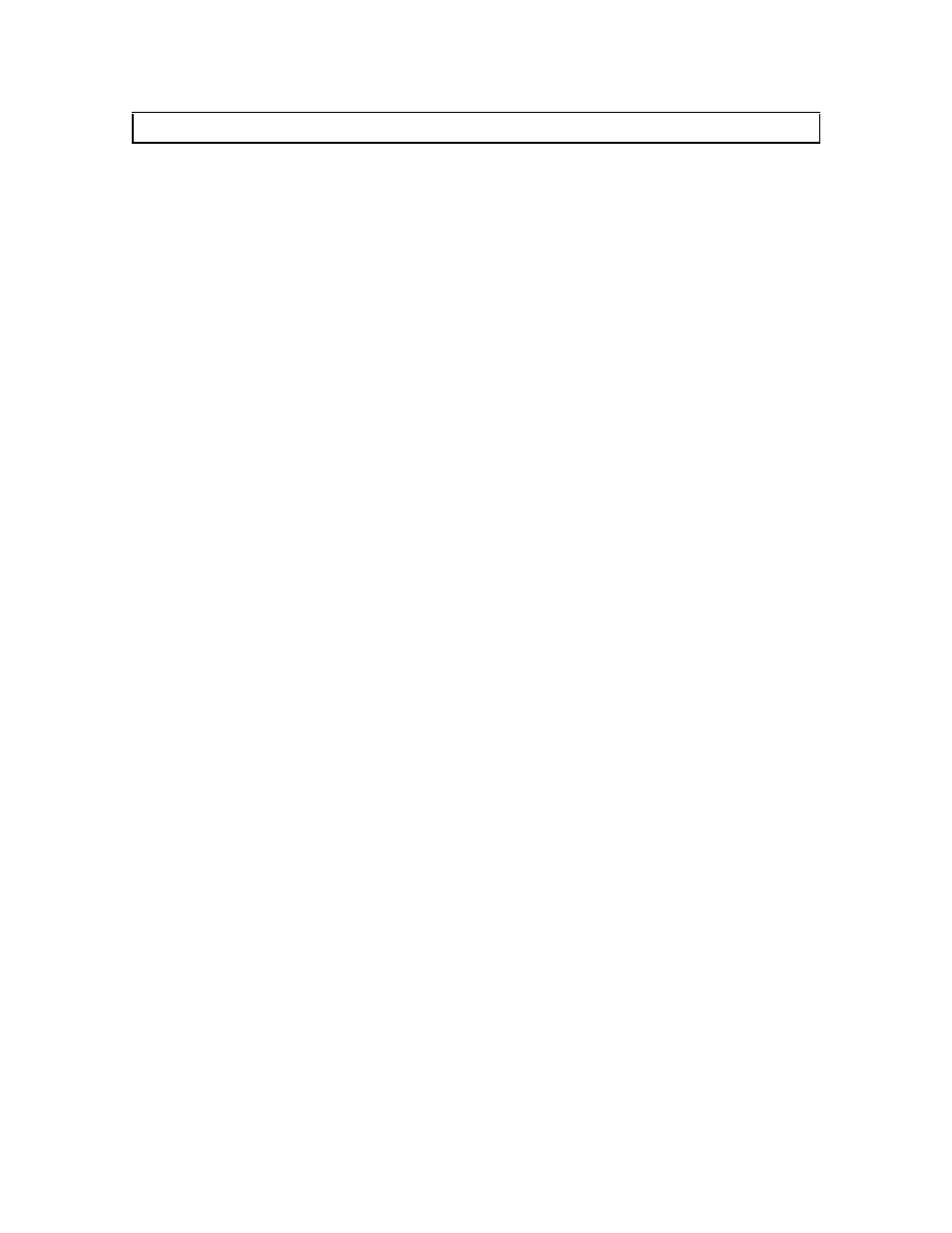
Table of Contents
Product Overview ................................................................................................ 2
Description........................................................................................................ 2
Eighteen Models Available............................................................................... 2
Compatibility........................................................................................................ 3
Input .................................................................................................................. 3
Output ............................................................................................................... 3
Installation............................................................................................................ 4
Mounting the Interface...................................................................................... 4
IN2118 Installation Diagram: Table Cutout ..................................................... 5
Adjusting the IN2118 ....................................................................................... 7
IN2118 Installation Diagram: Adjustments...................................................... 8
Maximum Bearing Load ................................................................................... 9
Connecting the Interface ................................................................................... 9
Adapter / Extension Cables for Input and Local Monitor Output................... 11
IN2118 Installation Diagram: (Bottom) Connectors and Controls................. 12
IN2118 Application Diagram ......................................................................... 13
IN2118 Installation Diagram: (Faceplates) Connectors and Controls............ 14
Operation............................................................................................................ 15
Horizontal Position Control ............................................................................ 15
Dipswitch Settings .......................................................................................... 15
Optimal Settings for LCD / DMD / D-ILA / Plasma Displays ....................... 16
Remote Control Operation.............................................................................. 16
Contact Closure Devices................................................................................. 16
A/V Connector Modules ................................................................................. 17
Specifications...................................................................................................... 19
Troubleshooting (IN2118-A, D & G)................................................................ 20
IN2118 Dimensions Diagrams........................................................................... 22
Warranty ............................................................................................................ 25
