Output config, User presets, Advanced config – Extron Electronics ISM DVI Output Board User Manual
Page 3: Test pattern
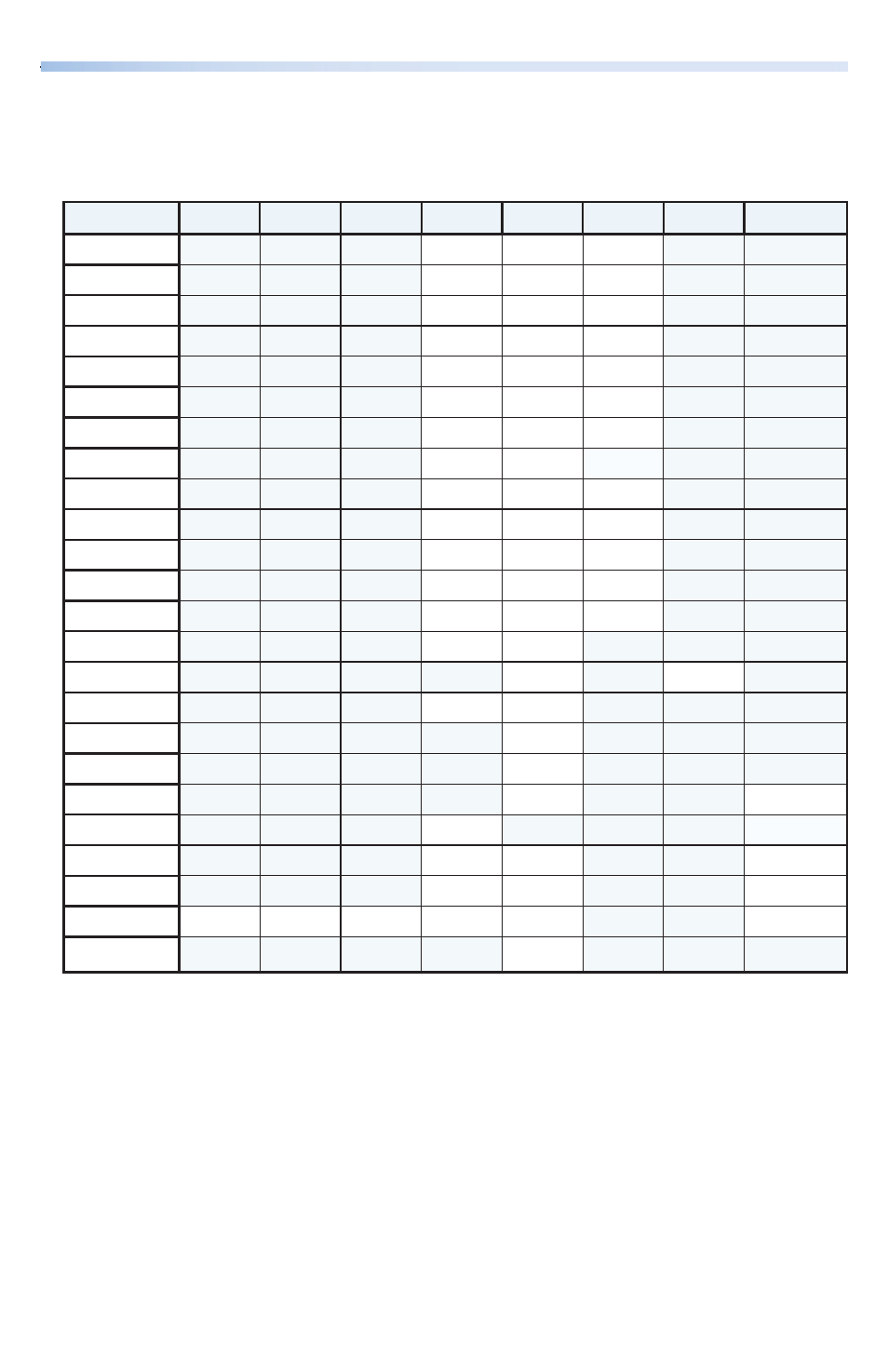
Output Config
The Output Config submenu displays and allows changes to be made to the
resolution and refresh rate. Use the adjust knobs to select a resolution and
refresh rate.
Resolution
24 Hz
25 Hz
30 Hz
50 Hz
60 Hz
72 Hz
75 Hz
59.94 Hz
640x480
X
X
X
800x600
X
X
X
852x480
X
X
X
1024x768
X
X
X
1024x852
X
X
X
1024x1024
X
X
X
1280x768
X
X
X
1280x800
X
X
1280x1024
X
X
X
1360x765
X
X
X
1365x768
X
X
X
1366x768
X
X
X
1365x1024
X
X
X
1400x1050
X
X
1440x900
X
X
1600x1200
X
X
1680x1050
X
1920x1200
X
480p
X
X
576p
X
720p
X
X
X
1080i
X
X
X
1080p
X
X
X
X
X
X
1080p Sharp
X
User Presets
The User Preset submenu displays and allows the current settings to be saved
as a preset, or to erase an existing saved preset. Use the Adjust knobs to select
between the presets.
Advanced Config
Within this submenu the following settings can be adjusted: auto Image (turn on
or off), test pattern (selection), blue mode (on or off), auto memories (on or off),
film mode (on or off), and full screen (on or off).
Test pattern
The test pattern submenu offers the following test patterns to choose from: split
color bars, two crosshatch patterns, grayscale, ramp, alternating pixels, crop, and
four aspect ratio patterns.
3
