Extron Electronics IN6902 User Manual
Page 8
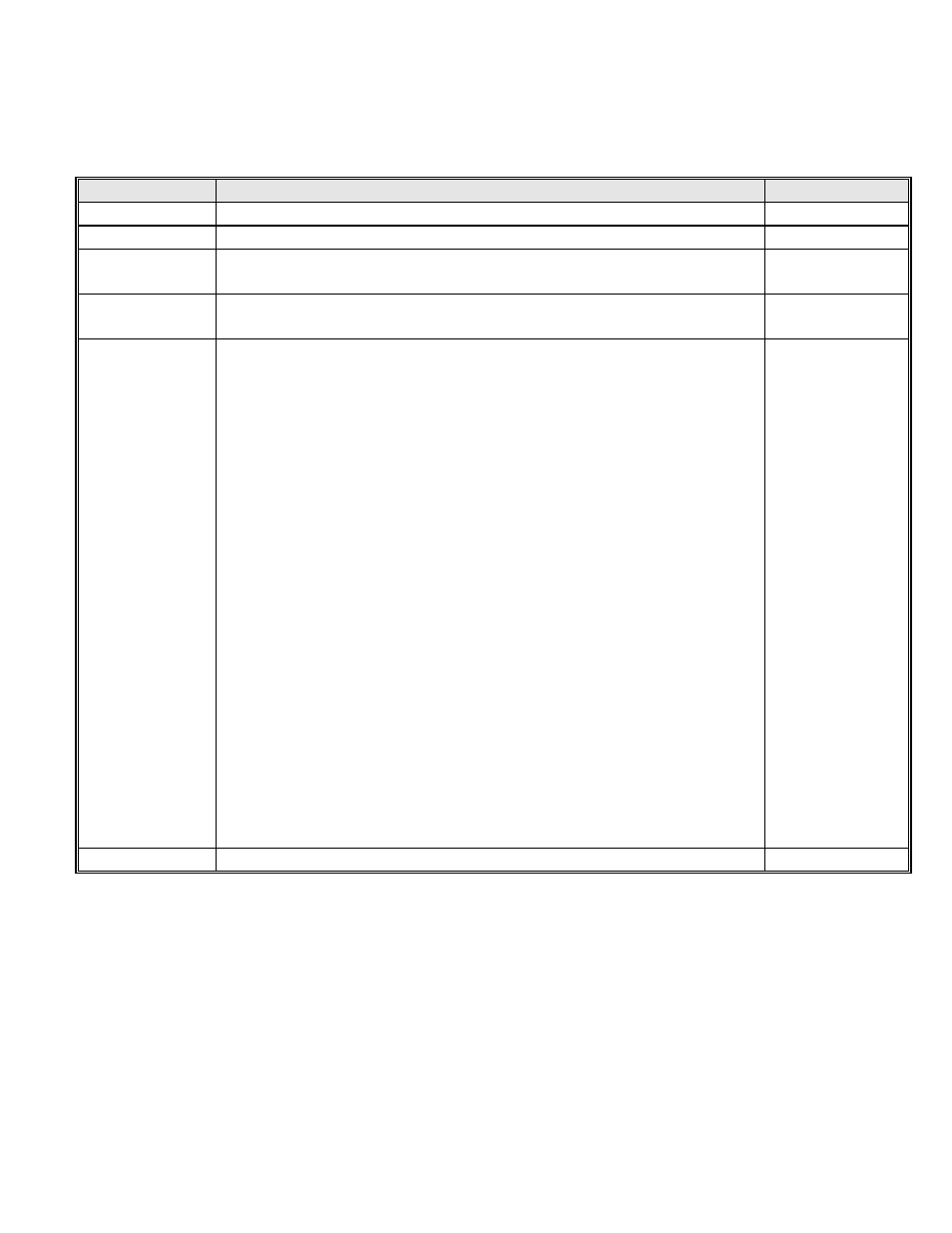
4
IN6901 / IN6902 OPERATION MANUAL - REV. 2.1 12/01/98
©1996-1998 - INLINE, INC.
RS-232 COMMAND CODES - FIRMWARE VERSION 1.0A
nn: Any two digit number ranging from 00 to 17 (00 selects all relays.)
COMMAND
DESCRIPTION
RESPONSE
[RLYnnC]
Close relay nn.
[OK]
[RLYnnO]
Open relay nn.
[OK]
[RLYnnT]
Toggle relay nn. The relay will switch to the opposite state (If it was
open, it will close, and vice-versa.
[OK]
[RLYnnP]
Pulse relay nn. The relay will switch to the opposite state for 50 msec
and then return.
[OK]
[Lr
1
r
2
...r
n
]
Load and execute the state for relays r
1
,
r
2
,
...r
n
. The first character
after "L" is the state for relay 1, the second for relay 2, etc. The
command can range from 4 characters (load the state of relay 1 only) to
20 characters (load the state for all 17 relays for the IN6902). The
states are as follows:
N
Normal. The relay remains in the same state
C
Close the relay
O
Open the relay
T
Toggle the relay
Ex. 1: [LCCCOOO]
The above example will perform the following:
Close relays 1, 2 and 3
Open relays 4, 5 and 6
Ex. 2: [LNNTTCCOO]
The above example will perform the following:
Toggle relays 3 and 4
Close relays 5 and 6
Open relays 7 and 8 for the IN6902.
Relays 1 and 2 remain unchanged for the IN6901.
For the IN6902, relays 1, 2, and 9-17 remain
unchanged.
Note: The Pulse command "P" cannot be used with this command.
[OK]
[INF0]
Get the firmware version
[IN690X V1.0a]
