Using this guide, Elements and colors table, Fonts table – Extron Electronics Extron TouchLink User Manual
Page 8: Template layouts
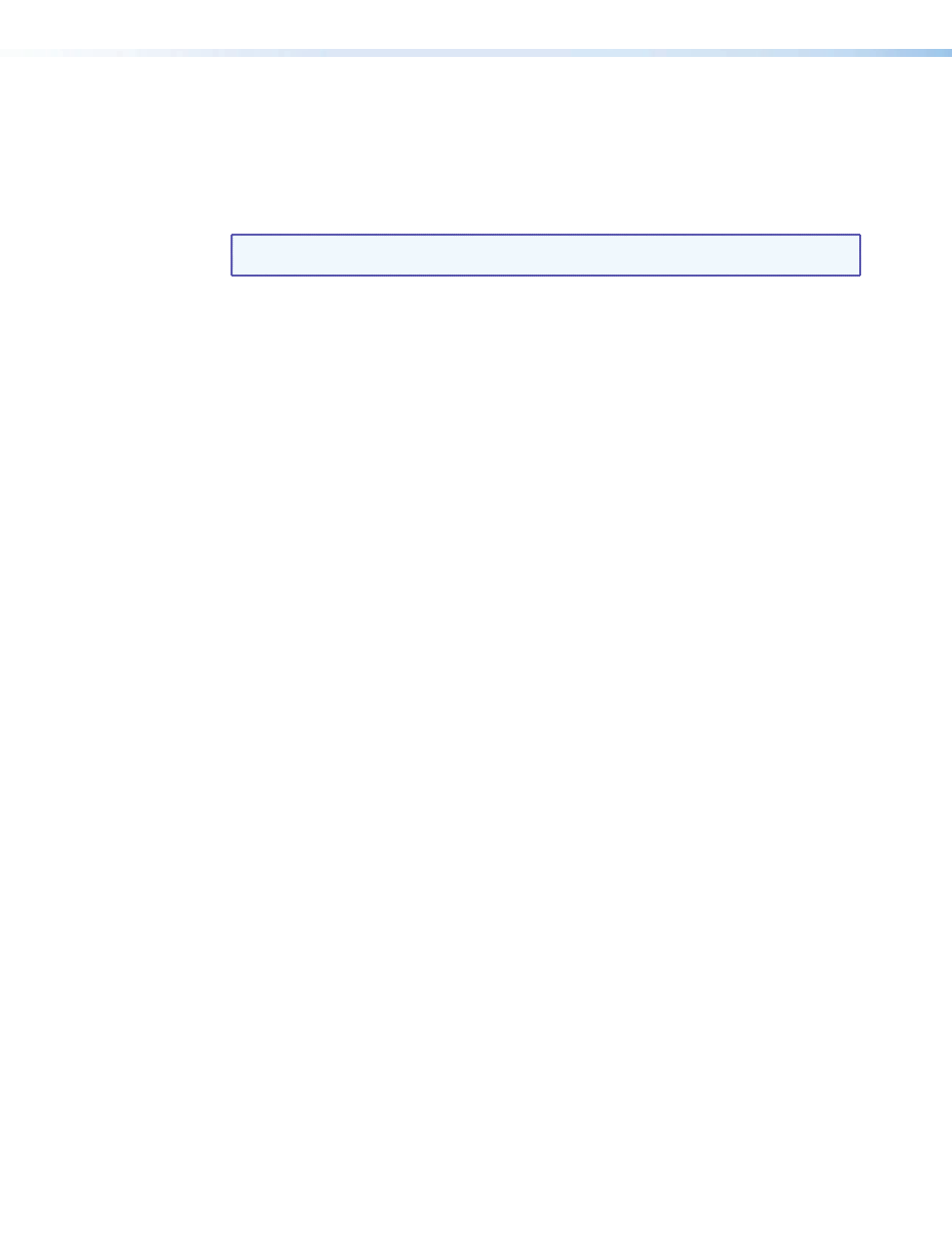
Using This Guide
Tables throughout this guide show the elements and colors that make up a specific theme. To
the left of the Elements and Color Palette table are thumbnail images of the template pages
illustrating how these are used. All element files are in .png or .jpg formats. Several, but not
all, element files are shown.
NOTE:
Each thumbnail image has a number that corresponds to the reference numbers
in the right column of the “Elements and Colors Palette” and the “Fonts” tables.
Elements and Colors Table
This table may be one to three sections depending on the theme.
•
Elements — This section provides examples of design elements that are in both the
resource kit and in the template.
•
Background Colors — This section provides RGB and HEX color codes for backgrounds
used in theme templates.
•
Button Colors — This section provides RGB and HEX color codes for buttons used in
theme templates.
Fonts Table
For each theme, this table lists the font sizes and colors used in a theme. Two font types are
used throughout: Arial Bold and
. The table gives examples of how
each font is used in a theme.
Template Layouts
Additional TLP 700 and TLP 350 template layout examples follow the tables for each theme.
Extron TouchLink Design Themes • Introduction
4
